The Testimonial Blog
The Testimonial Blog
5 easy ways to get and use testimonials: start using Senja in less than an hour!
5 easy ways to get and use testimonials: start using Senja in less than an hour!

You’ve got a shiny new Senja account—let's set it up in less than an hour.
Get up to speed on the 5 most used features of Senja and go from collecting your first testimonial to being a social proof superstar. This post will show you how to:
Activate your first form
Import from anywhere
Tag and filter your testimonials
Share your testimonials on web, social, email, DM and more
Get customers sharing and spreading the word too!
This is a recap post from Senja's Open Office Hours. Every week, we dive into how to collect, manage and share testimonials so you can sell with social proof. Watch the replay from this session and join us for the next one!
Top Takeaway: Put testimonials (and Senja!) to work spreading the word for you
When you share your testimonials frequently and tag your customers, it encourages them to reshare or post about you themselves.
This creates word of mouth buzz that gets new folks looking into what you're doing and brings you new followers and fans.
The best part? You can get this going in just a few minutes inside Senja.
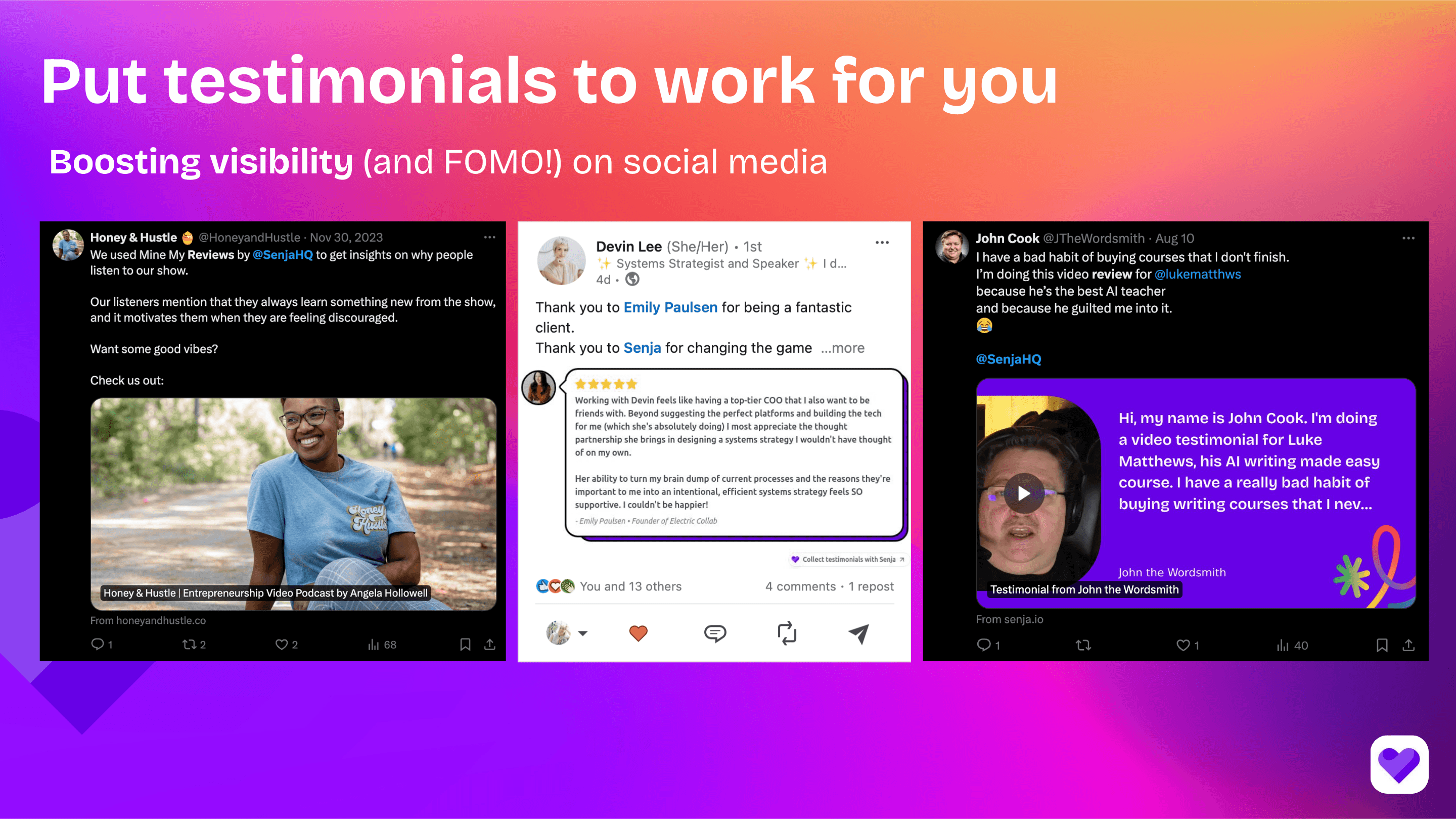
Tip 1: Activate your testimonial form
Don't yet have a Senja account? Grab yours free right here. Then head in there to set up your first form in seconds.
Inside Senja, you'll see Collect -> Forms. This is the home of all your collection forms!
Tap "Create New" to open a new form and bam, you're ready to go. Senja comes fully loaded so you can share that form as is if you want to.
Fan of customization? How about making the following updates to your form:
Upload your logo (Design)
Write a friendly welcome message to put your fan at ease (Welcome page)
Add a specific question or two to get back great testimonials (Response page)
Pro tip: check out our list of Testimonial Questions for inspiration
There's all kinds of settings inside your form, but as you're getting started, it's fine to get it out there and work on finetuning it later.
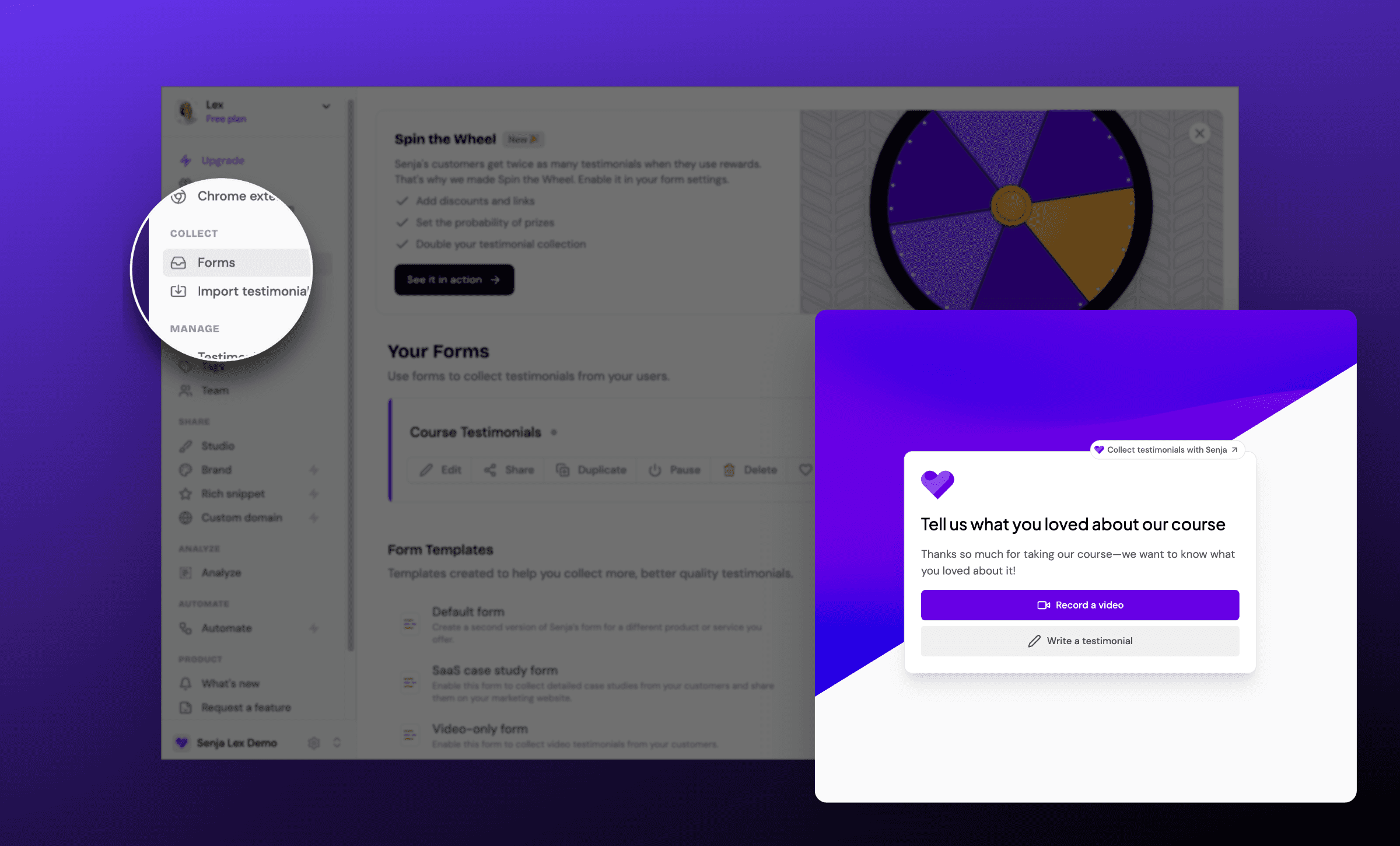
Tip 2: Import from anywhere
The easiest way to fill your Senja bank with love? Import it in!
Senja imports from over 30 channels and when you grab our Chrome Extension, you can grab a testimonial from anywhere you get one. You can also share testimonials super quick.
Here's three great places to import from:
X or LinkedIn: search your handle or a keyword related to your brand to find posts
Reddit: search your brand name or product name
Apple Podcasts: grab your podcast link and plug it into our importer
To import testimonials, go under Collect -> Import Testimonials
Then scroll down to the channel you want to import from, paste your link and watch Senja go!
You can even drag and drop screenshots in and Senja will transcribe it for you! Wow!
Also see 8 fresh ways to use testimonials
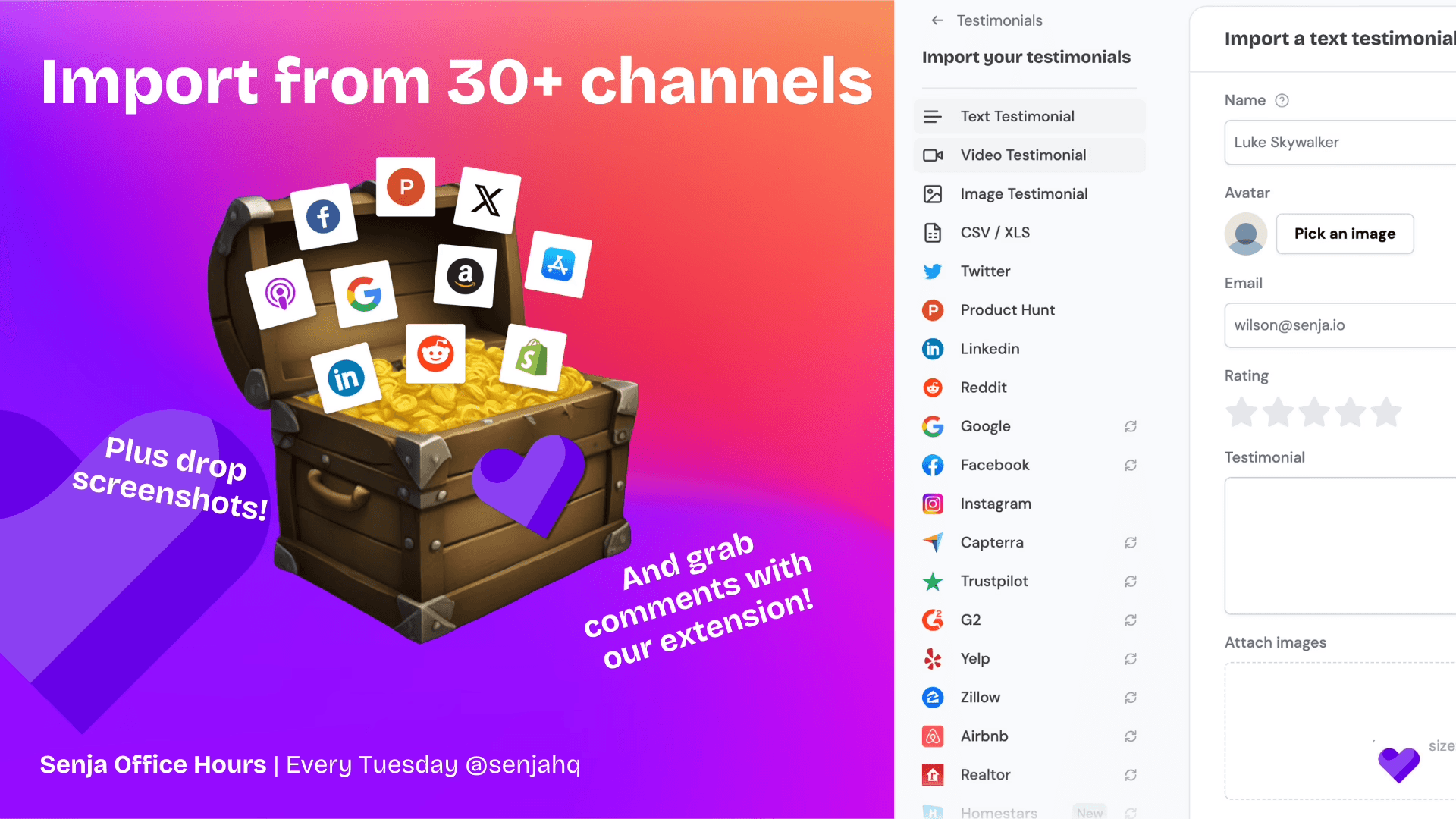
Tip 3: Tag and filter your testimonials
Now, you've got a few testimonials in your Senja database. Maybe you want to get 'em organized!
Senja comes with tagging, filtering and search features galore.
A couple quick favorites as you're getting started:
Select a few testimonials and tag them with a product or service name
Filter testimonials by source
Search for testimonials via a keyword
You can use tags to both find testimonials and to filter testimonials for sharing widgets.
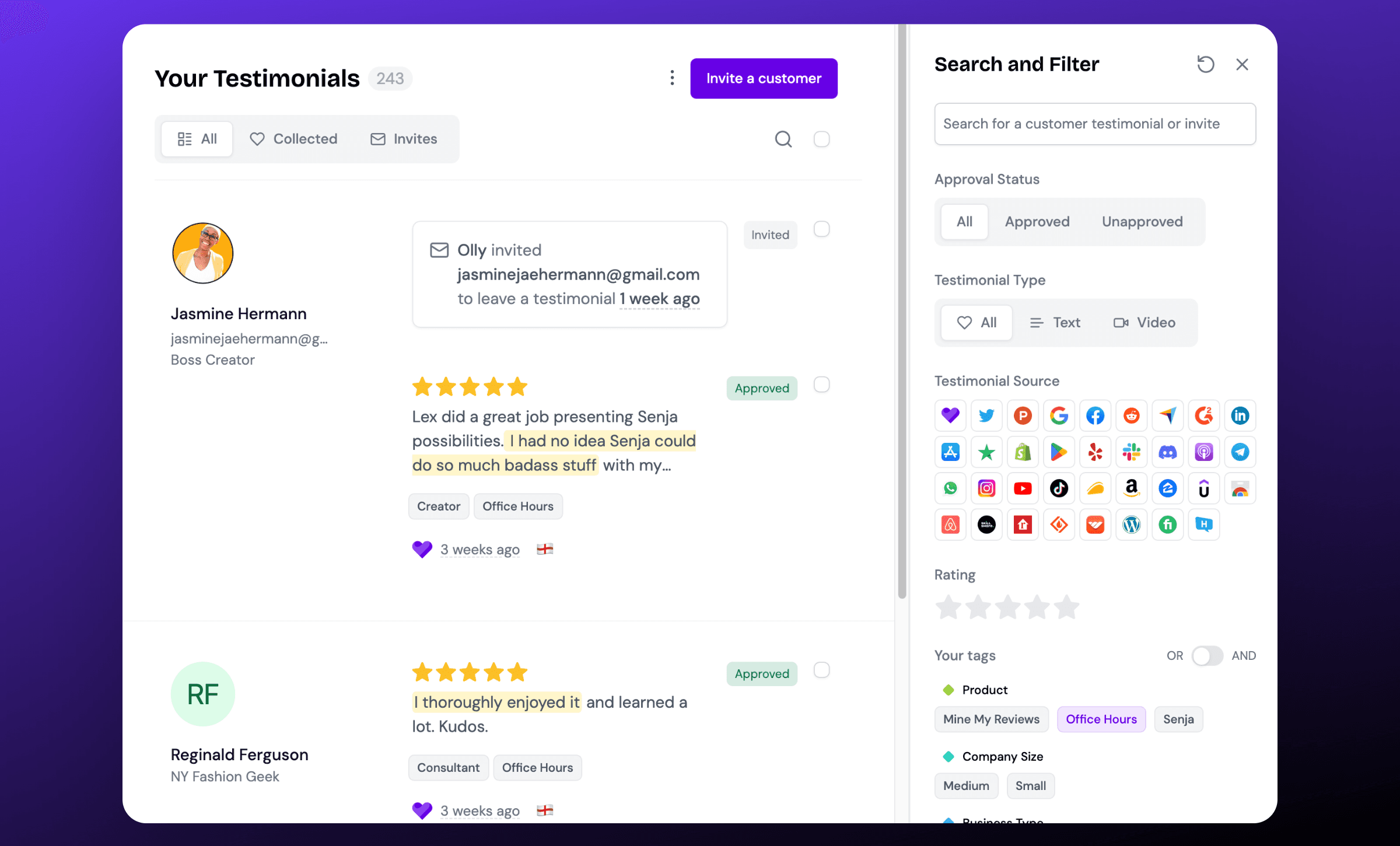
Tip 4: Share your testimonials
Of course, we don't want to leave it there. You've got to share all that customer love with the world! Senja makes that easy with readymade copy/paste widgets and images.
Two ways to share your testimonials
1) Click into any testimonial and go to the share icon -> quick link or download a readymade image
2) Head into our Studio feature and customize a widget
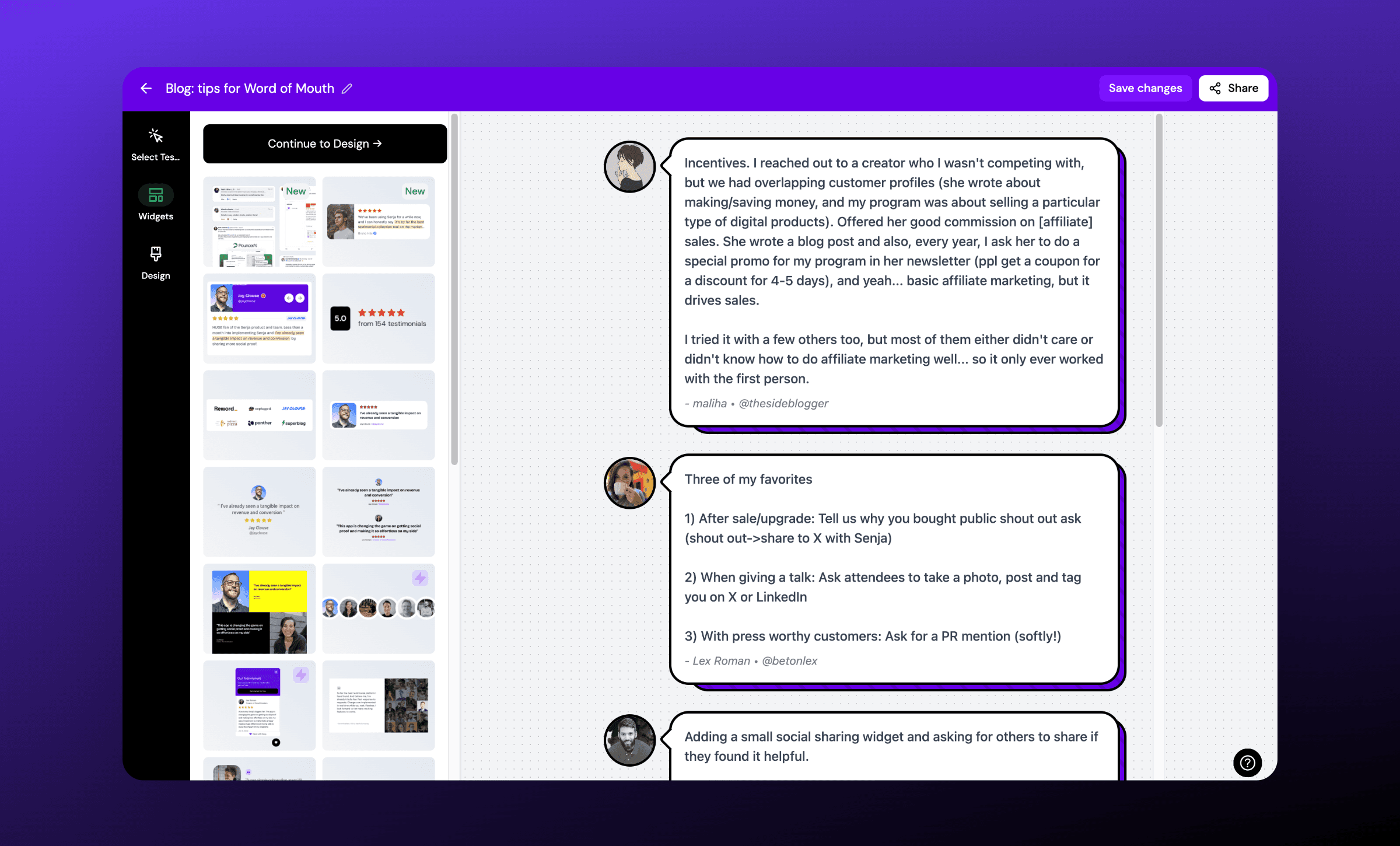
Once you've got your image or widget, tap that upper right hand corner Share button to copy the code or download the image.
You can also do all of this from our Chrome Extension on the fly! You can even copy/paste right into social media.
Also see our help docs on how to add widgets to your website
Tip 5: Get customers spreading the word too!
It's great for you to share your own testimonials (you've gotta do it!) AND you can also get your fans sharing too.
Three ways to make that happen:
1) Tag them when you share their testimonial: on some platforms this will just show to their audience too, it will also encourage them to comment or repost
2) Toggle on "Word of Mouth" in your Senja form which adds "Share in one click to X" after they leave their testimonial. They'll be able to share it right away (which you might think they won't do, but we get tagged in these a lot! People do share!)
3) Send your Wall of Love to your email list or your social feed often and ask them to forward or repost. Testimonials create a great reason for someone to refer you! How easy when so many people are raving about you!
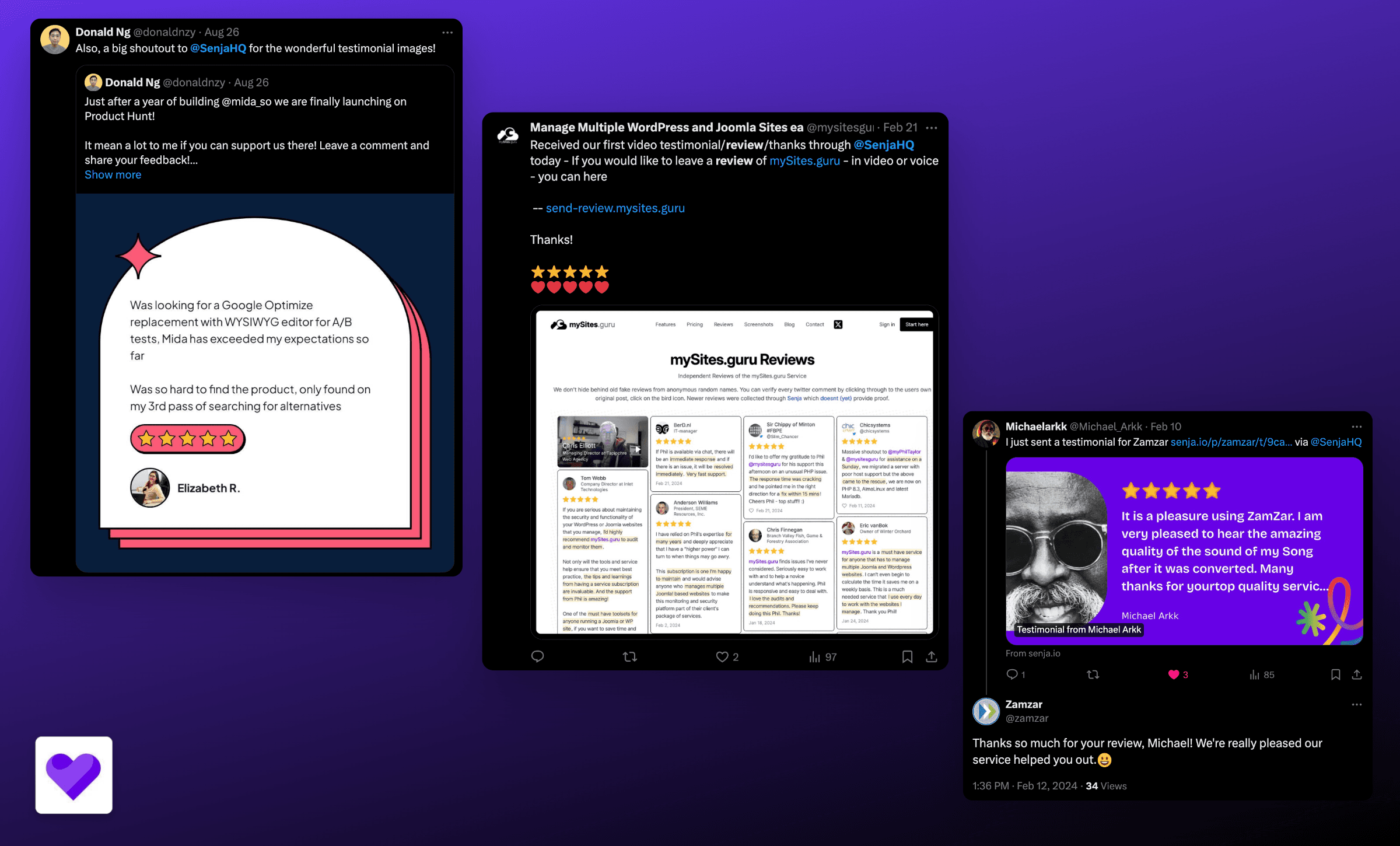
What's next
Now, you've got a whole word of mouth system in your hands! Here's what's next:
Plug that form into your email sequences, onboarding and offboarding
Create reminders or systems that make importing a regular habit (can't recommend that Chrome Extension enough!)
Get a couple of those widgets on your website and in your social media cover photos! That avatar widget's a real favorite of Senja fans.
Want to sell more with social proof? Come to Senja's Open Office Hours! This is a recap of one of those live sessions. Every week, we dive into how to collect, manage and share testimonials so you can sell with social proof. Watch the replay from this session and join us for the next one!
Not yet using Senja? Sign up free and start collecting testimonials today.
You’ve got a shiny new Senja account—let's set it up in less than an hour.
Get up to speed on the 5 most used features of Senja and go from collecting your first testimonial to being a social proof superstar. This post will show you how to:
Activate your first form
Import from anywhere
Tag and filter your testimonials
Share your testimonials on web, social, email, DM and more
Get customers sharing and spreading the word too!
This is a recap post from Senja's Open Office Hours. Every week, we dive into how to collect, manage and share testimonials so you can sell with social proof. Watch the replay from this session and join us for the next one!
Top Takeaway: Put testimonials (and Senja!) to work spreading the word for you
When you share your testimonials frequently and tag your customers, it encourages them to reshare or post about you themselves.
This creates word of mouth buzz that gets new folks looking into what you're doing and brings you new followers and fans.
The best part? You can get this going in just a few minutes inside Senja.
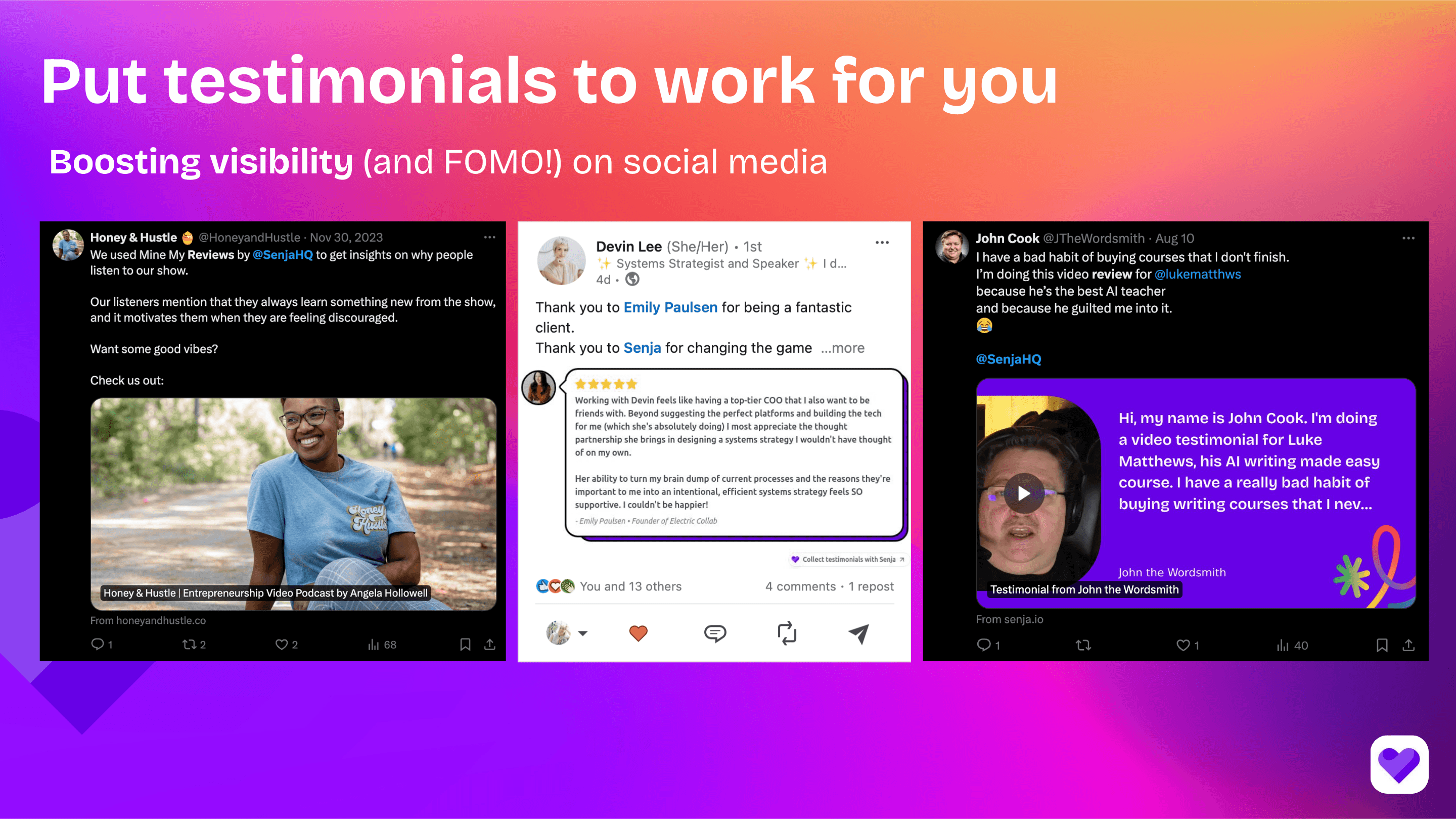
Tip 1: Activate your testimonial form
Don't yet have a Senja account? Grab yours free right here. Then head in there to set up your first form in seconds.
Inside Senja, you'll see Collect -> Forms. This is the home of all your collection forms!
Tap "Create New" to open a new form and bam, you're ready to go. Senja comes fully loaded so you can share that form as is if you want to.
Fan of customization? How about making the following updates to your form:
Upload your logo (Design)
Write a friendly welcome message to put your fan at ease (Welcome page)
Add a specific question or two to get back great testimonials (Response page)
Pro tip: check out our list of Testimonial Questions for inspiration
There's all kinds of settings inside your form, but as you're getting started, it's fine to get it out there and work on finetuning it later.
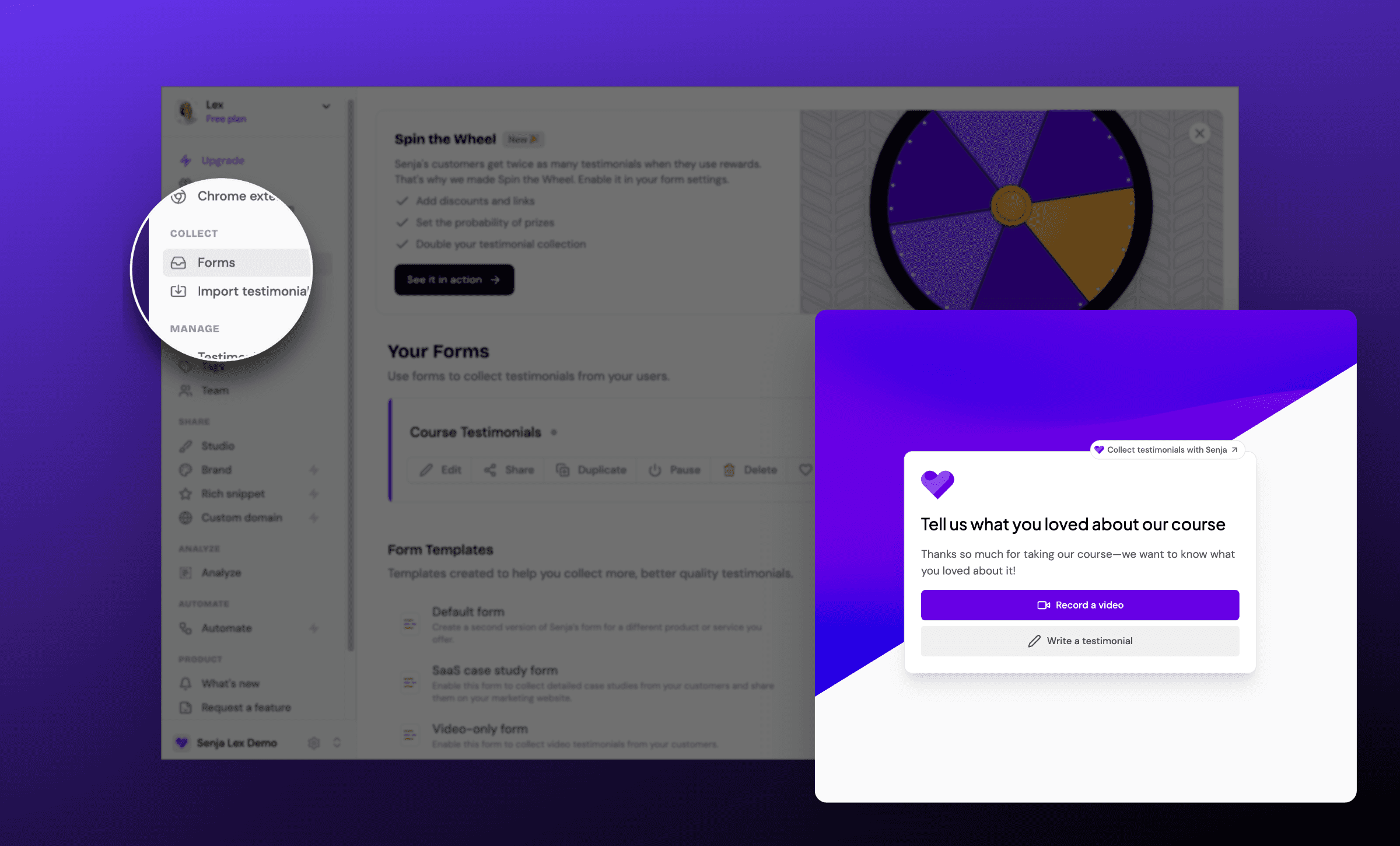
Tip 2: Import from anywhere
The easiest way to fill your Senja bank with love? Import it in!
Senja imports from over 30 channels and when you grab our Chrome Extension, you can grab a testimonial from anywhere you get one. You can also share testimonials super quick.
Here's three great places to import from:
X or LinkedIn: search your handle or a keyword related to your brand to find posts
Reddit: search your brand name or product name
Apple Podcasts: grab your podcast link and plug it into our importer
To import testimonials, go under Collect -> Import Testimonials
Then scroll down to the channel you want to import from, paste your link and watch Senja go!
You can even drag and drop screenshots in and Senja will transcribe it for you! Wow!
Also see 8 fresh ways to use testimonials
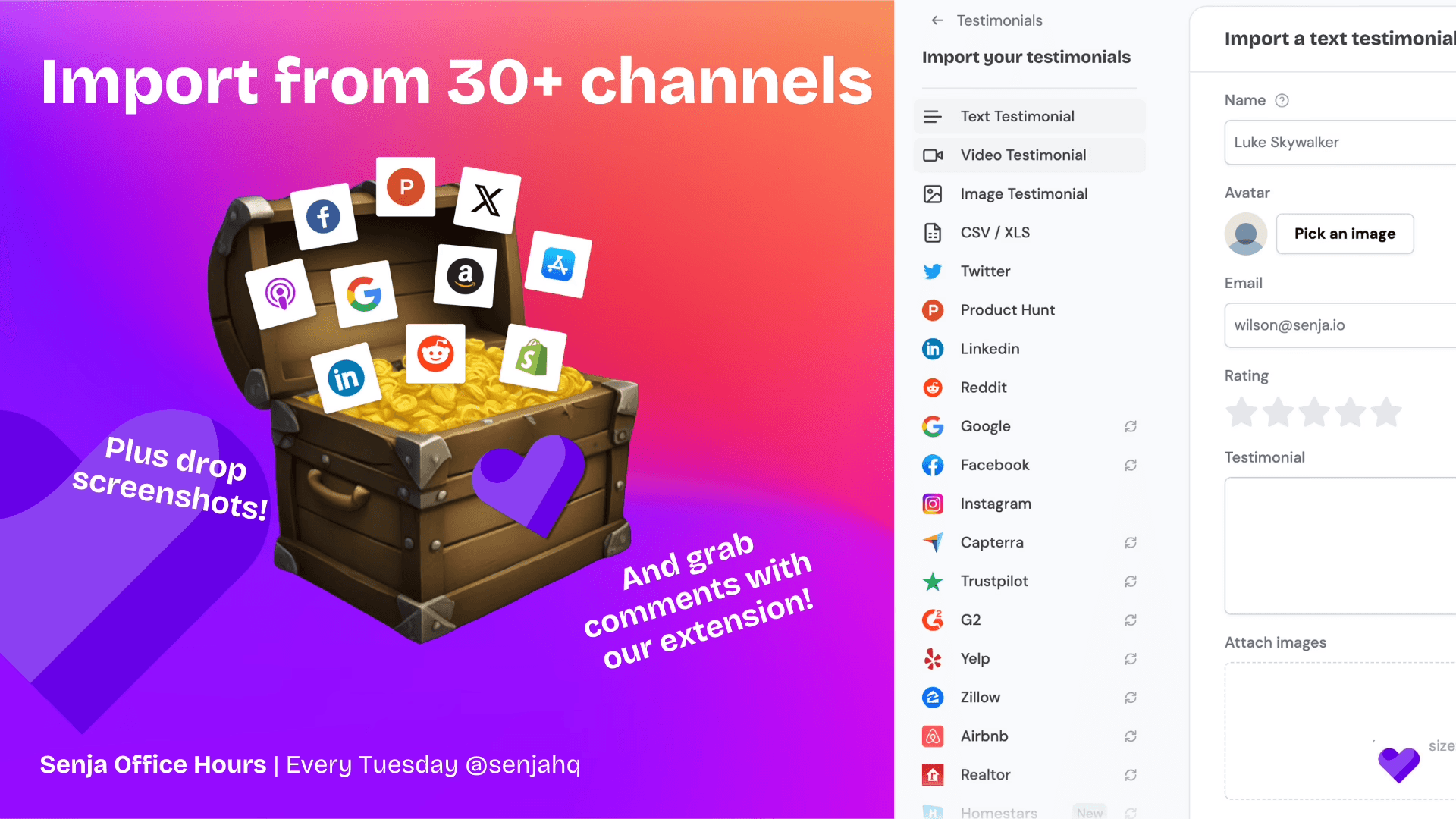
Tip 3: Tag and filter your testimonials
Now, you've got a few testimonials in your Senja database. Maybe you want to get 'em organized!
Senja comes with tagging, filtering and search features galore.
A couple quick favorites as you're getting started:
Select a few testimonials and tag them with a product or service name
Filter testimonials by source
Search for testimonials via a keyword
You can use tags to both find testimonials and to filter testimonials for sharing widgets.
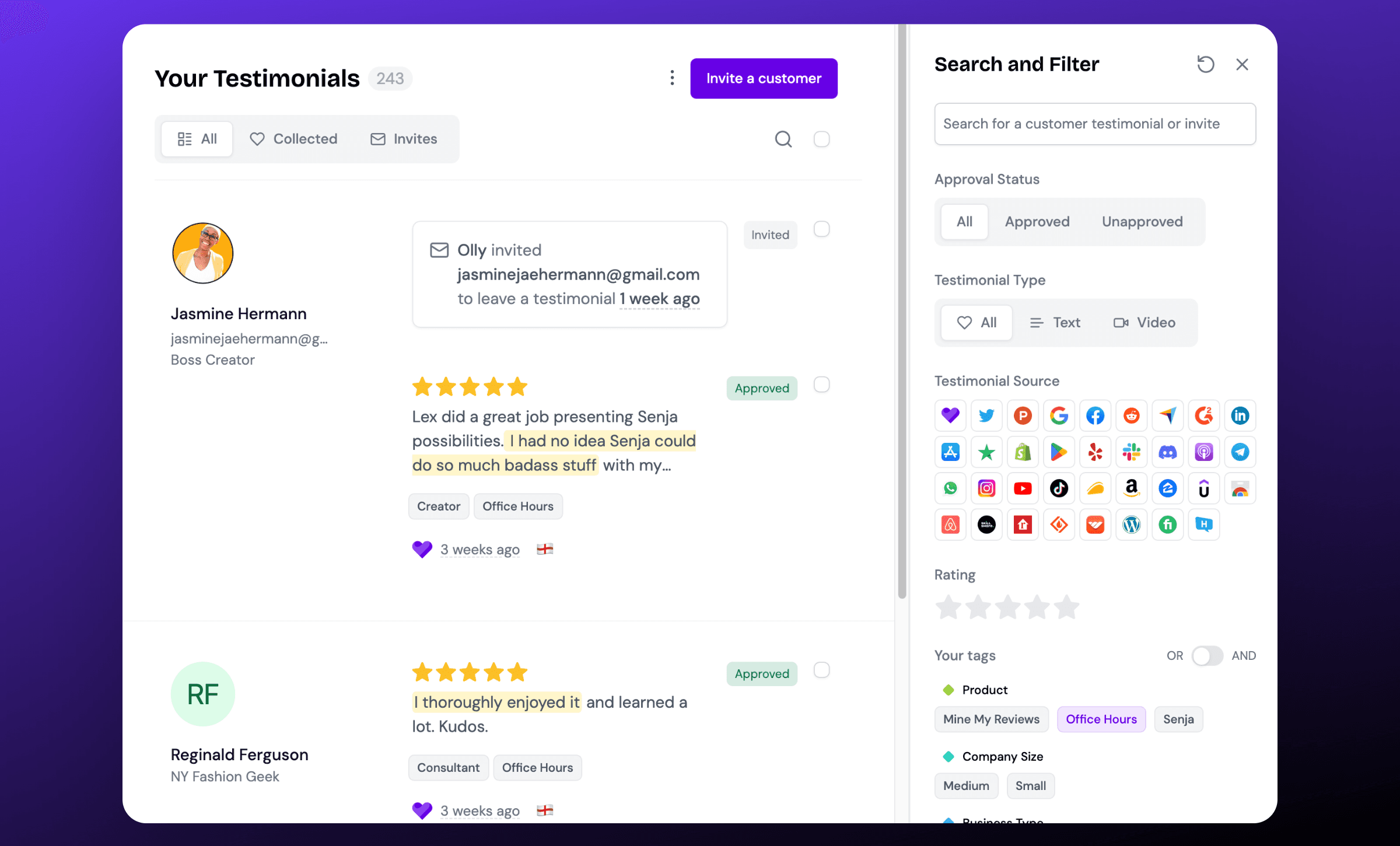
Tip 4: Share your testimonials
Of course, we don't want to leave it there. You've got to share all that customer love with the world! Senja makes that easy with readymade copy/paste widgets and images.
Two ways to share your testimonials
1) Click into any testimonial and go to the share icon -> quick link or download a readymade image
2) Head into our Studio feature and customize a widget
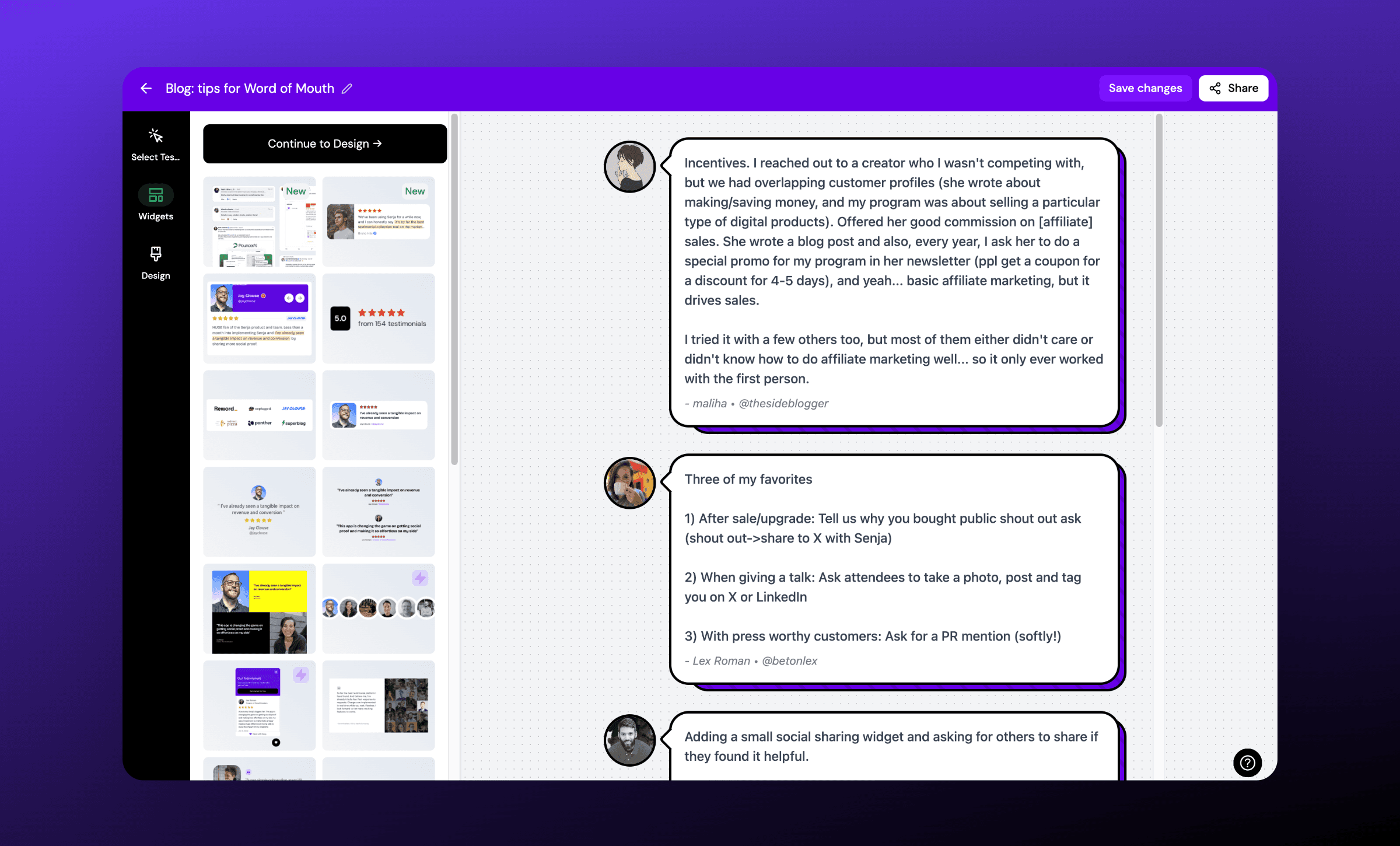
Once you've got your image or widget, tap that upper right hand corner Share button to copy the code or download the image.
You can also do all of this from our Chrome Extension on the fly! You can even copy/paste right into social media.
Also see our help docs on how to add widgets to your website
Tip 5: Get customers spreading the word too!
It's great for you to share your own testimonials (you've gotta do it!) AND you can also get your fans sharing too.
Three ways to make that happen:
1) Tag them when you share their testimonial: on some platforms this will just show to their audience too, it will also encourage them to comment or repost
2) Toggle on "Word of Mouth" in your Senja form which adds "Share in one click to X" after they leave their testimonial. They'll be able to share it right away (which you might think they won't do, but we get tagged in these a lot! People do share!)
3) Send your Wall of Love to your email list or your social feed often and ask them to forward or repost. Testimonials create a great reason for someone to refer you! How easy when so many people are raving about you!
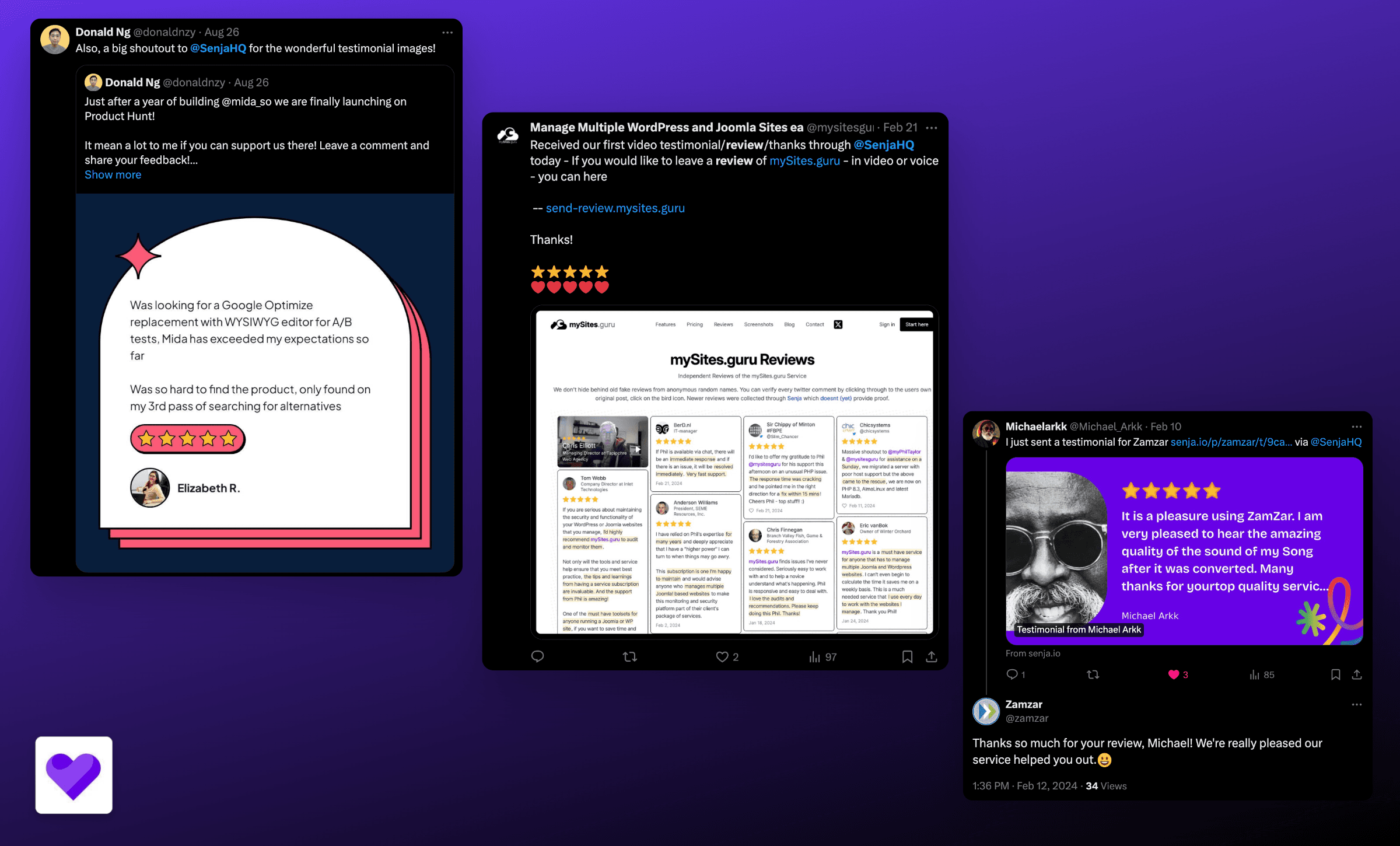
What's next
Now, you've got a whole word of mouth system in your hands! Here's what's next:
Plug that form into your email sequences, onboarding and offboarding
Create reminders or systems that make importing a regular habit (can't recommend that Chrome Extension enough!)
Get a couple of those widgets on your website and in your social media cover photos! That avatar widget's a real favorite of Senja fans.
Want to sell more with social proof? Come to Senja's Open Office Hours! This is a recap of one of those live sessions. Every week, we dive into how to collect, manage and share testimonials so you can sell with social proof. Watch the replay from this session and join us for the next one!
Not yet using Senja? Sign up free and start collecting testimonials today.
You’ve got a shiny new Senja account—let's set it up in less than an hour.
Get up to speed on the 5 most used features of Senja and go from collecting your first testimonial to being a social proof superstar. This post will show you how to:
Activate your first form
Import from anywhere
Tag and filter your testimonials
Share your testimonials on web, social, email, DM and more
Get customers sharing and spreading the word too!
This is a recap post from Senja's Open Office Hours. Every week, we dive into how to collect, manage and share testimonials so you can sell with social proof. Watch the replay from this session and join us for the next one!
Top Takeaway: Put testimonials (and Senja!) to work spreading the word for you
When you share your testimonials frequently and tag your customers, it encourages them to reshare or post about you themselves.
This creates word of mouth buzz that gets new folks looking into what you're doing and brings you new followers and fans.
The best part? You can get this going in just a few minutes inside Senja.
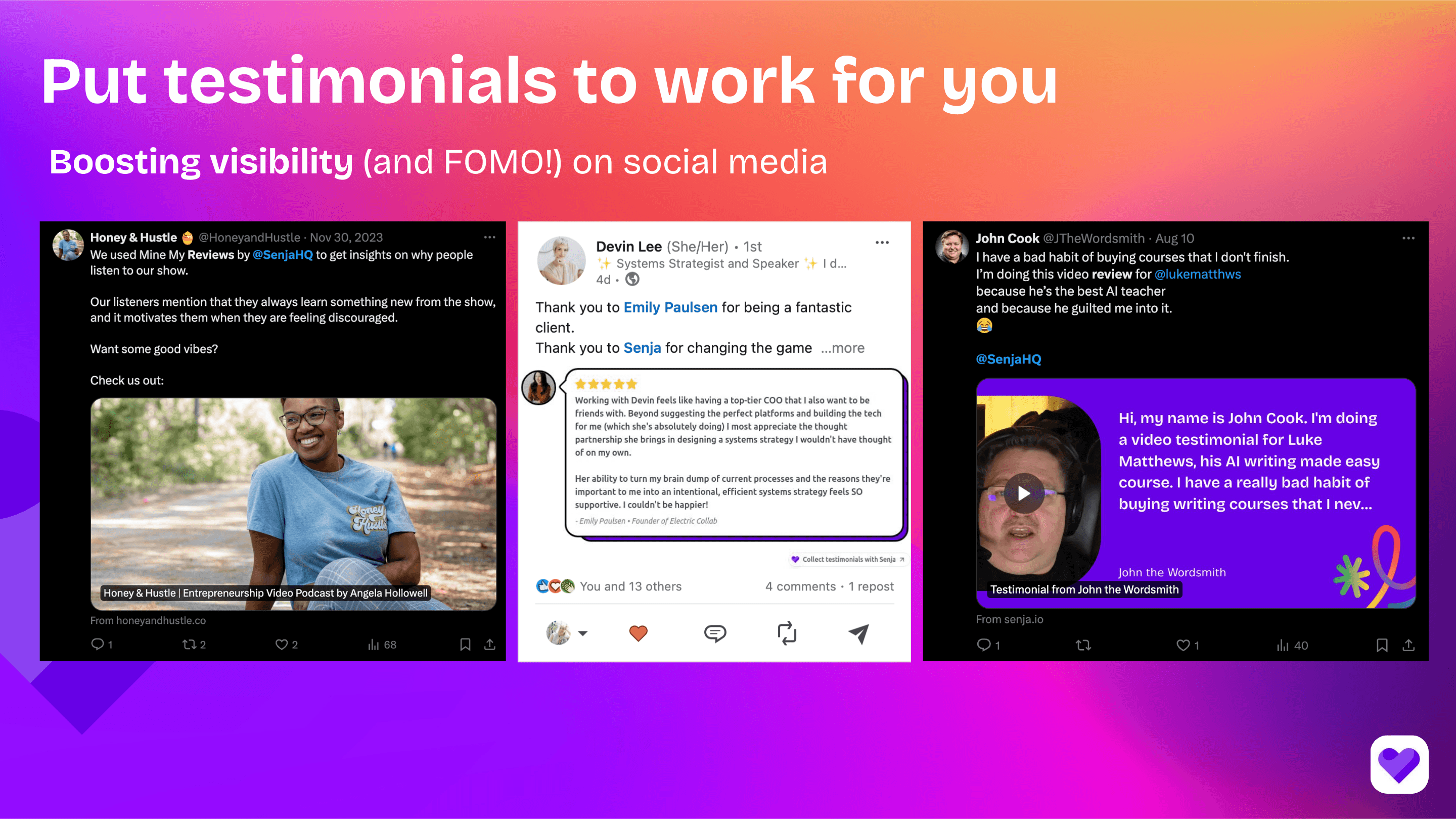
Tip 1: Activate your testimonial form
Don't yet have a Senja account? Grab yours free right here. Then head in there to set up your first form in seconds.
Inside Senja, you'll see Collect -> Forms. This is the home of all your collection forms!
Tap "Create New" to open a new form and bam, you're ready to go. Senja comes fully loaded so you can share that form as is if you want to.
Fan of customization? How about making the following updates to your form:
Upload your logo (Design)
Write a friendly welcome message to put your fan at ease (Welcome page)
Add a specific question or two to get back great testimonials (Response page)
Pro tip: check out our list of Testimonial Questions for inspiration
There's all kinds of settings inside your form, but as you're getting started, it's fine to get it out there and work on finetuning it later.
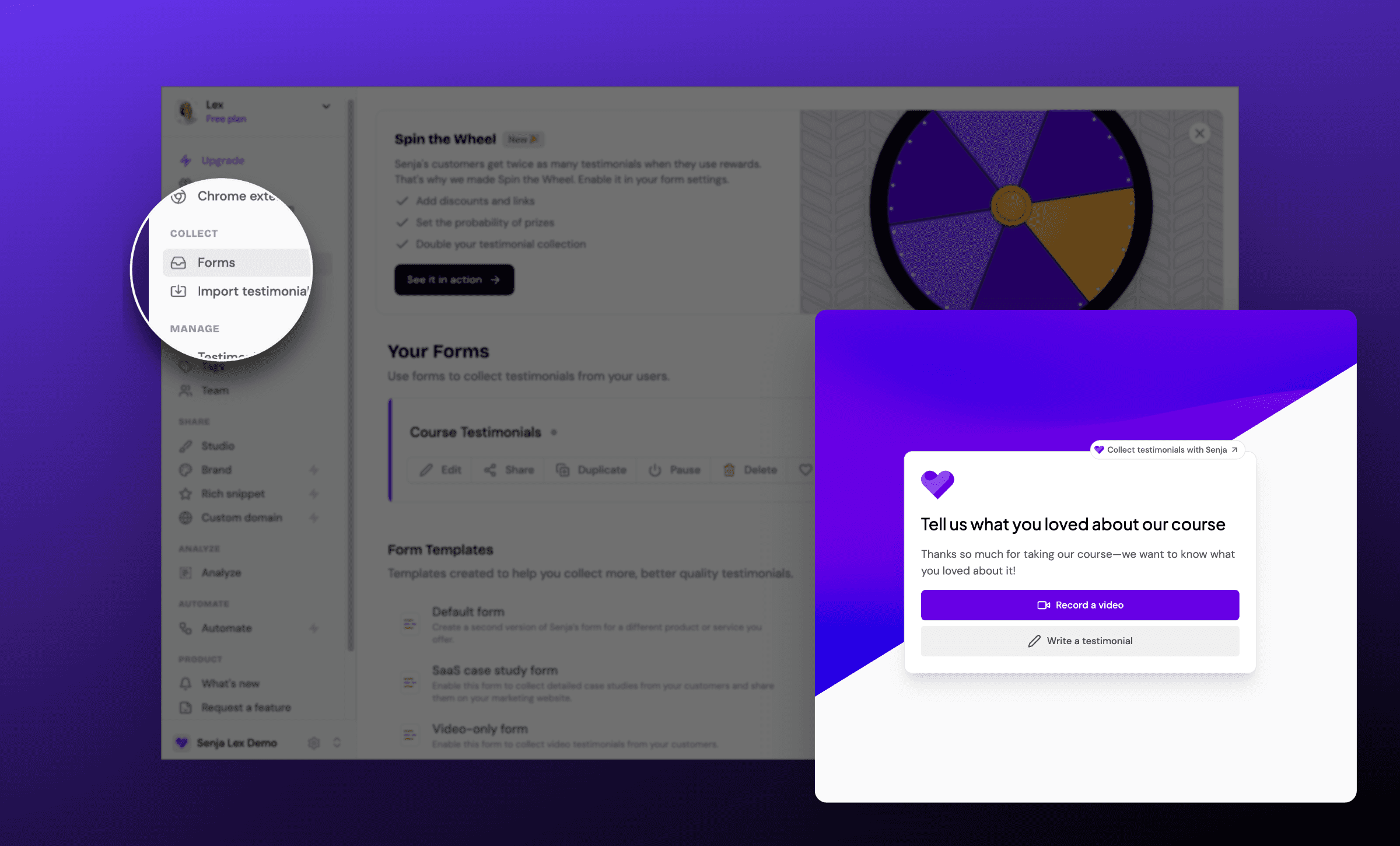
Tip 2: Import from anywhere
The easiest way to fill your Senja bank with love? Import it in!
Senja imports from over 30 channels and when you grab our Chrome Extension, you can grab a testimonial from anywhere you get one. You can also share testimonials super quick.
Here's three great places to import from:
X or LinkedIn: search your handle or a keyword related to your brand to find posts
Reddit: search your brand name or product name
Apple Podcasts: grab your podcast link and plug it into our importer
To import testimonials, go under Collect -> Import Testimonials
Then scroll down to the channel you want to import from, paste your link and watch Senja go!
You can even drag and drop screenshots in and Senja will transcribe it for you! Wow!
Also see 8 fresh ways to use testimonials
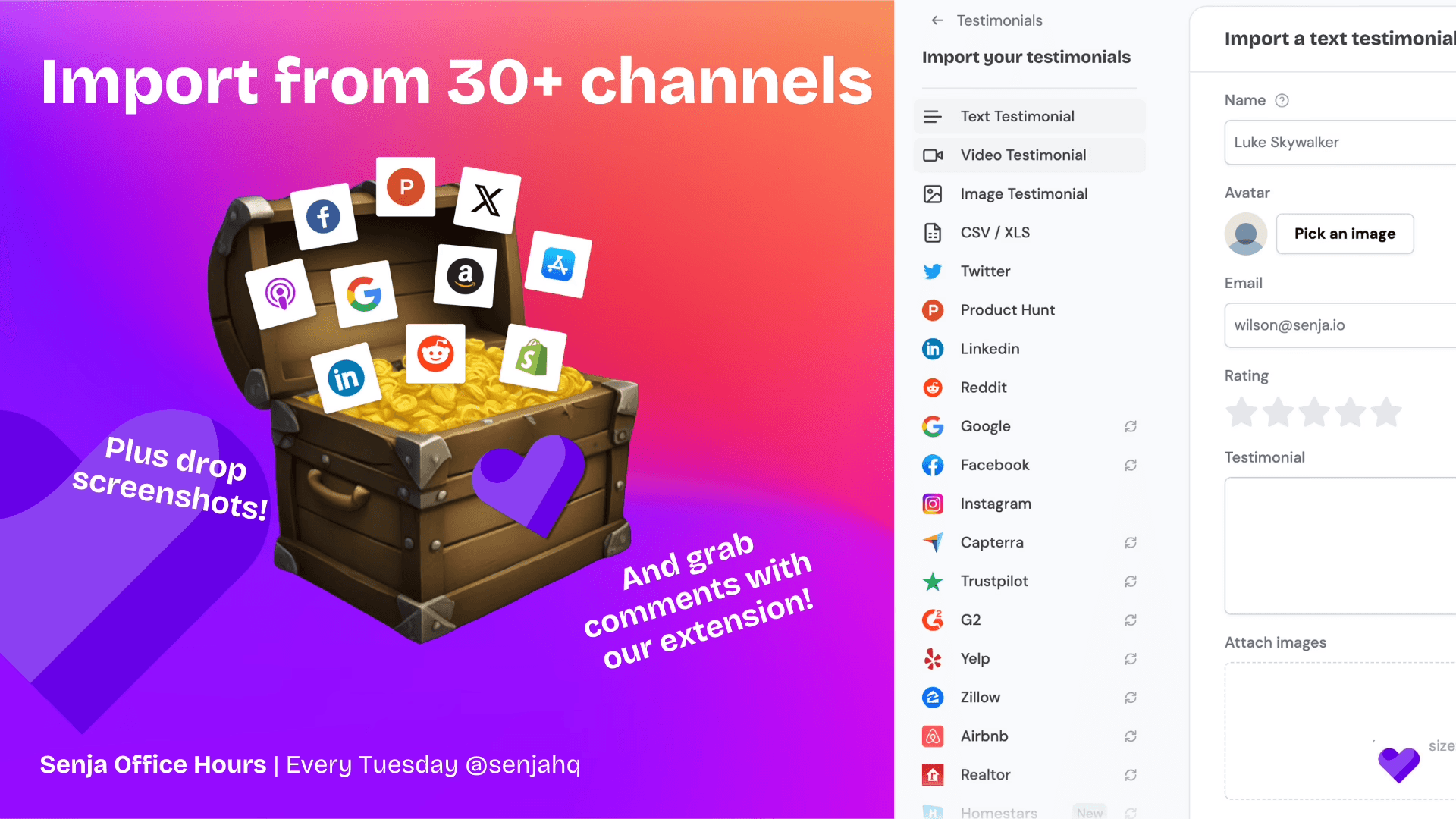
Tip 3: Tag and filter your testimonials
Now, you've got a few testimonials in your Senja database. Maybe you want to get 'em organized!
Senja comes with tagging, filtering and search features galore.
A couple quick favorites as you're getting started:
Select a few testimonials and tag them with a product or service name
Filter testimonials by source
Search for testimonials via a keyword
You can use tags to both find testimonials and to filter testimonials for sharing widgets.
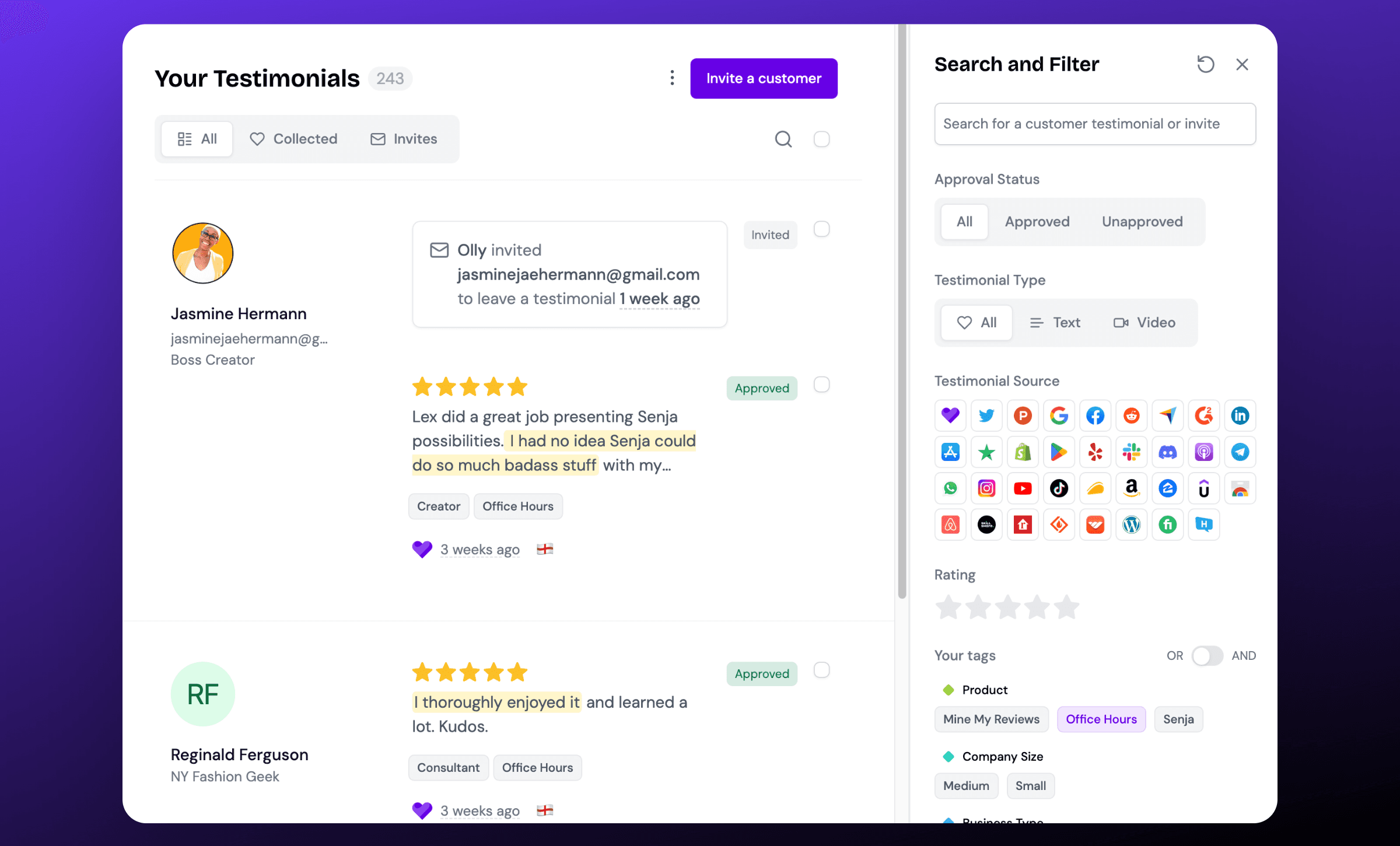
Tip 4: Share your testimonials
Of course, we don't want to leave it there. You've got to share all that customer love with the world! Senja makes that easy with readymade copy/paste widgets and images.
Two ways to share your testimonials
1) Click into any testimonial and go to the share icon -> quick link or download a readymade image
2) Head into our Studio feature and customize a widget
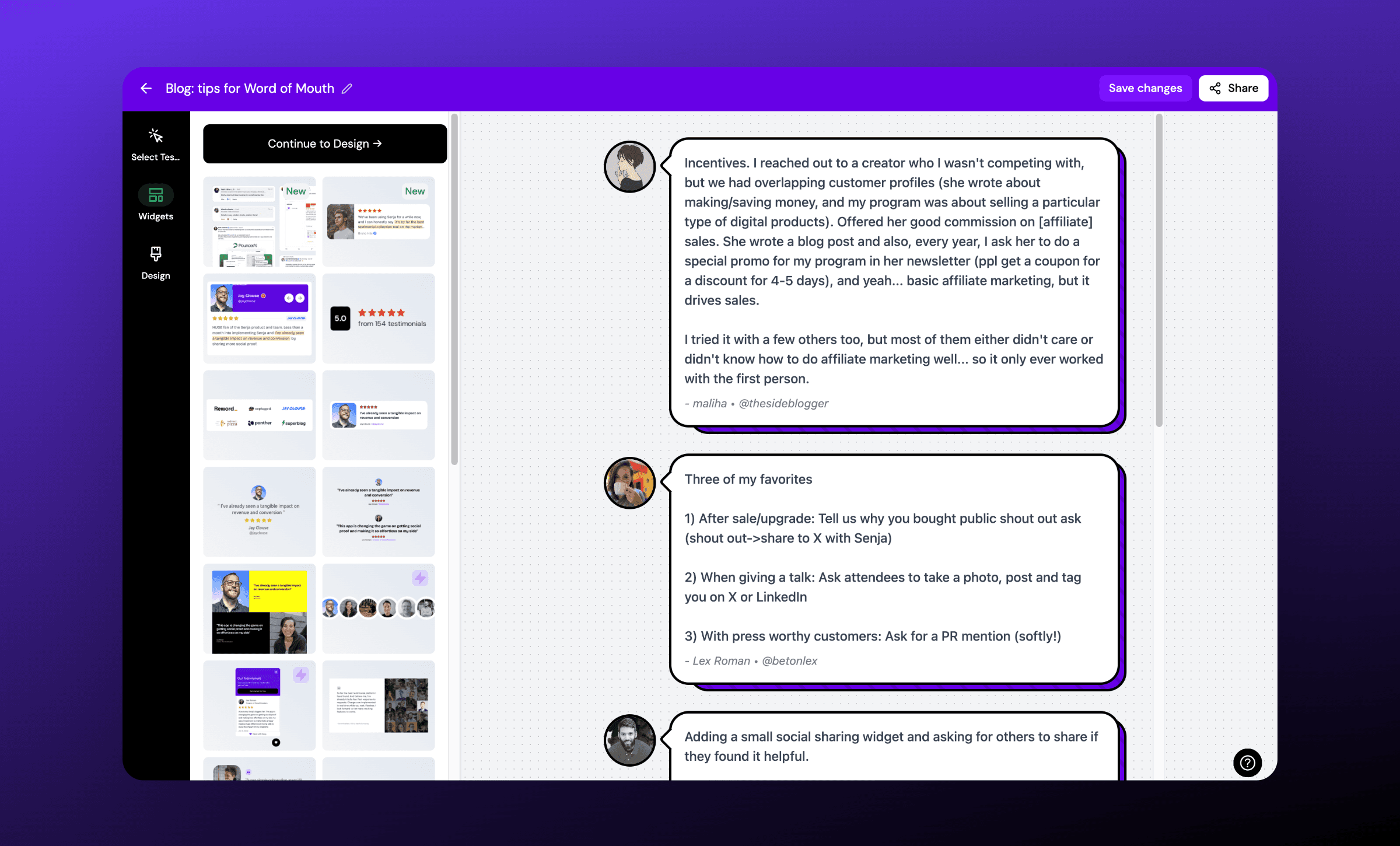
Once you've got your image or widget, tap that upper right hand corner Share button to copy the code or download the image.
You can also do all of this from our Chrome Extension on the fly! You can even copy/paste right into social media.
Also see our help docs on how to add widgets to your website
Tip 5: Get customers spreading the word too!
It's great for you to share your own testimonials (you've gotta do it!) AND you can also get your fans sharing too.
Three ways to make that happen:
1) Tag them when you share their testimonial: on some platforms this will just show to their audience too, it will also encourage them to comment or repost
2) Toggle on "Word of Mouth" in your Senja form which adds "Share in one click to X" after they leave their testimonial. They'll be able to share it right away (which you might think they won't do, but we get tagged in these a lot! People do share!)
3) Send your Wall of Love to your email list or your social feed often and ask them to forward or repost. Testimonials create a great reason for someone to refer you! How easy when so many people are raving about you!
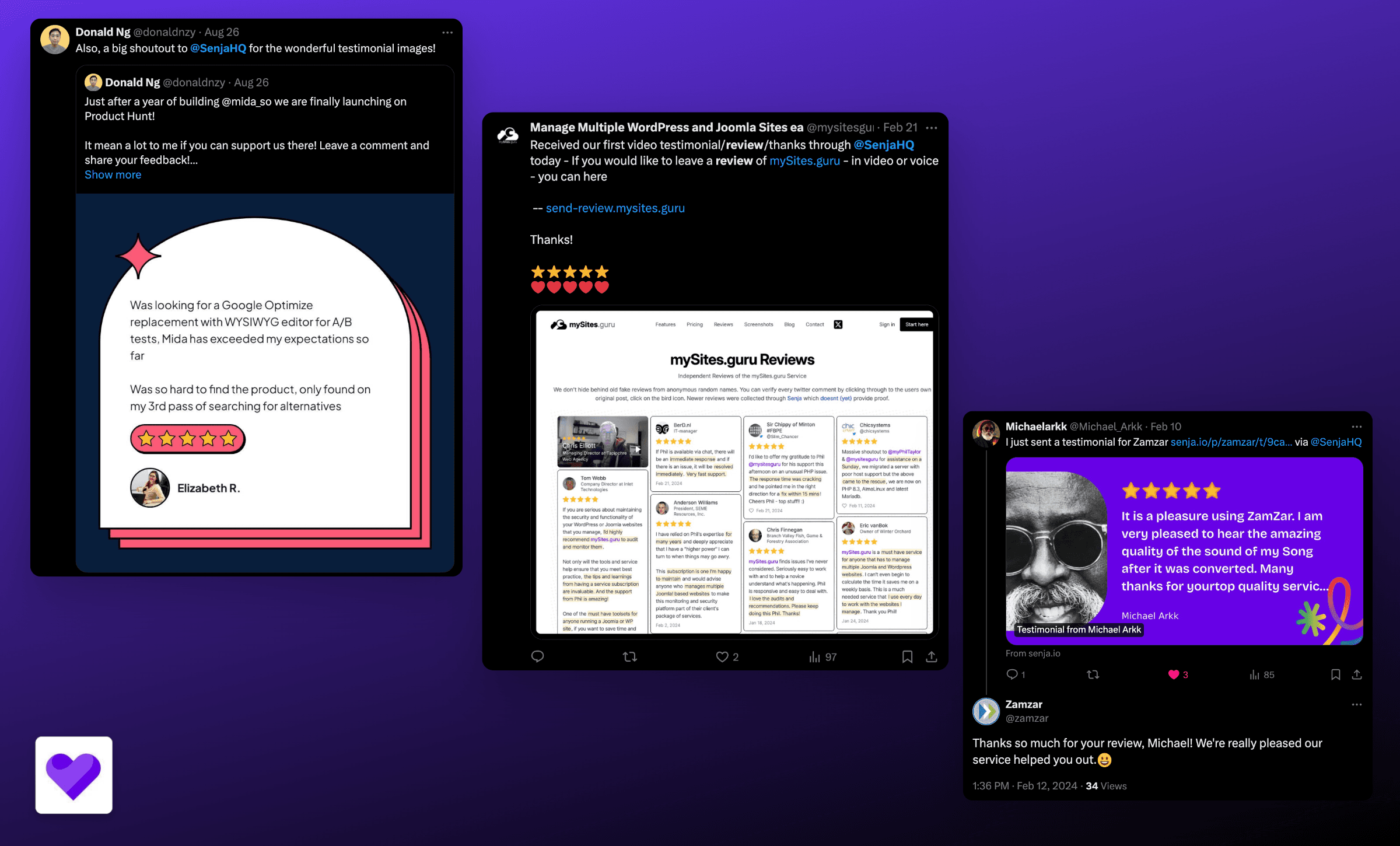
What's next
Now, you've got a whole word of mouth system in your hands! Here's what's next:
Plug that form into your email sequences, onboarding and offboarding
Create reminders or systems that make importing a regular habit (can't recommend that Chrome Extension enough!)
Get a couple of those widgets on your website and in your social media cover photos! That avatar widget's a real favorite of Senja fans.
Want to sell more with social proof? Come to Senja's Open Office Hours! This is a recap of one of those live sessions. Every week, we dive into how to collect, manage and share testimonials so you can sell with social proof. Watch the replay from this session and join us for the next one!
Not yet using Senja? Sign up free and start collecting testimonials today.
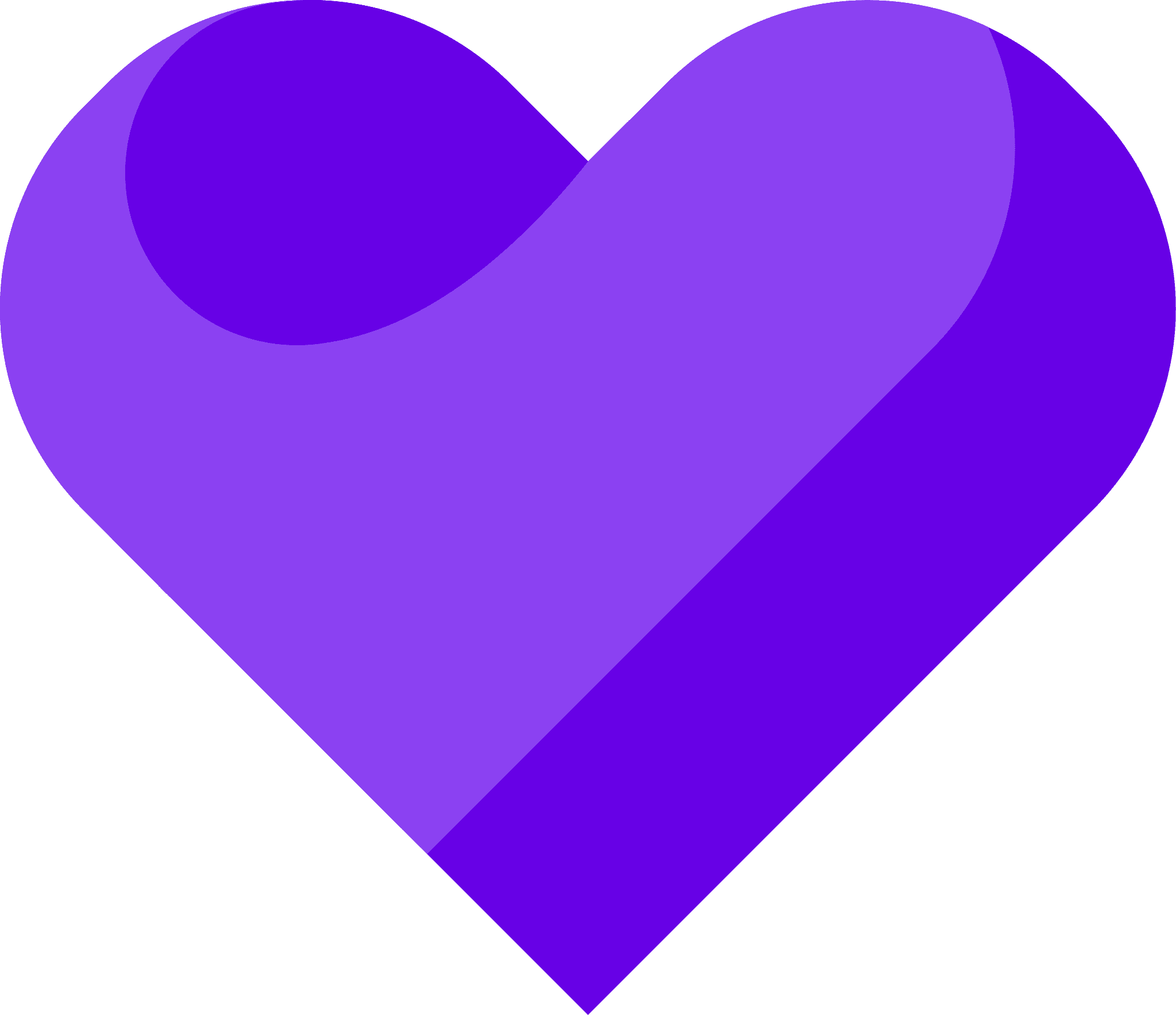
Collecting testimonials doesn't get much easier
Collect text and video testimonials — Share them everywhere!
Sign up for free
More Articles
Testimonials Made Easy
The faster, easier way to collect testimonials
Jump in today and see how easy it is to collect testimonials with Senja.
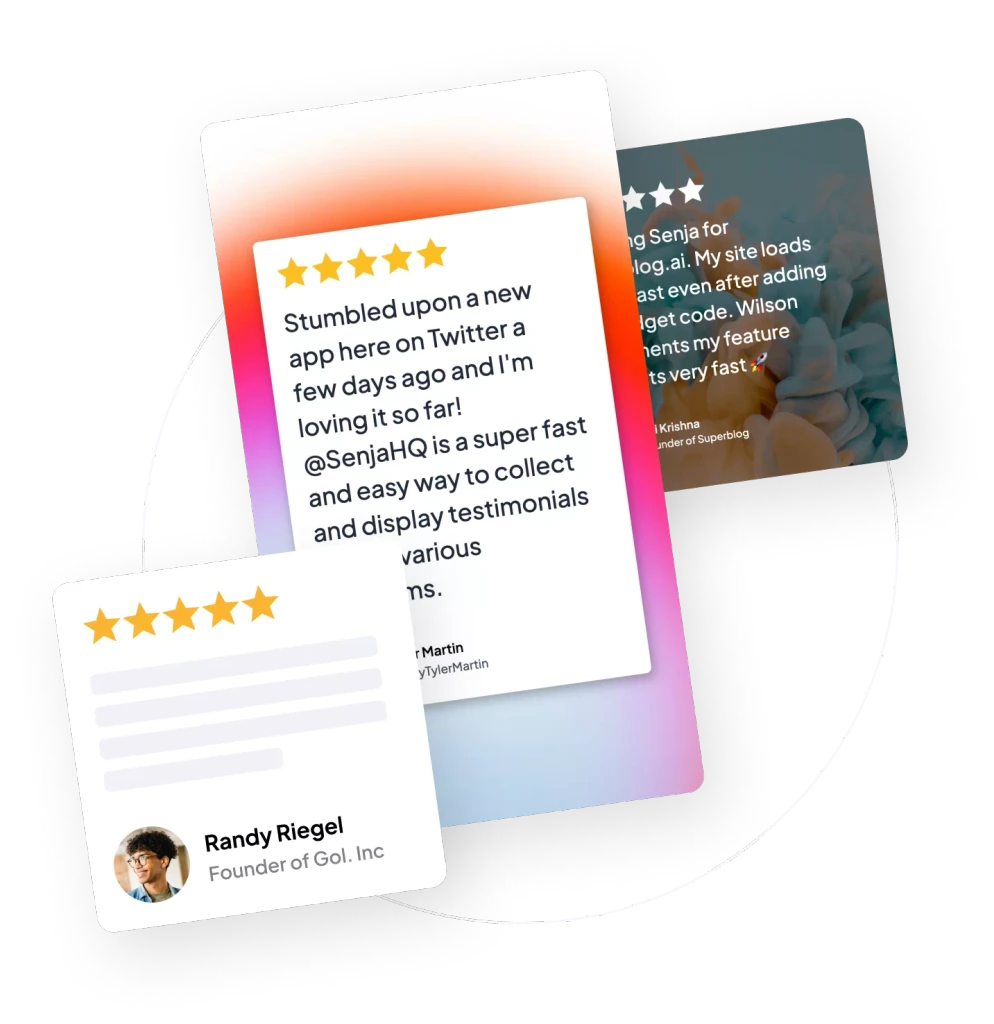
Testimonials Made Easy
The faster, easier way to collect testimonials
Jump in today and see how easy it is to collect testimonials with Senja.
Testimonials Made Easy
The faster, easier way to collect testimonials
Jump in today and see how easy it is to collect testimonials with Senja.



