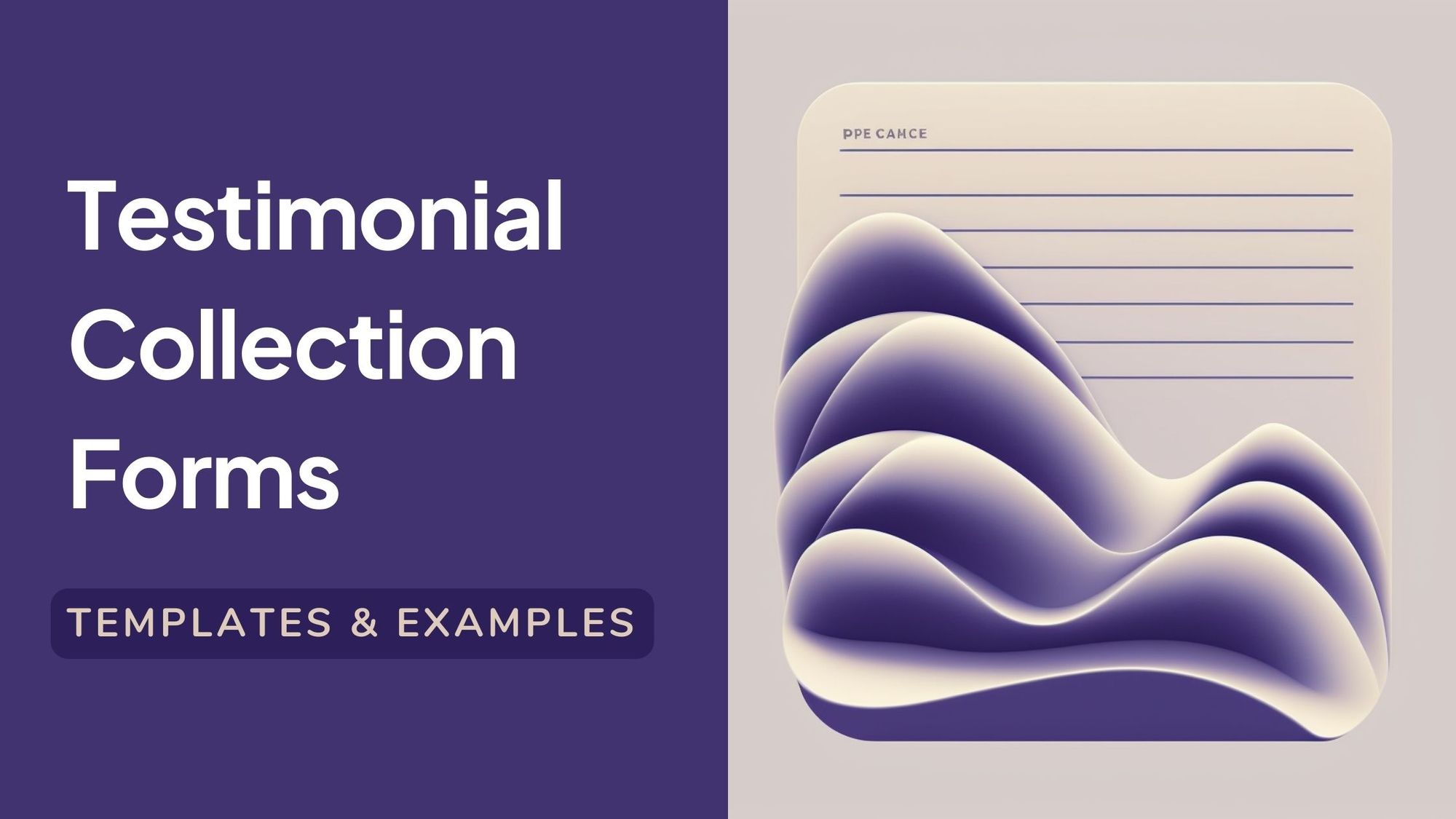The Testimonial Blog
The Testimonial Blog
5 Best Testimonial collection software in 2025
5 Best Testimonial collection software in 2025

Cofounder of Senja

Testimonials are key to make your brand trusted by customers and increase revenue.
However, managing testimonials can be a hassle – constantly following up to collect them, designing visuals, and finding the right ones scattered across various review platforms.
Testimonial collection software like Senja makes it easy for you to collect text and video testimonials from your happy customers and clients.
You’re ready to 10x your testimonials but you’ve realized there are more than 20 tools to choose from.
That’s how our guide will help you:
Key criteria you should pay attention to when evaluating testimonial apps
The 5 best testimonial software and why we selected them
Reasons we eliminated 17 tools to make your choice easier
The full review of our 5 picks
How to use these tools as best as possible
Summary
Key issues testimonial software aims to solve
Before we dive into the important criteria for choosing the right testimonial software, let's recap the main problems of managing testimonials manually:
Time-consuming process: Manually collecting testimonials requires repeatedly asking customers, following up when they don't respond, and knowing the right questions to ask for compelling testimonials. Video testimonials add another layer of complexity.
Coding and design requirements: Creating visuals for social media or embedding testimonials on a website demands coding and design skills that you or your team may lack. Even with those skills, it's a time-consuming task.
Scattered testimonials: With customer reviews spread across a lot of platforms like review sites and Google Business listings, you have to scour through multiple sources each time you need a specific testimonial, often missing out on relevant ones.
Essential testimonial software capabilities
To effectively solve the issues mentioned, a testimonial software solution should offer the following key capabilities:
Testimonial collection forms: Forms that are displayed or sent by emails at the right time automatically will smooth over the process of collecting testimonials.
Collecting text and video testimonials: The best testimonial software should be able to capture and display both text and video testimonials.
No coding or design skills required: Easy embedding of testimonials on websites and generation of branded visuals without coding or design expertise.
Testimonial imports: You should be able to import testimonials from other platforms to centralize them and finding the perfect one in less than 10 seconds when you need it. Bonus point: there’s an auto-sync feature that imports new testimonials automatically.
In addition to these capabilities, we also considered these attributes:
Ease of use
Reviews and reputation of the provider
Pricing
Collection limits, view limits, and other restrictions
The 5 best testimonial software and respective unique aspects
Based on these criteria, our ranking is the following:
Best overall: Senja
Best video editing features: Vocal Video
Most affordable: Famewall
Most form types: Boast
Most enterprise-focused: Vouch
The full review of these testimonial software tools can be found afterwards, but here’s the summary.
Why Senja is the best overall:
✅ Senja provides advanced text & video widgets, walls of love, popups, and templates for images to share testimonials anywhere in a couple of clicks. Plus, a lot of options to customize and make them on-brand.
✅ 26 external sources available and the auto-sync feature on all paid plans to add new testimonials when they pop up on 11 different sources.
✅ Free plan with 15 testimonials, 1 form, unlimited widgets, views, and external sources.
✅ Starts at $16/mo ($19/mo billed monthly).
❌ Senja provides video trimming but no other video editing features for now. But even with a dedicated video editor tool it will still be cheaper than video testimonial tools that have video editing features.
Why Vocal Video is best for editing but isn’t the best overall:
✅ Really good video editing tools. It’s the best tool designed specifically for video testimonials.
✅ Multi-step forms so customer can record many short clips.
✅ Free plan with 5 videos.
❌ No text testimonials, only videos.
❌ Starts at $39/mo, billing is only annual. For this price, you can get Senja + a video editor tool and still has some money to spare.
Why is Famewall the most affordable but not best overall:
✅ Most affordable for the feature set. Starts at only 9.99$/mo (11.99$/mo if billed monthly).
✅ Very easy to use for beginners.
✅ Free plan with 10 testimonials (but only 1 video testimonial).
❌ Basic widget types.
❌ Basic forms.
❌ Basic search function.
Why is Boast the best for forms but not overall:
✅ A lot of form types: dedicated video testimonial forms, surveys, in-app messages, and more.
✅ Very simple.
❌ No free plan.
❌ Starts at $50/mo ($59/mo billed monthly). And there’s a lot of limits in the lowest paid plan so the cost grows very quickly.
Why is Vouch enterprise-focused but is not the best overall:
✅ Ability for customers to reply by recording their screen.
✅ Integrations towards enterprise tools like Jira, Workday, and Lever.
❌ No text testimonials.
❌ No free plan.
❌ Starts at $600/mo.
Simplifying your options: why we eliminated these 17 tools
Our aim is to provide you with a curated shortlist of the best options, rather than overwhelming you with an endless array of choices.
While we did consider other tools, we ultimately decided not to include them in our list of top testimonial software solutions.
This decision was based on the following reasons.
Reason of elimination #1: Overly restrictive limitations
Several solutions were eliminated due to significant limitations, including:
Testimonial limit: Strict caps on the number of collectable testimonials.
View limits: Low monthly view limits for displayed testimonials.
Restriction for external sources: Integration with only a handful of external sources.
The tools we eliminated for that reason are:
Testimonial.to: Autosync with external sources is only a paid add-on, lowest plan limited by number of video testimonials.
Trustmary: Pricing limited by views and number of external sources.
Trust: Pricing limited by views, number of testimonials, and number of external sources.
Socialjuice: Starts at $24/mo ($29/mo billed monthly) but with no custom domain, custom forms, or premium widgets. So effectively starts at $59/mo ($69/mo billed monthly).
Video Peel: No text testimonial, no free plan, no import capability.
VidScout: No video editing despite being specific to video testimoninals, bare help docs, no import capability.
StoryPrompt: Starts at $39/mo and for that price walls of love can only display 10 testimonials.
Bonjoro: Limit in number of embeds, and no import capability.
Vidmonials: Pricing is opaque and no import capability.
Endorsal: Starts at $29/mo but for this price, you only display testimonials for 2,500 unique visitors and can only have 10 video testimonials.
Shoutout: The free plan only provides 1 wall of love. Also, no updates since August 2023.
Feefo: Starts at $125/mo and doesn’t provide social media sharing in the core package.
Reason of elimination #2: Not a true testimonial software
Some testimonial software alternatives are sometimes mentioned in other guides but they lack many of the features required to solve all your problems, that’s why we eliminated these options:
Delighted: It’s a good survey platform for NPS and you can use it to collect testimonials, but you’ll still have to design and embed them. Also no integrations with external platforms to centralize testimonials.
VideoAsk: The Typeform of video feedback. The reasons for elimination are the same as Delighted.
Elfsight: It’s a widget platform and some of these widgets can display testimonials. But it’s not possible to collect testimonials nor it is to to import them.
Testimonial Hero: It’s not software, it’s a service. It starts at $7,800/year and will collect and edit video testimonials for you. It still requires someone to design and display them though.
Google Forms: You can make a form with Google Forms. But you’d still need to code and design testimonials to display them, and centralize them in Google Sheets manually.
What is testimonial collection software?
Testimonial tools allow you to gather customer feedback, online reviews, and text and video testimonials.
You can also use them to win potential customers by sharing your testimonials on your website, social media, and more.
They're used by all types of businesses - particularly marketing and sales teams - to automate testimonial collection. They also help you understand and improve customer satisfaction, build trust and credibility, and increase conversions.

Testimonial collection software can help you collect, manage and share text and video testimonials with ease. Here are the three core areas most software contains:
Collect testimonials
Testimonial collection tools allow you to collect video and text feedback and testimonials with interactive forms as well.
You can easily share these forms on social media, in emails, on your website, or in in-person interviews.
They're especially handy for collecting testimonial videos because they streamline the entire testimonial collection process, and make it easy to collect professional videos.
You can even send bulk review requests to your customers and track your feedback requests from a single place.
Here's a beginner's guide on how to collect testimonials.

Manage testimonials
When you have dozens of text and video responses from your customers, finding the perfect ones to add to your landing page or use to handle objections can be really difficult.
That's why it's especially important to use a dedicated testimonial tool with features for managing, organizing, and analyzing collected testimonials. Like search, tagging, sentiment, source, or word clouds. These can also include video transcriptions and export.
Tools like Senja also allow you to manage all your reviews from a single place.
So if you have text or video reviews from your happy customers on review sites like Google My Business, Facebook, and Capterra, you can easily find and manage them from a single location.

Best practices you can use to manage your testimonials.
Share testimonials
You'll also need features for displaying your testimonials on a website, social channel as images or animations, or other marketing and sales materials.
Most commonly these tools let you create embeddable widgets, Walls of Love, and testimonial images and animations.

Where to share your testimonials as a Wall of Love.
Where to share testimonials on your website.
What is the best testimonial collection software?
Senja is the best free video and text testimonial collection software that allows you to collect, manage and share unlimited testimonials.
Why should you trust our word?
You shouldn’t but we have a large amount of proof that confirms it. Naturally, as a testimonial collection software, we’re collecting a lot of testimonials.
So why is it the best?
Senja is highly regarded for its exceptional user experience (UX) and top-notch customer support.
We are very proud that our work on these 2 aspects is being recognized.
But there’s so much more.
Senja also has unique ways of sharing customer testimonials, through countless customizable widgets that can be embedded on any website. As well as Walls of Love, popups, images, and animations.
These features make it easy for you to showcase customer testimonials in a way that is engaging and effective at driving conversions.
Finally, we have a lot of external sources when it comes to testimonial imports and auto-sync. This way, you are sure to centralize in Senja all the social proof you have.
Overall, Senja is a top choice for testimonial collection software due to its focus on user experience, excellent customer support, innovative ways to share testimonials, and testimonial synchronization.
Here's an example testimonial widget from Senja, showcasing a few of our happy customers:

✅ Pros:
Collect video and text testimonials from your happy customers.
Unlimited video and text responses on any paid plan.
Thousands of ways to share with popups, images, widgets, testimonial videos and walls of love.
Add testimonials to your website without coding.
Customize how testimonials look to make them fit your brand style. No design skills required.
Import your testimonials from any third-party review platform (26 external sources supported, auto-sync support with 11 sources).
Export your video testimonials in HD on any paid plan.
Analytics: testimonial views, engagements, clicks, rates and submissions.
AI analysis of testimonial & reviews: Discover insights hidden in your social proof.
❌ Cons:
Senja provides video trimming but no other video editing features for now. But even with a dedicated video editor tool it will still be cheaper than video testimonial tools that have video editing features. And Senja comes with a lot more ways to display testimonials, import sources, and overall features.
Alternatives to Senja
Here are a few leading alternatives to Senja's free testimonial collection software that you might consider.
Vocal Video: Best video editing features

Vocal Video is an all-in-one testimonial software that makes it easy to collect authentic video testimonials from satisfied customers. The best thing about Vocal Video is the ability to create unlimited publishable videos from the testimonial videos you collect.
✅ Pros:
Dedicated video capture testimonial forms.
Starter Plan allows you to store up to 3 hours or 180 minutes of video.
Has a 7-day free trial. No credit card required.
Unlimited video downloads. So you can export any video recordings you collect.
Collect audio responses as well as video feedback.
Has a lot of editing tools. Create beautiful testimonial videos without professional editing skills.
High-quality video exports. Share your finished videos on your website and social media.
Multi-step forms to collect multiple short videos.
❌ Cons:
Expensive.
No way to collect text responses only.
Doesn't integrate well with external review sites.
Analytics capabilities are limited to the most expensive plans, so no easy way to identify your best-performing videos.
Limited widgets or website embeds - video carousel player, video wall.
Vocal Video vs Senja
Pricing
❌ Vocal Video starts at $39/mo and is only billed annually. And for this price, Vocal Video only allows publishing 3 videos per month, it’ll cost 119$/mo for unlimited videos.
✅ Senja starts at $16/mo ($19/mo billed monthly). Unlimited video and text testimonials.
Testimonial management
❌ Vocal Video doesn’t support text testimonials and doesn’t have testimonial imports from external sources.
✅ Senja supports 26 external platforms and auto-sync with 11 sources.
Testimonial displays
❌ Vocal Video only has a video carousel player and video wall.
✅ Senja provides advanced text & video widgets, walls of love, popups, and templates for images to share testimonials anywhere in a couple of clicks. Plus, a lot of options to customize and make them on-brand.
Famewall: Most affordable

Famewall allows businesses to showcase customer testimonials and reviews on their website.
It includes features for gathering feedback through a simple form and social media, and for displaying the testimonials in a visually appealing way.
✅ Pros:
Cheap pricing plans and no credit card required.
Relatively simple.
Share testimonials as images.
Options for testimonial video capture.
Add video messages to your forms to make them look more personal.
❌ Cons:
Widgets are very basic.
No advanced features for search, tagging, etc.
No video editing tools.
No option to create multiple testimonial request forms.
No agency options.
Famewall vs Senja
Free plan
❌ Famewall’s free plan includes 10 testimonials, but only 1 video testimonial and 1 wall of love.
✅ Senja’s free plan includes 15 testimonials (can be 15 videos) and unlimited walls of love.
Pricing
❌ Famewall is cheaper, it starts at $9.99/mo ($11.99/mo billed monthly) but has more limits than Senja: only 4 walls and 6 video testimonials.
✅ Senja starts at $16/mo ($19/mo billed monthly). Unlimited video and text testimonials. Unlimited walls.
Testimonial management
❌ Famewall has no auto-sync.
✅ Senja supports 26 external platforms and auto-sync with 11 sources.
Testimonial displays
❌ Famewall only has basic widgets with few customization options.
✅ Senja provides advanced text & video widgets, walls of love, popups, and templates for images to share testimonials anywhere in a couple of clicks. Plus, a lot of options to customize and make them on-brand.
Boast: Most form types

Boast is an all-in-one video testimonial software that allows businesses to gather and display customer feedback in the form of video testimonials.
It includes tools for managing and organizing the video testimonials, and for integrating them into marketing materials.
✅ Pros:
Great focus on collecting authentic video testimonials.
Has well-recorded video tutorials to help you get set up.
Collect and export HD Videos from your happiest customers.
Many form types - dedicated video testimonial forms, surveys, in-app messages, et cetera.
Share video responses on your website.
❌ Cons:
Really expensive.
No unlimited video collection. You can only collect a fixed amount of videos per month.
Dated dashboard design.
No easy way to import and showcase testimonials from third-party review sites.
Boast vs Senja
Pricing
❌ Boast has no free plan and starts at $50/mo ($59/mo billed monthly).
✅ Senja has a free plan and the paid version starts at $16/mo ($19/mo billed monthly). Unlimited video and text testimonials. Unlimited walls.
Testimonial management
❌ Boast doesn’t support importing testimonials from external sources.
✅ Senja supports 26 external platforms and auto-sync with 11 sources.
Testimonial displays
❌ Boast only has basic widgets with few customization options.
✅ Senja provides advanced text & video widgets, walls of love, popups, and templates for images to share testimonials anywhere in a couple of clicks. Plus, a lot of options to customize and make them on-brand.
Vouch: Most entreprise-focused

Vouch is a video platform that helps companies showcase their authentic workplace culture and employer brand to attract and retain top talent. With a focus on employee testimonials, it offers unique features like a Workday integration to use employee videos in the HR and talent management part of Workday.
While it can facilitate other types of video testimonials, Vouch's pricing is out of reach for most businesses.
✅ Pros:
Ability for customers to reply by recording their screen.
Integrations towards enterprise tools like Jira, Workday, and Lever.
AI tools for video editing.
❌ Cons:
No text testimonials.
Inability to import testimonials from external sources.
The bare minimum for embeds.
Vastly too expensive.
Vouch vs Senja
Pricing
❌ Vouch starts at $600/mo. For that price, you don’t even have features like API access, priority support, branded design templates, advanced analytics, and more.
✅ Senja starts at $16/mo ($19/mo billed monthly). Unlimited video and text testimonials. Unlimited walls. With the Pro plan at $33/mo ($39/mo billed monthly), you have access to all the features. It’s 18x less expensive than Senja.
Testimonial management
❌ Vouch doesn’t support text testimonials and doesn’t have testimonial imports from external sources.
✅ Senja supports 26 external platforms and auto-sync with 11 sources.
Testimonial displays
❌ For more than basic widgets, it’s behind a custom enterprise plan so we don’t know exactly what it covers.
✅ Senja provides 1000s of customizable widgets to design it with your own brand colors and style before displaying them on your website or elsewhere.
Video editing
✅ Vouch has automatic transcriptions and subtitles, video trimming, and other editing features. It even has AI editing in its enterprise plan.
❌ Senja provides video trimming only. But Senja + a video editor tool is still more than 10x less expensive than Vouch and with a lot more video editing features.
Alternatives to testimonial collection software
If you don't want to use an all-in-one testimonial collection software, there are other ways that you might consider gathering feedback, reviews, and testimonials from your customers.
Here's what you can try:
Ask with a customer feedback form

Many businesses link to simple online forms on their website or over email to collect customer feedback, reviews, and testimonials.
This can be a quick and easy way to gather testimonials from customers, but won't include features for your customers to record videos, or for you to manage, or share your testimonials
Ask your customers on social media
You can also use social media platforms, such as Facebook, Twitter, or Instagram, to solicit customer feedback, reviews, and testimonials. You can link to a form to collect on these platforms too.

This can be a good way to gather quick feedback and engage with customers, but it's not as structured or organized as using a dedicated testimonial collection software tool. You'll still need to find ways to manage and share the testimonials.
Ask your customers in-person
You can also collect customer feedback, reviews, and testimonials in person, through methods such as in-store surveys, phone calls, or feedback forms.
This can be a good way to get more detailed and personalized feedback, but it can also be time-consuming and expensive.
List on independent review websites
You can also encourage your customers to leave reviews and ratings on websites such as Yelp, Trustpilot, Capterra or TripAdvisor.

Different types of testimonial software
There are lots of similar types of testimonial tools, but each has slight differences. This article is focused on testimonial collection software, but you may also be interested in other types of testimonial and review software.
These can be classified into 5 key categories based on the specific features and policies they offer:
Public review and rating platforms
Used for: independent platforms where your customers can leave reviews
Review and rating platforms allow businesses to collect and manage customer reviews and ratings.
They often include features for analyzing customer sentiment and identifying areas for improvement. You can consider positive reviews on these platforms as testimonials.
Examples include TrustPilot, Yelp, and Google Reviews.

Survey and questionnaire tools
Used for running surveys to help you understand the customers' experience.
These are tools that allow businesses to collect customer feedback through online surveys or questionnaires.
They typically include features for creating and distributing surveys, analyzing results, and visualizing data. When you receive positive feedback you can then request a video or text testimonial.
Examples include Jotform, Google Forms, and Tally.

Reputation management platforms
These are tools that provide a holistic view of the customer experience, including tools for collecting and analyzing customer feedback and testimonials. They often include features for managing customer journeys and identifying areas for improvement
Examples include Qualtrics, UserTesting, and CustomerSure.

Testimonial and review management platforms
Used for: collecting, managing and sharing testimonials.
The subject of this article, these are tools that allow businesses to collect, manage, and display customer testimonials and reviews on their website. They often include features for collecting feedback through various channels, such as email and social media, and for integrating testimonials into marketing materials.
Examples include Senja, Shoutout, Endorsal, and FameWall.

Dedicated Video testimonial platforms
These are tools that allow businesses to gather and display customer feedback in the form of video testimonials. They typically include features for managing and organizing the video testimonials, and for integrating them into marketing materials.
Examples include Boast Video and Vidyard.
How to choose the right testimonial collection software - things to consider
There are now 100s of options for testimonial collection software, all with different features, policies, and price points. To help you choose the right software for you, review the important factors in the following checklist:
The ease of use for you
Is this software easy for me and my team to use?
The ease of use for your customers
As importantly, the software should be simple and delightful for your customers to use too.
Reviews and reputation of the provider
Can I trust this company? Do they have positive reviews? Do they use their own tool to collect and share customer testimonials?
Collection limits
Are there limits on the number of video or text testimonials I can collect? Is there a free tier? If so, how many testimonials are included in the free tier?
View limits
Some testimonial collection software comes with view limits.
You pay based on the number of views your widgets get.
Is there a limit on video testimonials or widget views?
How much will that cost you?
Can you afford to pay if your widget views increase?
The price of the software
How much does the software cost? Do I have the budget for this?
Most common testimonial collection software features
Ability to import testimonials
Can you import your testimonials and reviews from other platforms like G2, Trustpilot?
How can I share my testimonials?
How many sharing options are there? Can I share widgets? Can I share as a Wall of Love, and is there a link? Can I turn my testimonials into images? How many template designs are there to choose from?
Can I incentivise collection?
You might struggle to get a high response rate from customers when collecting testimonials. This can be due to a variety of factors, such as a lack of incentives for customers to provide feedback. Make sure your tool has options to incentivise.
Can I hide testimonials?
Another issue is that the collected testimonials might not be representative of the overall customer experience, or might be biased in some way. For example, customers who have had a particularly negative or positive experience might be more likely to leave a review or provide feedback, leading to an inaccurate portrayal of the customer experience. Make sure you can hide these.
Can I manage and organize feedback?
It can also be challenging to manage and organize large volumes of customer feedback, especially if the testimonial collection software does not have robust testimonial management features.
This can make it difficult for you to identify patterns or trends in the feedback, or to prioritize actions based on the collected data.
Look for tools that include testimonial management features including searching, filtering, tagging and word clouds.
Can I add testimonials to my website?
You might also encounter issues when integrating the collected testimonials into your marketing materials or website, or when displaying them in a way that is visually appealing and effective at driving conversions.
Look out for tools that offer lots of ways to share your testimonials. For example Senja, includes sharing as testimonial widgets, images and Walls of Love, and you can embed on over 20 different platforms including Gumroad and Shopify.
Can I customize the collection forms and widgets?
Some testimonial collection software tools might not offer a high level of customization, which can make it difficult for you to ensure it matches your branding. Look out for tools that offer custom domains and branding.
Common how tos: testimonial collection software
How do I collect testimonials?
Create and distribute a customer survey or questionnaire. Testimonial collection software tools often include features for creating and distributing surveys or questionnaires to collect customer feedback. To do this, you will typically need to create the survey or questionnaire using the tool's design and customization features, and then use the tool to distribute the survey or questionnaire to your target audience.
This might involve sending a testimonial request email or other notification to invite customers to participate or embedding the survey or questionnaire on a website or social media platform.
You want to make sure your testimonials are authentic, whether your responses are text testimonials or video testimonials.
Read more on collecting testimonials.
How do I manage and organize the collected testimonials?
Testimonial collection software tools often include features for managing and organizing the collected testimonials. This might involve creating folders or tags to categorize the testimonials, or using search and filtering tools to find specific testimonials. It can also involve using analysis tools to identify patterns or trends in the collected data.
How do I display the collected testimonials on my website?
Testimonial collection software tools often include features for integrating the collected testimonials into a business's website or marketing materials. This might involve using widgets or other embeddable elements that can be placed on a website or social media platform. It might also involve using the tool's design and customization features to create visually appealing displays of the testimonials.
Read more on how to share testimonials.
How do I display the collected testimonials on my marketing materials?
Testimonial collection software tools often include features for integrating the collected testimonials into a business's website or marketing materials. This might involve using widgets or other embeddable elements that can be placed on a website or social media platform. It might also involve using the tool's design and customization features to create visually appealing displays of the testimonials.
Read more on how to share testimonials.
How do I display the collected testimonials on my social channels?
Testimonial collection software tools often include features for integrating the collected testimonials into a business's website or marketing materials. This might involve using widgets or other embeddable elements that can be placed on a website or social media platform. It might also involve using the tool's design and customization features to create visually appealing displays of the testimonials.
Read more on how to share testimonials.
How do I analyze and act on the collected testimonials?
Testimonial collection software tools often include features for analyzing the collected testimonials and identifying areas for improvement. This might involve using data visualization tools to identify patterns or trends in the collected data or using sentiment analysis tools to gauge the overall tone of the collected testimonials. Based on the collected data, businesses can then take action to address any issues or areas for improvement identified in the testimonials.
How do I manage customer reviews on review websites?
Some testimonial collection software tools include features for soliciting and managing customer reviews on review websites such as Yelp or Google. To do this, you will typically need to use the tool to send a request to customers to leave a review, and then use the tool to manage and respond to any reviews that are left.
This can be a good way to be discovered, gather feedback and build credibility, but it can also be difficult to manage and control the content of these reviews. Senja's testimonial collection software will let you import these reviews as testimonials.
How do I get great testimonials from my customers?
Ask open-ended questions: Instead of yes/no questions, ask questions that require descriptive answers. This will encourage your customers or clients to provide more detailed and meaningful testimonials.
You can also focus on specific aspects of your offering: Instead of asking for a general testimonial, ask about particular features, aspects of customer service, or the overall value proposition that resonated with the customer.
Another possibility is to request specific examples or stories: Real-life examples and stories can make testimonials more relatable and compelling.
Finally you can ask for comparisons: If applicable, ask customers to compare your offering to alternative solutions they may have considered or used in the past. This can help highlight your unique value proposition.
Check out our ultimate list of testimonial questions.
Testimonials are key to make your brand trusted by customers and increase revenue.
However, managing testimonials can be a hassle – constantly following up to collect them, designing visuals, and finding the right ones scattered across various review platforms.
Testimonial collection software like Senja makes it easy for you to collect text and video testimonials from your happy customers and clients.
You’re ready to 10x your testimonials but you’ve realized there are more than 20 tools to choose from.
That’s how our guide will help you:
Key criteria you should pay attention to when evaluating testimonial apps
The 5 best testimonial software and why we selected them
Reasons we eliminated 17 tools to make your choice easier
The full review of our 5 picks
How to use these tools as best as possible
Summary
Key issues testimonial software aims to solve
Before we dive into the important criteria for choosing the right testimonial software, let's recap the main problems of managing testimonials manually:
Time-consuming process: Manually collecting testimonials requires repeatedly asking customers, following up when they don't respond, and knowing the right questions to ask for compelling testimonials. Video testimonials add another layer of complexity.
Coding and design requirements: Creating visuals for social media or embedding testimonials on a website demands coding and design skills that you or your team may lack. Even with those skills, it's a time-consuming task.
Scattered testimonials: With customer reviews spread across a lot of platforms like review sites and Google Business listings, you have to scour through multiple sources each time you need a specific testimonial, often missing out on relevant ones.
Essential testimonial software capabilities
To effectively solve the issues mentioned, a testimonial software solution should offer the following key capabilities:
Testimonial collection forms: Forms that are displayed or sent by emails at the right time automatically will smooth over the process of collecting testimonials.
Collecting text and video testimonials: The best testimonial software should be able to capture and display both text and video testimonials.
No coding or design skills required: Easy embedding of testimonials on websites and generation of branded visuals without coding or design expertise.
Testimonial imports: You should be able to import testimonials from other platforms to centralize them and finding the perfect one in less than 10 seconds when you need it. Bonus point: there’s an auto-sync feature that imports new testimonials automatically.
In addition to these capabilities, we also considered these attributes:
Ease of use
Reviews and reputation of the provider
Pricing
Collection limits, view limits, and other restrictions
The 5 best testimonial software and respective unique aspects
Based on these criteria, our ranking is the following:
Best overall: Senja
Best video editing features: Vocal Video
Most affordable: Famewall
Most form types: Boast
Most enterprise-focused: Vouch
The full review of these testimonial software tools can be found afterwards, but here’s the summary.
Why Senja is the best overall:
✅ Senja provides advanced text & video widgets, walls of love, popups, and templates for images to share testimonials anywhere in a couple of clicks. Plus, a lot of options to customize and make them on-brand.
✅ 26 external sources available and the auto-sync feature on all paid plans to add new testimonials when they pop up on 11 different sources.
✅ Free plan with 15 testimonials, 1 form, unlimited widgets, views, and external sources.
✅ Starts at $16/mo ($19/mo billed monthly).
❌ Senja provides video trimming but no other video editing features for now. But even with a dedicated video editor tool it will still be cheaper than video testimonial tools that have video editing features.
Why Vocal Video is best for editing but isn’t the best overall:
✅ Really good video editing tools. It’s the best tool designed specifically for video testimonials.
✅ Multi-step forms so customer can record many short clips.
✅ Free plan with 5 videos.
❌ No text testimonials, only videos.
❌ Starts at $39/mo, billing is only annual. For this price, you can get Senja + a video editor tool and still has some money to spare.
Why is Famewall the most affordable but not best overall:
✅ Most affordable for the feature set. Starts at only 9.99$/mo (11.99$/mo if billed monthly).
✅ Very easy to use for beginners.
✅ Free plan with 10 testimonials (but only 1 video testimonial).
❌ Basic widget types.
❌ Basic forms.
❌ Basic search function.
Why is Boast the best for forms but not overall:
✅ A lot of form types: dedicated video testimonial forms, surveys, in-app messages, and more.
✅ Very simple.
❌ No free plan.
❌ Starts at $50/mo ($59/mo billed monthly). And there’s a lot of limits in the lowest paid plan so the cost grows very quickly.
Why is Vouch enterprise-focused but is not the best overall:
✅ Ability for customers to reply by recording their screen.
✅ Integrations towards enterprise tools like Jira, Workday, and Lever.
❌ No text testimonials.
❌ No free plan.
❌ Starts at $600/mo.
Simplifying your options: why we eliminated these 17 tools
Our aim is to provide you with a curated shortlist of the best options, rather than overwhelming you with an endless array of choices.
While we did consider other tools, we ultimately decided not to include them in our list of top testimonial software solutions.
This decision was based on the following reasons.
Reason of elimination #1: Overly restrictive limitations
Several solutions were eliminated due to significant limitations, including:
Testimonial limit: Strict caps on the number of collectable testimonials.
View limits: Low monthly view limits for displayed testimonials.
Restriction for external sources: Integration with only a handful of external sources.
The tools we eliminated for that reason are:
Testimonial.to: Autosync with external sources is only a paid add-on, lowest plan limited by number of video testimonials.
Trustmary: Pricing limited by views and number of external sources.
Trust: Pricing limited by views, number of testimonials, and number of external sources.
Socialjuice: Starts at $24/mo ($29/mo billed monthly) but with no custom domain, custom forms, or premium widgets. So effectively starts at $59/mo ($69/mo billed monthly).
Video Peel: No text testimonial, no free plan, no import capability.
VidScout: No video editing despite being specific to video testimoninals, bare help docs, no import capability.
StoryPrompt: Starts at $39/mo and for that price walls of love can only display 10 testimonials.
Bonjoro: Limit in number of embeds, and no import capability.
Vidmonials: Pricing is opaque and no import capability.
Endorsal: Starts at $29/mo but for this price, you only display testimonials for 2,500 unique visitors and can only have 10 video testimonials.
Shoutout: The free plan only provides 1 wall of love. Also, no updates since August 2023.
Feefo: Starts at $125/mo and doesn’t provide social media sharing in the core package.
Reason of elimination #2: Not a true testimonial software
Some testimonial software alternatives are sometimes mentioned in other guides but they lack many of the features required to solve all your problems, that’s why we eliminated these options:
Delighted: It’s a good survey platform for NPS and you can use it to collect testimonials, but you’ll still have to design and embed them. Also no integrations with external platforms to centralize testimonials.
VideoAsk: The Typeform of video feedback. The reasons for elimination are the same as Delighted.
Elfsight: It’s a widget platform and some of these widgets can display testimonials. But it’s not possible to collect testimonials nor it is to to import them.
Testimonial Hero: It’s not software, it’s a service. It starts at $7,800/year and will collect and edit video testimonials for you. It still requires someone to design and display them though.
Google Forms: You can make a form with Google Forms. But you’d still need to code and design testimonials to display them, and centralize them in Google Sheets manually.
What is testimonial collection software?
Testimonial tools allow you to gather customer feedback, online reviews, and text and video testimonials.
You can also use them to win potential customers by sharing your testimonials on your website, social media, and more.
They're used by all types of businesses - particularly marketing and sales teams - to automate testimonial collection. They also help you understand and improve customer satisfaction, build trust and credibility, and increase conversions.

Testimonial collection software can help you collect, manage and share text and video testimonials with ease. Here are the three core areas most software contains:
Collect testimonials
Testimonial collection tools allow you to collect video and text feedback and testimonials with interactive forms as well.
You can easily share these forms on social media, in emails, on your website, or in in-person interviews.
They're especially handy for collecting testimonial videos because they streamline the entire testimonial collection process, and make it easy to collect professional videos.
You can even send bulk review requests to your customers and track your feedback requests from a single place.
Here's a beginner's guide on how to collect testimonials.

Manage testimonials
When you have dozens of text and video responses from your customers, finding the perfect ones to add to your landing page or use to handle objections can be really difficult.
That's why it's especially important to use a dedicated testimonial tool with features for managing, organizing, and analyzing collected testimonials. Like search, tagging, sentiment, source, or word clouds. These can also include video transcriptions and export.
Tools like Senja also allow you to manage all your reviews from a single place.
So if you have text or video reviews from your happy customers on review sites like Google My Business, Facebook, and Capterra, you can easily find and manage them from a single location.

Best practices you can use to manage your testimonials.
Share testimonials
You'll also need features for displaying your testimonials on a website, social channel as images or animations, or other marketing and sales materials.
Most commonly these tools let you create embeddable widgets, Walls of Love, and testimonial images and animations.

Where to share your testimonials as a Wall of Love.
Where to share testimonials on your website.
What is the best testimonial collection software?
Senja is the best free video and text testimonial collection software that allows you to collect, manage and share unlimited testimonials.
Why should you trust our word?
You shouldn’t but we have a large amount of proof that confirms it. Naturally, as a testimonial collection software, we’re collecting a lot of testimonials.
So why is it the best?
Senja is highly regarded for its exceptional user experience (UX) and top-notch customer support.
We are very proud that our work on these 2 aspects is being recognized.
But there’s so much more.
Senja also has unique ways of sharing customer testimonials, through countless customizable widgets that can be embedded on any website. As well as Walls of Love, popups, images, and animations.
These features make it easy for you to showcase customer testimonials in a way that is engaging and effective at driving conversions.
Finally, we have a lot of external sources when it comes to testimonial imports and auto-sync. This way, you are sure to centralize in Senja all the social proof you have.
Overall, Senja is a top choice for testimonial collection software due to its focus on user experience, excellent customer support, innovative ways to share testimonials, and testimonial synchronization.
Here's an example testimonial widget from Senja, showcasing a few of our happy customers:

✅ Pros:
Collect video and text testimonials from your happy customers.
Unlimited video and text responses on any paid plan.
Thousands of ways to share with popups, images, widgets, testimonial videos and walls of love.
Add testimonials to your website without coding.
Customize how testimonials look to make them fit your brand style. No design skills required.
Import your testimonials from any third-party review platform (26 external sources supported, auto-sync support with 11 sources).
Export your video testimonials in HD on any paid plan.
Analytics: testimonial views, engagements, clicks, rates and submissions.
AI analysis of testimonial & reviews: Discover insights hidden in your social proof.
❌ Cons:
Senja provides video trimming but no other video editing features for now. But even with a dedicated video editor tool it will still be cheaper than video testimonial tools that have video editing features. And Senja comes with a lot more ways to display testimonials, import sources, and overall features.
Alternatives to Senja
Here are a few leading alternatives to Senja's free testimonial collection software that you might consider.
Vocal Video: Best video editing features

Vocal Video is an all-in-one testimonial software that makes it easy to collect authentic video testimonials from satisfied customers. The best thing about Vocal Video is the ability to create unlimited publishable videos from the testimonial videos you collect.
✅ Pros:
Dedicated video capture testimonial forms.
Starter Plan allows you to store up to 3 hours or 180 minutes of video.
Has a 7-day free trial. No credit card required.
Unlimited video downloads. So you can export any video recordings you collect.
Collect audio responses as well as video feedback.
Has a lot of editing tools. Create beautiful testimonial videos without professional editing skills.
High-quality video exports. Share your finished videos on your website and social media.
Multi-step forms to collect multiple short videos.
❌ Cons:
Expensive.
No way to collect text responses only.
Doesn't integrate well with external review sites.
Analytics capabilities are limited to the most expensive plans, so no easy way to identify your best-performing videos.
Limited widgets or website embeds - video carousel player, video wall.
Vocal Video vs Senja
Pricing
❌ Vocal Video starts at $39/mo and is only billed annually. And for this price, Vocal Video only allows publishing 3 videos per month, it’ll cost 119$/mo for unlimited videos.
✅ Senja starts at $16/mo ($19/mo billed monthly). Unlimited video and text testimonials.
Testimonial management
❌ Vocal Video doesn’t support text testimonials and doesn’t have testimonial imports from external sources.
✅ Senja supports 26 external platforms and auto-sync with 11 sources.
Testimonial displays
❌ Vocal Video only has a video carousel player and video wall.
✅ Senja provides advanced text & video widgets, walls of love, popups, and templates for images to share testimonials anywhere in a couple of clicks. Plus, a lot of options to customize and make them on-brand.
Famewall: Most affordable

Famewall allows businesses to showcase customer testimonials and reviews on their website.
It includes features for gathering feedback through a simple form and social media, and for displaying the testimonials in a visually appealing way.
✅ Pros:
Cheap pricing plans and no credit card required.
Relatively simple.
Share testimonials as images.
Options for testimonial video capture.
Add video messages to your forms to make them look more personal.
❌ Cons:
Widgets are very basic.
No advanced features for search, tagging, etc.
No video editing tools.
No option to create multiple testimonial request forms.
No agency options.
Famewall vs Senja
Free plan
❌ Famewall’s free plan includes 10 testimonials, but only 1 video testimonial and 1 wall of love.
✅ Senja’s free plan includes 15 testimonials (can be 15 videos) and unlimited walls of love.
Pricing
❌ Famewall is cheaper, it starts at $9.99/mo ($11.99/mo billed monthly) but has more limits than Senja: only 4 walls and 6 video testimonials.
✅ Senja starts at $16/mo ($19/mo billed monthly). Unlimited video and text testimonials. Unlimited walls.
Testimonial management
❌ Famewall has no auto-sync.
✅ Senja supports 26 external platforms and auto-sync with 11 sources.
Testimonial displays
❌ Famewall only has basic widgets with few customization options.
✅ Senja provides advanced text & video widgets, walls of love, popups, and templates for images to share testimonials anywhere in a couple of clicks. Plus, a lot of options to customize and make them on-brand.
Boast: Most form types

Boast is an all-in-one video testimonial software that allows businesses to gather and display customer feedback in the form of video testimonials.
It includes tools for managing and organizing the video testimonials, and for integrating them into marketing materials.
✅ Pros:
Great focus on collecting authentic video testimonials.
Has well-recorded video tutorials to help you get set up.
Collect and export HD Videos from your happiest customers.
Many form types - dedicated video testimonial forms, surveys, in-app messages, et cetera.
Share video responses on your website.
❌ Cons:
Really expensive.
No unlimited video collection. You can only collect a fixed amount of videos per month.
Dated dashboard design.
No easy way to import and showcase testimonials from third-party review sites.
Boast vs Senja
Pricing
❌ Boast has no free plan and starts at $50/mo ($59/mo billed monthly).
✅ Senja has a free plan and the paid version starts at $16/mo ($19/mo billed monthly). Unlimited video and text testimonials. Unlimited walls.
Testimonial management
❌ Boast doesn’t support importing testimonials from external sources.
✅ Senja supports 26 external platforms and auto-sync with 11 sources.
Testimonial displays
❌ Boast only has basic widgets with few customization options.
✅ Senja provides advanced text & video widgets, walls of love, popups, and templates for images to share testimonials anywhere in a couple of clicks. Plus, a lot of options to customize and make them on-brand.
Vouch: Most entreprise-focused

Vouch is a video platform that helps companies showcase their authentic workplace culture and employer brand to attract and retain top talent. With a focus on employee testimonials, it offers unique features like a Workday integration to use employee videos in the HR and talent management part of Workday.
While it can facilitate other types of video testimonials, Vouch's pricing is out of reach for most businesses.
✅ Pros:
Ability for customers to reply by recording their screen.
Integrations towards enterprise tools like Jira, Workday, and Lever.
AI tools for video editing.
❌ Cons:
No text testimonials.
Inability to import testimonials from external sources.
The bare minimum for embeds.
Vastly too expensive.
Vouch vs Senja
Pricing
❌ Vouch starts at $600/mo. For that price, you don’t even have features like API access, priority support, branded design templates, advanced analytics, and more.
✅ Senja starts at $16/mo ($19/mo billed monthly). Unlimited video and text testimonials. Unlimited walls. With the Pro plan at $33/mo ($39/mo billed monthly), you have access to all the features. It’s 18x less expensive than Senja.
Testimonial management
❌ Vouch doesn’t support text testimonials and doesn’t have testimonial imports from external sources.
✅ Senja supports 26 external platforms and auto-sync with 11 sources.
Testimonial displays
❌ For more than basic widgets, it’s behind a custom enterprise plan so we don’t know exactly what it covers.
✅ Senja provides 1000s of customizable widgets to design it with your own brand colors and style before displaying them on your website or elsewhere.
Video editing
✅ Vouch has automatic transcriptions and subtitles, video trimming, and other editing features. It even has AI editing in its enterprise plan.
❌ Senja provides video trimming only. But Senja + a video editor tool is still more than 10x less expensive than Vouch and with a lot more video editing features.
Alternatives to testimonial collection software
If you don't want to use an all-in-one testimonial collection software, there are other ways that you might consider gathering feedback, reviews, and testimonials from your customers.
Here's what you can try:
Ask with a customer feedback form

Many businesses link to simple online forms on their website or over email to collect customer feedback, reviews, and testimonials.
This can be a quick and easy way to gather testimonials from customers, but won't include features for your customers to record videos, or for you to manage, or share your testimonials
Ask your customers on social media
You can also use social media platforms, such as Facebook, Twitter, or Instagram, to solicit customer feedback, reviews, and testimonials. You can link to a form to collect on these platforms too.

This can be a good way to gather quick feedback and engage with customers, but it's not as structured or organized as using a dedicated testimonial collection software tool. You'll still need to find ways to manage and share the testimonials.
Ask your customers in-person
You can also collect customer feedback, reviews, and testimonials in person, through methods such as in-store surveys, phone calls, or feedback forms.
This can be a good way to get more detailed and personalized feedback, but it can also be time-consuming and expensive.
List on independent review websites
You can also encourage your customers to leave reviews and ratings on websites such as Yelp, Trustpilot, Capterra or TripAdvisor.

Different types of testimonial software
There are lots of similar types of testimonial tools, but each has slight differences. This article is focused on testimonial collection software, but you may also be interested in other types of testimonial and review software.
These can be classified into 5 key categories based on the specific features and policies they offer:
Public review and rating platforms
Used for: independent platforms where your customers can leave reviews
Review and rating platforms allow businesses to collect and manage customer reviews and ratings.
They often include features for analyzing customer sentiment and identifying areas for improvement. You can consider positive reviews on these platforms as testimonials.
Examples include TrustPilot, Yelp, and Google Reviews.

Survey and questionnaire tools
Used for running surveys to help you understand the customers' experience.
These are tools that allow businesses to collect customer feedback through online surveys or questionnaires.
They typically include features for creating and distributing surveys, analyzing results, and visualizing data. When you receive positive feedback you can then request a video or text testimonial.
Examples include Jotform, Google Forms, and Tally.

Reputation management platforms
These are tools that provide a holistic view of the customer experience, including tools for collecting and analyzing customer feedback and testimonials. They often include features for managing customer journeys and identifying areas for improvement
Examples include Qualtrics, UserTesting, and CustomerSure.

Testimonial and review management platforms
Used for: collecting, managing and sharing testimonials.
The subject of this article, these are tools that allow businesses to collect, manage, and display customer testimonials and reviews on their website. They often include features for collecting feedback through various channels, such as email and social media, and for integrating testimonials into marketing materials.
Examples include Senja, Shoutout, Endorsal, and FameWall.

Dedicated Video testimonial platforms
These are tools that allow businesses to gather and display customer feedback in the form of video testimonials. They typically include features for managing and organizing the video testimonials, and for integrating them into marketing materials.
Examples include Boast Video and Vidyard.
How to choose the right testimonial collection software - things to consider
There are now 100s of options for testimonial collection software, all with different features, policies, and price points. To help you choose the right software for you, review the important factors in the following checklist:
The ease of use for you
Is this software easy for me and my team to use?
The ease of use for your customers
As importantly, the software should be simple and delightful for your customers to use too.
Reviews and reputation of the provider
Can I trust this company? Do they have positive reviews? Do they use their own tool to collect and share customer testimonials?
Collection limits
Are there limits on the number of video or text testimonials I can collect? Is there a free tier? If so, how many testimonials are included in the free tier?
View limits
Some testimonial collection software comes with view limits.
You pay based on the number of views your widgets get.
Is there a limit on video testimonials or widget views?
How much will that cost you?
Can you afford to pay if your widget views increase?
The price of the software
How much does the software cost? Do I have the budget for this?
Most common testimonial collection software features
Ability to import testimonials
Can you import your testimonials and reviews from other platforms like G2, Trustpilot?
How can I share my testimonials?
How many sharing options are there? Can I share widgets? Can I share as a Wall of Love, and is there a link? Can I turn my testimonials into images? How many template designs are there to choose from?
Can I incentivise collection?
You might struggle to get a high response rate from customers when collecting testimonials. This can be due to a variety of factors, such as a lack of incentives for customers to provide feedback. Make sure your tool has options to incentivise.
Can I hide testimonials?
Another issue is that the collected testimonials might not be representative of the overall customer experience, or might be biased in some way. For example, customers who have had a particularly negative or positive experience might be more likely to leave a review or provide feedback, leading to an inaccurate portrayal of the customer experience. Make sure you can hide these.
Can I manage and organize feedback?
It can also be challenging to manage and organize large volumes of customer feedback, especially if the testimonial collection software does not have robust testimonial management features.
This can make it difficult for you to identify patterns or trends in the feedback, or to prioritize actions based on the collected data.
Look for tools that include testimonial management features including searching, filtering, tagging and word clouds.
Can I add testimonials to my website?
You might also encounter issues when integrating the collected testimonials into your marketing materials or website, or when displaying them in a way that is visually appealing and effective at driving conversions.
Look out for tools that offer lots of ways to share your testimonials. For example Senja, includes sharing as testimonial widgets, images and Walls of Love, and you can embed on over 20 different platforms including Gumroad and Shopify.
Can I customize the collection forms and widgets?
Some testimonial collection software tools might not offer a high level of customization, which can make it difficult for you to ensure it matches your branding. Look out for tools that offer custom domains and branding.
Common how tos: testimonial collection software
How do I collect testimonials?
Create and distribute a customer survey or questionnaire. Testimonial collection software tools often include features for creating and distributing surveys or questionnaires to collect customer feedback. To do this, you will typically need to create the survey or questionnaire using the tool's design and customization features, and then use the tool to distribute the survey or questionnaire to your target audience.
This might involve sending a testimonial request email or other notification to invite customers to participate or embedding the survey or questionnaire on a website or social media platform.
You want to make sure your testimonials are authentic, whether your responses are text testimonials or video testimonials.
Read more on collecting testimonials.
How do I manage and organize the collected testimonials?
Testimonial collection software tools often include features for managing and organizing the collected testimonials. This might involve creating folders or tags to categorize the testimonials, or using search and filtering tools to find specific testimonials. It can also involve using analysis tools to identify patterns or trends in the collected data.
How do I display the collected testimonials on my website?
Testimonial collection software tools often include features for integrating the collected testimonials into a business's website or marketing materials. This might involve using widgets or other embeddable elements that can be placed on a website or social media platform. It might also involve using the tool's design and customization features to create visually appealing displays of the testimonials.
Read more on how to share testimonials.
How do I display the collected testimonials on my marketing materials?
Testimonial collection software tools often include features for integrating the collected testimonials into a business's website or marketing materials. This might involve using widgets or other embeddable elements that can be placed on a website or social media platform. It might also involve using the tool's design and customization features to create visually appealing displays of the testimonials.
Read more on how to share testimonials.
How do I display the collected testimonials on my social channels?
Testimonial collection software tools often include features for integrating the collected testimonials into a business's website or marketing materials. This might involve using widgets or other embeddable elements that can be placed on a website or social media platform. It might also involve using the tool's design and customization features to create visually appealing displays of the testimonials.
Read more on how to share testimonials.
How do I analyze and act on the collected testimonials?
Testimonial collection software tools often include features for analyzing the collected testimonials and identifying areas for improvement. This might involve using data visualization tools to identify patterns or trends in the collected data or using sentiment analysis tools to gauge the overall tone of the collected testimonials. Based on the collected data, businesses can then take action to address any issues or areas for improvement identified in the testimonials.
How do I manage customer reviews on review websites?
Some testimonial collection software tools include features for soliciting and managing customer reviews on review websites such as Yelp or Google. To do this, you will typically need to use the tool to send a request to customers to leave a review, and then use the tool to manage and respond to any reviews that are left.
This can be a good way to be discovered, gather feedback and build credibility, but it can also be difficult to manage and control the content of these reviews. Senja's testimonial collection software will let you import these reviews as testimonials.
How do I get great testimonials from my customers?
Ask open-ended questions: Instead of yes/no questions, ask questions that require descriptive answers. This will encourage your customers or clients to provide more detailed and meaningful testimonials.
You can also focus on specific aspects of your offering: Instead of asking for a general testimonial, ask about particular features, aspects of customer service, or the overall value proposition that resonated with the customer.
Another possibility is to request specific examples or stories: Real-life examples and stories can make testimonials more relatable and compelling.
Finally you can ask for comparisons: If applicable, ask customers to compare your offering to alternative solutions they may have considered or used in the past. This can help highlight your unique value proposition.
Check out our ultimate list of testimonial questions.
Testimonials are key to make your brand trusted by customers and increase revenue.
However, managing testimonials can be a hassle – constantly following up to collect them, designing visuals, and finding the right ones scattered across various review platforms.
Testimonial collection software like Senja makes it easy for you to collect text and video testimonials from your happy customers and clients.
You’re ready to 10x your testimonials but you’ve realized there are more than 20 tools to choose from.
That’s how our guide will help you:
Key criteria you should pay attention to when evaluating testimonial apps
The 5 best testimonial software and why we selected them
Reasons we eliminated 17 tools to make your choice easier
The full review of our 5 picks
How to use these tools as best as possible
Summary
Key issues testimonial software aims to solve
Before we dive into the important criteria for choosing the right testimonial software, let's recap the main problems of managing testimonials manually:
Time-consuming process: Manually collecting testimonials requires repeatedly asking customers, following up when they don't respond, and knowing the right questions to ask for compelling testimonials. Video testimonials add another layer of complexity.
Coding and design requirements: Creating visuals for social media or embedding testimonials on a website demands coding and design skills that you or your team may lack. Even with those skills, it's a time-consuming task.
Scattered testimonials: With customer reviews spread across a lot of platforms like review sites and Google Business listings, you have to scour through multiple sources each time you need a specific testimonial, often missing out on relevant ones.
Essential testimonial software capabilities
To effectively solve the issues mentioned, a testimonial software solution should offer the following key capabilities:
Testimonial collection forms: Forms that are displayed or sent by emails at the right time automatically will smooth over the process of collecting testimonials.
Collecting text and video testimonials: The best testimonial software should be able to capture and display both text and video testimonials.
No coding or design skills required: Easy embedding of testimonials on websites and generation of branded visuals without coding or design expertise.
Testimonial imports: You should be able to import testimonials from other platforms to centralize them and finding the perfect one in less than 10 seconds when you need it. Bonus point: there’s an auto-sync feature that imports new testimonials automatically.
In addition to these capabilities, we also considered these attributes:
Ease of use
Reviews and reputation of the provider
Pricing
Collection limits, view limits, and other restrictions
The 5 best testimonial software and respective unique aspects
Based on these criteria, our ranking is the following:
Best overall: Senja
Best video editing features: Vocal Video
Most affordable: Famewall
Most form types: Boast
Most enterprise-focused: Vouch
The full review of these testimonial software tools can be found afterwards, but here’s the summary.
Why Senja is the best overall:
✅ Senja provides advanced text & video widgets, walls of love, popups, and templates for images to share testimonials anywhere in a couple of clicks. Plus, a lot of options to customize and make them on-brand.
✅ 26 external sources available and the auto-sync feature on all paid plans to add new testimonials when they pop up on 11 different sources.
✅ Free plan with 15 testimonials, 1 form, unlimited widgets, views, and external sources.
✅ Starts at $16/mo ($19/mo billed monthly).
❌ Senja provides video trimming but no other video editing features for now. But even with a dedicated video editor tool it will still be cheaper than video testimonial tools that have video editing features.
Why Vocal Video is best for editing but isn’t the best overall:
✅ Really good video editing tools. It’s the best tool designed specifically for video testimonials.
✅ Multi-step forms so customer can record many short clips.
✅ Free plan with 5 videos.
❌ No text testimonials, only videos.
❌ Starts at $39/mo, billing is only annual. For this price, you can get Senja + a video editor tool and still has some money to spare.
Why is Famewall the most affordable but not best overall:
✅ Most affordable for the feature set. Starts at only 9.99$/mo (11.99$/mo if billed monthly).
✅ Very easy to use for beginners.
✅ Free plan with 10 testimonials (but only 1 video testimonial).
❌ Basic widget types.
❌ Basic forms.
❌ Basic search function.
Why is Boast the best for forms but not overall:
✅ A lot of form types: dedicated video testimonial forms, surveys, in-app messages, and more.
✅ Very simple.
❌ No free plan.
❌ Starts at $50/mo ($59/mo billed monthly). And there’s a lot of limits in the lowest paid plan so the cost grows very quickly.
Why is Vouch enterprise-focused but is not the best overall:
✅ Ability for customers to reply by recording their screen.
✅ Integrations towards enterprise tools like Jira, Workday, and Lever.
❌ No text testimonials.
❌ No free plan.
❌ Starts at $600/mo.
Simplifying your options: why we eliminated these 17 tools
Our aim is to provide you with a curated shortlist of the best options, rather than overwhelming you with an endless array of choices.
While we did consider other tools, we ultimately decided not to include them in our list of top testimonial software solutions.
This decision was based on the following reasons.
Reason of elimination #1: Overly restrictive limitations
Several solutions were eliminated due to significant limitations, including:
Testimonial limit: Strict caps on the number of collectable testimonials.
View limits: Low monthly view limits for displayed testimonials.
Restriction for external sources: Integration with only a handful of external sources.
The tools we eliminated for that reason are:
Testimonial.to: Autosync with external sources is only a paid add-on, lowest plan limited by number of video testimonials.
Trustmary: Pricing limited by views and number of external sources.
Trust: Pricing limited by views, number of testimonials, and number of external sources.
Socialjuice: Starts at $24/mo ($29/mo billed monthly) but with no custom domain, custom forms, or premium widgets. So effectively starts at $59/mo ($69/mo billed monthly).
Video Peel: No text testimonial, no free plan, no import capability.
VidScout: No video editing despite being specific to video testimoninals, bare help docs, no import capability.
StoryPrompt: Starts at $39/mo and for that price walls of love can only display 10 testimonials.
Bonjoro: Limit in number of embeds, and no import capability.
Vidmonials: Pricing is opaque and no import capability.
Endorsal: Starts at $29/mo but for this price, you only display testimonials for 2,500 unique visitors and can only have 10 video testimonials.
Shoutout: The free plan only provides 1 wall of love. Also, no updates since August 2023.
Feefo: Starts at $125/mo and doesn’t provide social media sharing in the core package.
Reason of elimination #2: Not a true testimonial software
Some testimonial software alternatives are sometimes mentioned in other guides but they lack many of the features required to solve all your problems, that’s why we eliminated these options:
Delighted: It’s a good survey platform for NPS and you can use it to collect testimonials, but you’ll still have to design and embed them. Also no integrations with external platforms to centralize testimonials.
VideoAsk: The Typeform of video feedback. The reasons for elimination are the same as Delighted.
Elfsight: It’s a widget platform and some of these widgets can display testimonials. But it’s not possible to collect testimonials nor it is to to import them.
Testimonial Hero: It’s not software, it’s a service. It starts at $7,800/year and will collect and edit video testimonials for you. It still requires someone to design and display them though.
Google Forms: You can make a form with Google Forms. But you’d still need to code and design testimonials to display them, and centralize them in Google Sheets manually.
What is testimonial collection software?
Testimonial tools allow you to gather customer feedback, online reviews, and text and video testimonials.
You can also use them to win potential customers by sharing your testimonials on your website, social media, and more.
They're used by all types of businesses - particularly marketing and sales teams - to automate testimonial collection. They also help you understand and improve customer satisfaction, build trust and credibility, and increase conversions.

Testimonial collection software can help you collect, manage and share text and video testimonials with ease. Here are the three core areas most software contains:
Collect testimonials
Testimonial collection tools allow you to collect video and text feedback and testimonials with interactive forms as well.
You can easily share these forms on social media, in emails, on your website, or in in-person interviews.
They're especially handy for collecting testimonial videos because they streamline the entire testimonial collection process, and make it easy to collect professional videos.
You can even send bulk review requests to your customers and track your feedback requests from a single place.
Here's a beginner's guide on how to collect testimonials.

Manage testimonials
When you have dozens of text and video responses from your customers, finding the perfect ones to add to your landing page or use to handle objections can be really difficult.
That's why it's especially important to use a dedicated testimonial tool with features for managing, organizing, and analyzing collected testimonials. Like search, tagging, sentiment, source, or word clouds. These can also include video transcriptions and export.
Tools like Senja also allow you to manage all your reviews from a single place.
So if you have text or video reviews from your happy customers on review sites like Google My Business, Facebook, and Capterra, you can easily find and manage them from a single location.

Best practices you can use to manage your testimonials.
Share testimonials
You'll also need features for displaying your testimonials on a website, social channel as images or animations, or other marketing and sales materials.
Most commonly these tools let you create embeddable widgets, Walls of Love, and testimonial images and animations.

Where to share your testimonials as a Wall of Love.
Where to share testimonials on your website.
What is the best testimonial collection software?
Senja is the best free video and text testimonial collection software that allows you to collect, manage and share unlimited testimonials.
Why should you trust our word?
You shouldn’t but we have a large amount of proof that confirms it. Naturally, as a testimonial collection software, we’re collecting a lot of testimonials.
So why is it the best?
Senja is highly regarded for its exceptional user experience (UX) and top-notch customer support.
We are very proud that our work on these 2 aspects is being recognized.
But there’s so much more.
Senja also has unique ways of sharing customer testimonials, through countless customizable widgets that can be embedded on any website. As well as Walls of Love, popups, images, and animations.
These features make it easy for you to showcase customer testimonials in a way that is engaging and effective at driving conversions.
Finally, we have a lot of external sources when it comes to testimonial imports and auto-sync. This way, you are sure to centralize in Senja all the social proof you have.
Overall, Senja is a top choice for testimonial collection software due to its focus on user experience, excellent customer support, innovative ways to share testimonials, and testimonial synchronization.
Here's an example testimonial widget from Senja, showcasing a few of our happy customers:

✅ Pros:
Collect video and text testimonials from your happy customers.
Unlimited video and text responses on any paid plan.
Thousands of ways to share with popups, images, widgets, testimonial videos and walls of love.
Add testimonials to your website without coding.
Customize how testimonials look to make them fit your brand style. No design skills required.
Import your testimonials from any third-party review platform (26 external sources supported, auto-sync support with 11 sources).
Export your video testimonials in HD on any paid plan.
Analytics: testimonial views, engagements, clicks, rates and submissions.
AI analysis of testimonial & reviews: Discover insights hidden in your social proof.
❌ Cons:
Senja provides video trimming but no other video editing features for now. But even with a dedicated video editor tool it will still be cheaper than video testimonial tools that have video editing features. And Senja comes with a lot more ways to display testimonials, import sources, and overall features.
Alternatives to Senja
Here are a few leading alternatives to Senja's free testimonial collection software that you might consider.
Vocal Video: Best video editing features

Vocal Video is an all-in-one testimonial software that makes it easy to collect authentic video testimonials from satisfied customers. The best thing about Vocal Video is the ability to create unlimited publishable videos from the testimonial videos you collect.
✅ Pros:
Dedicated video capture testimonial forms.
Starter Plan allows you to store up to 3 hours or 180 minutes of video.
Has a 7-day free trial. No credit card required.
Unlimited video downloads. So you can export any video recordings you collect.
Collect audio responses as well as video feedback.
Has a lot of editing tools. Create beautiful testimonial videos without professional editing skills.
High-quality video exports. Share your finished videos on your website and social media.
Multi-step forms to collect multiple short videos.
❌ Cons:
Expensive.
No way to collect text responses only.
Doesn't integrate well with external review sites.
Analytics capabilities are limited to the most expensive plans, so no easy way to identify your best-performing videos.
Limited widgets or website embeds - video carousel player, video wall.
Vocal Video vs Senja
Pricing
❌ Vocal Video starts at $39/mo and is only billed annually. And for this price, Vocal Video only allows publishing 3 videos per month, it’ll cost 119$/mo for unlimited videos.
✅ Senja starts at $16/mo ($19/mo billed monthly). Unlimited video and text testimonials.
Testimonial management
❌ Vocal Video doesn’t support text testimonials and doesn’t have testimonial imports from external sources.
✅ Senja supports 26 external platforms and auto-sync with 11 sources.
Testimonial displays
❌ Vocal Video only has a video carousel player and video wall.
✅ Senja provides advanced text & video widgets, walls of love, popups, and templates for images to share testimonials anywhere in a couple of clicks. Plus, a lot of options to customize and make them on-brand.
Famewall: Most affordable

Famewall allows businesses to showcase customer testimonials and reviews on their website.
It includes features for gathering feedback through a simple form and social media, and for displaying the testimonials in a visually appealing way.
✅ Pros:
Cheap pricing plans and no credit card required.
Relatively simple.
Share testimonials as images.
Options for testimonial video capture.
Add video messages to your forms to make them look more personal.
❌ Cons:
Widgets are very basic.
No advanced features for search, tagging, etc.
No video editing tools.
No option to create multiple testimonial request forms.
No agency options.
Famewall vs Senja
Free plan
❌ Famewall’s free plan includes 10 testimonials, but only 1 video testimonial and 1 wall of love.
✅ Senja’s free plan includes 15 testimonials (can be 15 videos) and unlimited walls of love.
Pricing
❌ Famewall is cheaper, it starts at $9.99/mo ($11.99/mo billed monthly) but has more limits than Senja: only 4 walls and 6 video testimonials.
✅ Senja starts at $16/mo ($19/mo billed monthly). Unlimited video and text testimonials. Unlimited walls.
Testimonial management
❌ Famewall has no auto-sync.
✅ Senja supports 26 external platforms and auto-sync with 11 sources.
Testimonial displays
❌ Famewall only has basic widgets with few customization options.
✅ Senja provides advanced text & video widgets, walls of love, popups, and templates for images to share testimonials anywhere in a couple of clicks. Plus, a lot of options to customize and make them on-brand.
Boast: Most form types

Boast is an all-in-one video testimonial software that allows businesses to gather and display customer feedback in the form of video testimonials.
It includes tools for managing and organizing the video testimonials, and for integrating them into marketing materials.
✅ Pros:
Great focus on collecting authentic video testimonials.
Has well-recorded video tutorials to help you get set up.
Collect and export HD Videos from your happiest customers.
Many form types - dedicated video testimonial forms, surveys, in-app messages, et cetera.
Share video responses on your website.
❌ Cons:
Really expensive.
No unlimited video collection. You can only collect a fixed amount of videos per month.
Dated dashboard design.
No easy way to import and showcase testimonials from third-party review sites.
Boast vs Senja
Pricing
❌ Boast has no free plan and starts at $50/mo ($59/mo billed monthly).
✅ Senja has a free plan and the paid version starts at $16/mo ($19/mo billed monthly). Unlimited video and text testimonials. Unlimited walls.
Testimonial management
❌ Boast doesn’t support importing testimonials from external sources.
✅ Senja supports 26 external platforms and auto-sync with 11 sources.
Testimonial displays
❌ Boast only has basic widgets with few customization options.
✅ Senja provides advanced text & video widgets, walls of love, popups, and templates for images to share testimonials anywhere in a couple of clicks. Plus, a lot of options to customize and make them on-brand.
Vouch: Most entreprise-focused

Vouch is a video platform that helps companies showcase their authentic workplace culture and employer brand to attract and retain top talent. With a focus on employee testimonials, it offers unique features like a Workday integration to use employee videos in the HR and talent management part of Workday.
While it can facilitate other types of video testimonials, Vouch's pricing is out of reach for most businesses.
✅ Pros:
Ability for customers to reply by recording their screen.
Integrations towards enterprise tools like Jira, Workday, and Lever.
AI tools for video editing.
❌ Cons:
No text testimonials.
Inability to import testimonials from external sources.
The bare minimum for embeds.
Vastly too expensive.
Vouch vs Senja
Pricing
❌ Vouch starts at $600/mo. For that price, you don’t even have features like API access, priority support, branded design templates, advanced analytics, and more.
✅ Senja starts at $16/mo ($19/mo billed monthly). Unlimited video and text testimonials. Unlimited walls. With the Pro plan at $33/mo ($39/mo billed monthly), you have access to all the features. It’s 18x less expensive than Senja.
Testimonial management
❌ Vouch doesn’t support text testimonials and doesn’t have testimonial imports from external sources.
✅ Senja supports 26 external platforms and auto-sync with 11 sources.
Testimonial displays
❌ For more than basic widgets, it’s behind a custom enterprise plan so we don’t know exactly what it covers.
✅ Senja provides 1000s of customizable widgets to design it with your own brand colors and style before displaying them on your website or elsewhere.
Video editing
✅ Vouch has automatic transcriptions and subtitles, video trimming, and other editing features. It even has AI editing in its enterprise plan.
❌ Senja provides video trimming only. But Senja + a video editor tool is still more than 10x less expensive than Vouch and with a lot more video editing features.
Alternatives to testimonial collection software
If you don't want to use an all-in-one testimonial collection software, there are other ways that you might consider gathering feedback, reviews, and testimonials from your customers.
Here's what you can try:
Ask with a customer feedback form

Many businesses link to simple online forms on their website or over email to collect customer feedback, reviews, and testimonials.
This can be a quick and easy way to gather testimonials from customers, but won't include features for your customers to record videos, or for you to manage, or share your testimonials
Ask your customers on social media
You can also use social media platforms, such as Facebook, Twitter, or Instagram, to solicit customer feedback, reviews, and testimonials. You can link to a form to collect on these platforms too.

This can be a good way to gather quick feedback and engage with customers, but it's not as structured or organized as using a dedicated testimonial collection software tool. You'll still need to find ways to manage and share the testimonials.
Ask your customers in-person
You can also collect customer feedback, reviews, and testimonials in person, through methods such as in-store surveys, phone calls, or feedback forms.
This can be a good way to get more detailed and personalized feedback, but it can also be time-consuming and expensive.
List on independent review websites
You can also encourage your customers to leave reviews and ratings on websites such as Yelp, Trustpilot, Capterra or TripAdvisor.

Different types of testimonial software
There are lots of similar types of testimonial tools, but each has slight differences. This article is focused on testimonial collection software, but you may also be interested in other types of testimonial and review software.
These can be classified into 5 key categories based on the specific features and policies they offer:
Public review and rating platforms
Used for: independent platforms where your customers can leave reviews
Review and rating platforms allow businesses to collect and manage customer reviews and ratings.
They often include features for analyzing customer sentiment and identifying areas for improvement. You can consider positive reviews on these platforms as testimonials.
Examples include TrustPilot, Yelp, and Google Reviews.

Survey and questionnaire tools
Used for running surveys to help you understand the customers' experience.
These are tools that allow businesses to collect customer feedback through online surveys or questionnaires.
They typically include features for creating and distributing surveys, analyzing results, and visualizing data. When you receive positive feedback you can then request a video or text testimonial.
Examples include Jotform, Google Forms, and Tally.

Reputation management platforms
These are tools that provide a holistic view of the customer experience, including tools for collecting and analyzing customer feedback and testimonials. They often include features for managing customer journeys and identifying areas for improvement
Examples include Qualtrics, UserTesting, and CustomerSure.

Testimonial and review management platforms
Used for: collecting, managing and sharing testimonials.
The subject of this article, these are tools that allow businesses to collect, manage, and display customer testimonials and reviews on their website. They often include features for collecting feedback through various channels, such as email and social media, and for integrating testimonials into marketing materials.
Examples include Senja, Shoutout, Endorsal, and FameWall.

Dedicated Video testimonial platforms
These are tools that allow businesses to gather and display customer feedback in the form of video testimonials. They typically include features for managing and organizing the video testimonials, and for integrating them into marketing materials.
Examples include Boast Video and Vidyard.
How to choose the right testimonial collection software - things to consider
There are now 100s of options for testimonial collection software, all with different features, policies, and price points. To help you choose the right software for you, review the important factors in the following checklist:
The ease of use for you
Is this software easy for me and my team to use?
The ease of use for your customers
As importantly, the software should be simple and delightful for your customers to use too.
Reviews and reputation of the provider
Can I trust this company? Do they have positive reviews? Do they use their own tool to collect and share customer testimonials?
Collection limits
Are there limits on the number of video or text testimonials I can collect? Is there a free tier? If so, how many testimonials are included in the free tier?
View limits
Some testimonial collection software comes with view limits.
You pay based on the number of views your widgets get.
Is there a limit on video testimonials or widget views?
How much will that cost you?
Can you afford to pay if your widget views increase?
The price of the software
How much does the software cost? Do I have the budget for this?
Most common testimonial collection software features
Ability to import testimonials
Can you import your testimonials and reviews from other platforms like G2, Trustpilot?
How can I share my testimonials?
How many sharing options are there? Can I share widgets? Can I share as a Wall of Love, and is there a link? Can I turn my testimonials into images? How many template designs are there to choose from?
Can I incentivise collection?
You might struggle to get a high response rate from customers when collecting testimonials. This can be due to a variety of factors, such as a lack of incentives for customers to provide feedback. Make sure your tool has options to incentivise.
Can I hide testimonials?
Another issue is that the collected testimonials might not be representative of the overall customer experience, or might be biased in some way. For example, customers who have had a particularly negative or positive experience might be more likely to leave a review or provide feedback, leading to an inaccurate portrayal of the customer experience. Make sure you can hide these.
Can I manage and organize feedback?
It can also be challenging to manage and organize large volumes of customer feedback, especially if the testimonial collection software does not have robust testimonial management features.
This can make it difficult for you to identify patterns or trends in the feedback, or to prioritize actions based on the collected data.
Look for tools that include testimonial management features including searching, filtering, tagging and word clouds.
Can I add testimonials to my website?
You might also encounter issues when integrating the collected testimonials into your marketing materials or website, or when displaying them in a way that is visually appealing and effective at driving conversions.
Look out for tools that offer lots of ways to share your testimonials. For example Senja, includes sharing as testimonial widgets, images and Walls of Love, and you can embed on over 20 different platforms including Gumroad and Shopify.
Can I customize the collection forms and widgets?
Some testimonial collection software tools might not offer a high level of customization, which can make it difficult for you to ensure it matches your branding. Look out for tools that offer custom domains and branding.
Common how tos: testimonial collection software
How do I collect testimonials?
Create and distribute a customer survey or questionnaire. Testimonial collection software tools often include features for creating and distributing surveys or questionnaires to collect customer feedback. To do this, you will typically need to create the survey or questionnaire using the tool's design and customization features, and then use the tool to distribute the survey or questionnaire to your target audience.
This might involve sending a testimonial request email or other notification to invite customers to participate or embedding the survey or questionnaire on a website or social media platform.
You want to make sure your testimonials are authentic, whether your responses are text testimonials or video testimonials.
Read more on collecting testimonials.
How do I manage and organize the collected testimonials?
Testimonial collection software tools often include features for managing and organizing the collected testimonials. This might involve creating folders or tags to categorize the testimonials, or using search and filtering tools to find specific testimonials. It can also involve using analysis tools to identify patterns or trends in the collected data.
How do I display the collected testimonials on my website?
Testimonial collection software tools often include features for integrating the collected testimonials into a business's website or marketing materials. This might involve using widgets or other embeddable elements that can be placed on a website or social media platform. It might also involve using the tool's design and customization features to create visually appealing displays of the testimonials.
Read more on how to share testimonials.
How do I display the collected testimonials on my marketing materials?
Testimonial collection software tools often include features for integrating the collected testimonials into a business's website or marketing materials. This might involve using widgets or other embeddable elements that can be placed on a website or social media platform. It might also involve using the tool's design and customization features to create visually appealing displays of the testimonials.
Read more on how to share testimonials.
How do I display the collected testimonials on my social channels?
Testimonial collection software tools often include features for integrating the collected testimonials into a business's website or marketing materials. This might involve using widgets or other embeddable elements that can be placed on a website or social media platform. It might also involve using the tool's design and customization features to create visually appealing displays of the testimonials.
Read more on how to share testimonials.
How do I analyze and act on the collected testimonials?
Testimonial collection software tools often include features for analyzing the collected testimonials and identifying areas for improvement. This might involve using data visualization tools to identify patterns or trends in the collected data or using sentiment analysis tools to gauge the overall tone of the collected testimonials. Based on the collected data, businesses can then take action to address any issues or areas for improvement identified in the testimonials.
How do I manage customer reviews on review websites?
Some testimonial collection software tools include features for soliciting and managing customer reviews on review websites such as Yelp or Google. To do this, you will typically need to use the tool to send a request to customers to leave a review, and then use the tool to manage and respond to any reviews that are left.
This can be a good way to be discovered, gather feedback and build credibility, but it can also be difficult to manage and control the content of these reviews. Senja's testimonial collection software will let you import these reviews as testimonials.
How do I get great testimonials from my customers?
Ask open-ended questions: Instead of yes/no questions, ask questions that require descriptive answers. This will encourage your customers or clients to provide more detailed and meaningful testimonials.
You can also focus on specific aspects of your offering: Instead of asking for a general testimonial, ask about particular features, aspects of customer service, or the overall value proposition that resonated with the customer.
Another possibility is to request specific examples or stories: Real-life examples and stories can make testimonials more relatable and compelling.
Finally you can ask for comparisons: If applicable, ask customers to compare your offering to alternative solutions they may have considered or used in the past. This can help highlight your unique value proposition.
Check out our ultimate list of testimonial questions.
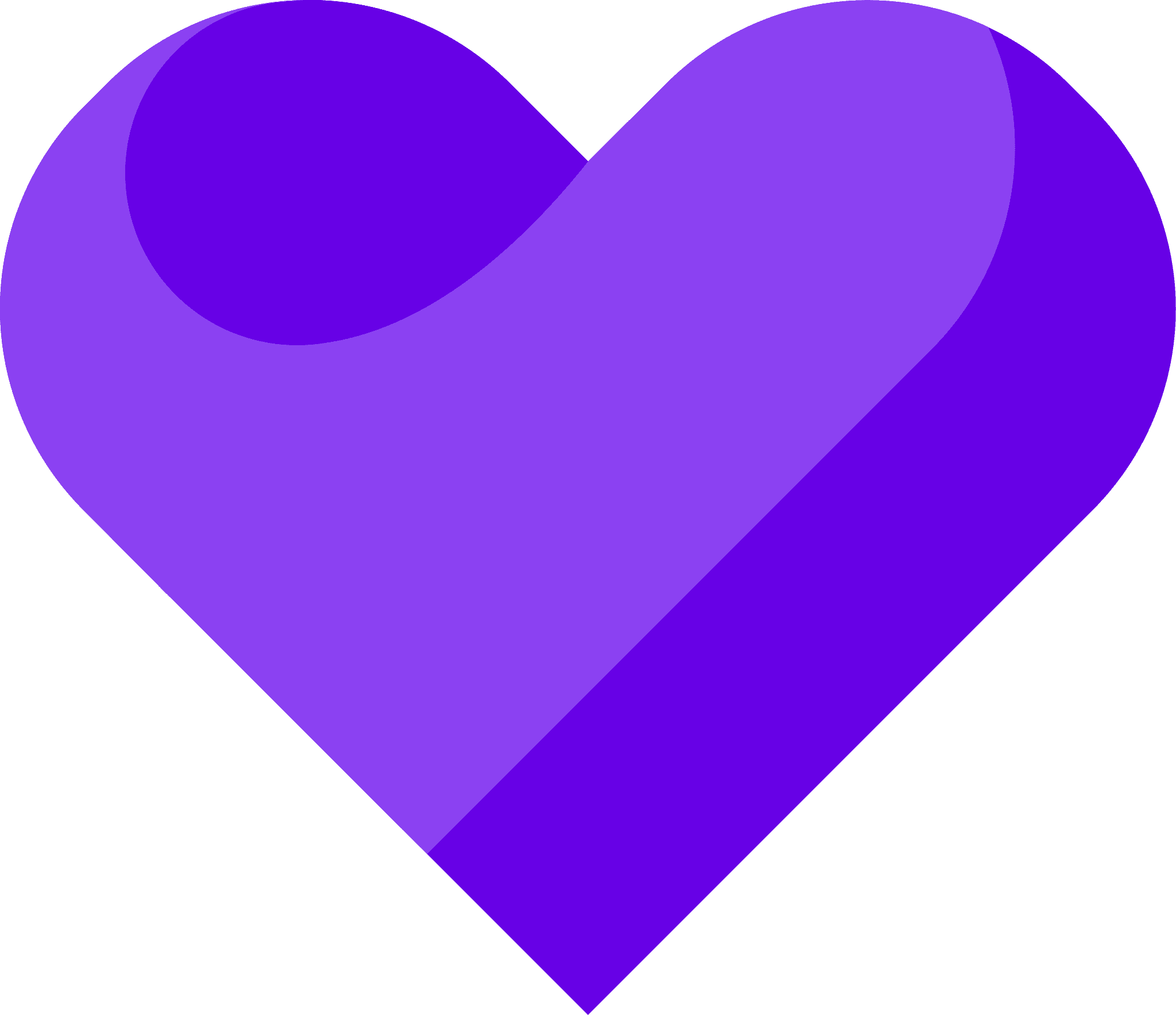
Collecting testimonials doesn't get much easier
Collect text and video testimonials — Share them everywhere!
Sign up for free
More Articles
Testimonials Made Easy
The faster, easier way to collect testimonials
Jump in today and see how easy it is to collect testimonials with Senja.
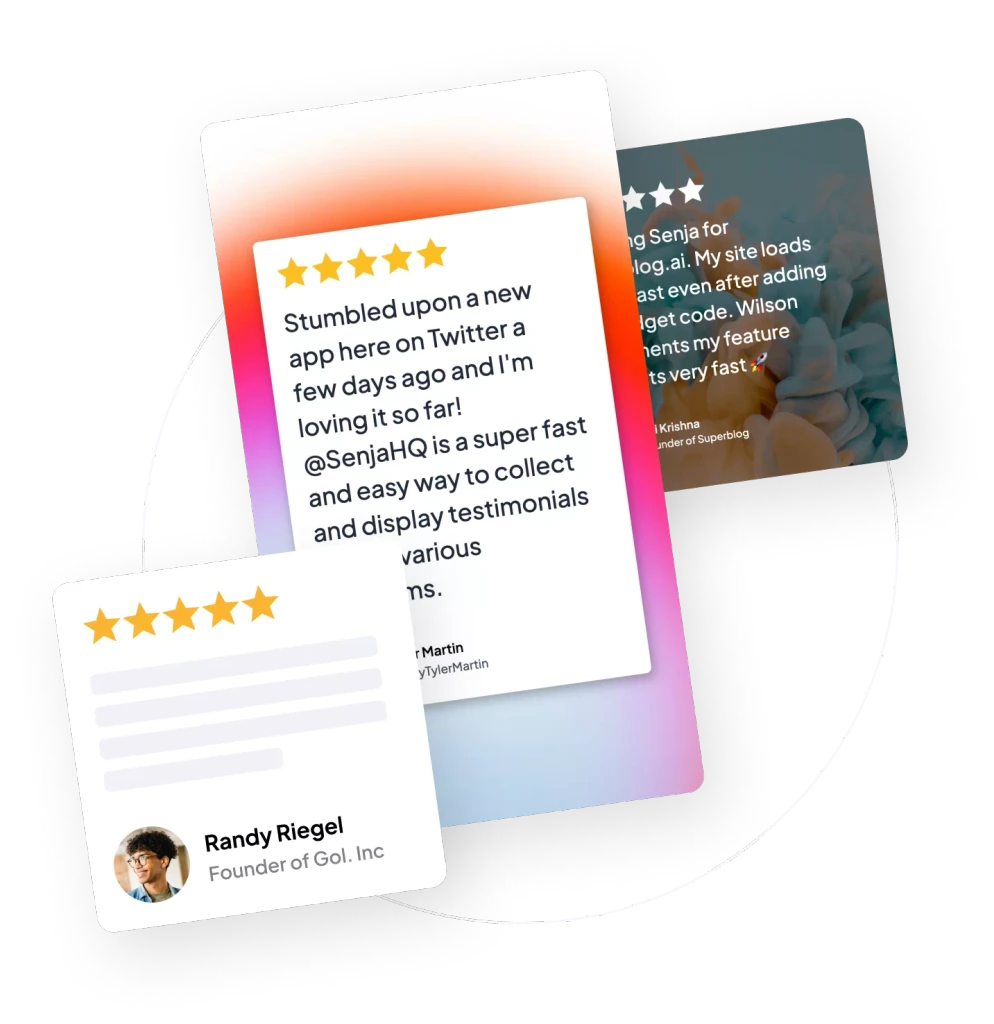
Testimonials Made Easy
The faster, easier way to collect testimonials
Jump in today and see how easy it is to collect testimonials with Senja.
Testimonials Made Easy
The faster, easier way to collect testimonials
Jump in today and see how easy it is to collect testimonials with Senja.