The Testimonial Blog
The Testimonial Blog
Leaving Google Sheets. How Alex collects and manages testimonials with Senja
Leaving Google Sheets. How Alex collects and manages testimonials with Senja

Cofounder of Senja
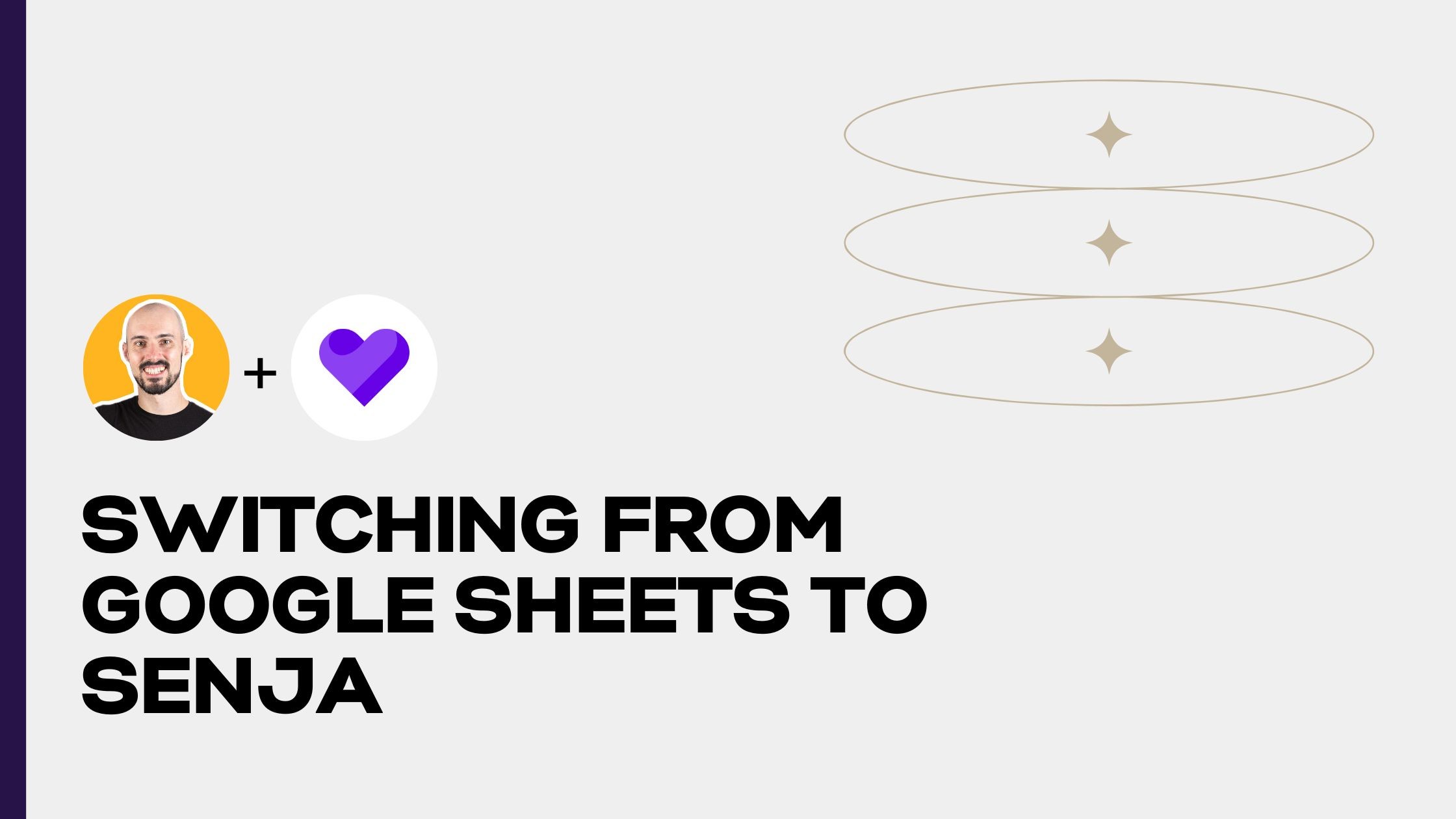
Managing testimonials in a document or spreadsheet can be a nightmare.
It's difficult to keep track of which testimonials have been used, and searching through them can be a tedious process. Without a unique place to gather everything, converting those testimonials into marketing material can be a challenge.
Alex Borto is the founder of WP Marmite, a learning platform with dozens of jargon-free video tutorials to learn how to create and customize a website with WordPress.
He switched from Google Sheets to Senja for managing testimonials across multiple products, and to collect new text and video testimonials.
Today we'll show you how he does it.
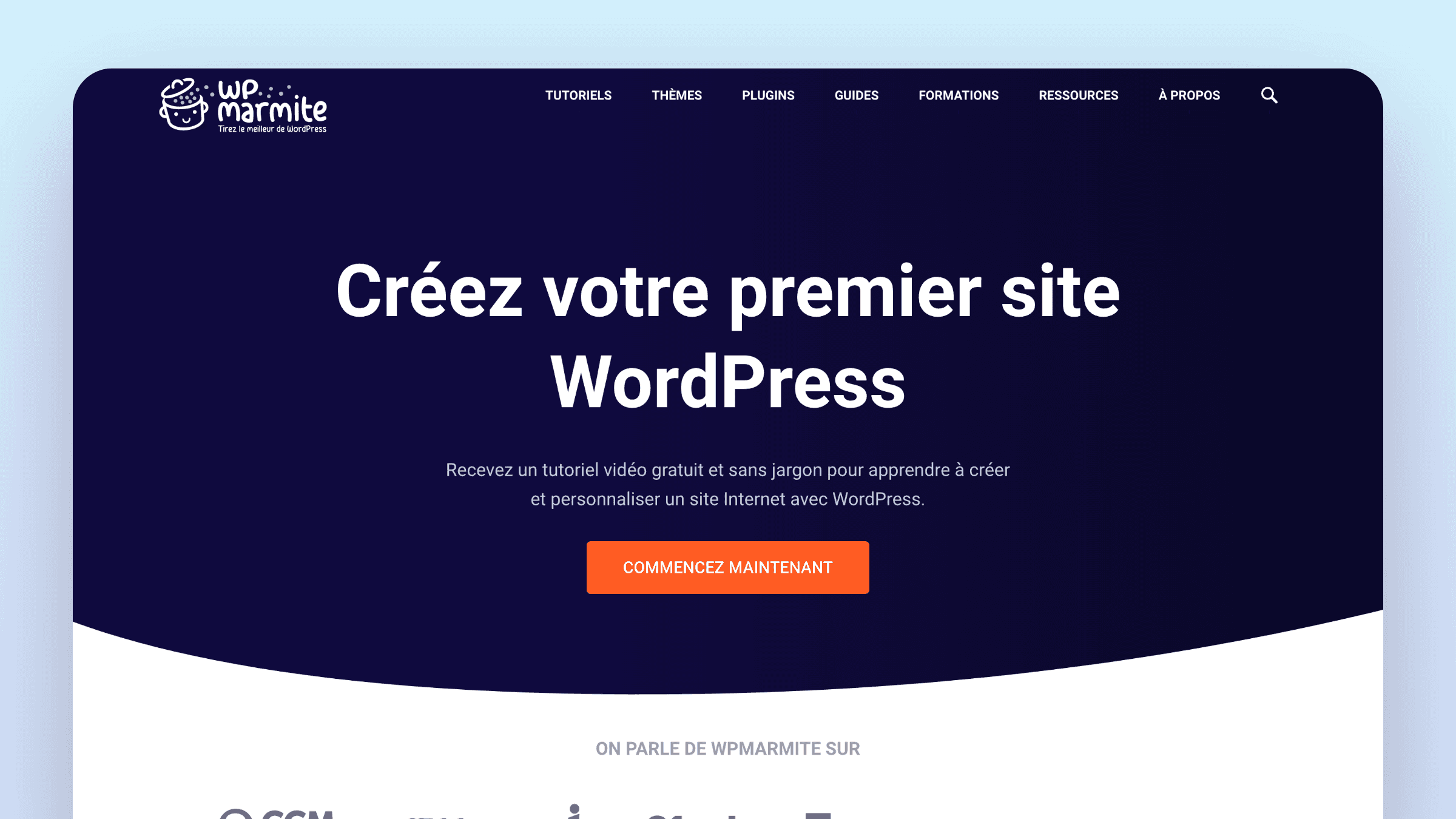
How and when did you find Senja?
I learned about Senja by following Indie hackers on Twitter. We had been searching for a tool to collect and gather testimonials for YEARS!
We were using Google Sheets, but everything was really messy. In the end, we didn't use many testimonials... This must have impacted our conversion rate for sure.
Can you describe life before and after using Senja?
Before using Senja, we didn't know if a testimonial had been used, and searching was quite difficult. We didn't have a unique place to gather everything. To be frank, I was thinking about building something myself to solve this problem.
Managing several Google Sheets (one per product) felt overwhelming... Now that we use Senja, it's really easy to look for new testimonials to include on WPMarmite. We can import our old testimonials from Google Sheets, apply tags, and even get video reviews! Which was a long process before (we actually gave up on that).
How do you currently collect testimonials?
We're in the process of integrating Senja form links into automated email sequences several weeks after a product purchase. We also added a Senja link to our website dashboard so our students can drop a testimonial when they want. On top of that, we collect testimonials during anniversary contests. That's really effective for us.
How are you using Senja to get more sales and increase conversion?
We integrate testimonials into our sales pages and strategic pages by hand. We use Elementor and its testimonial widget, plus a mark tag to feature the best part. I think we're going to integrate the Wall of Love in the future, but we focus on collecting new testimonials right now.
My favourite Senja feature is the import feature. It can bring our testimonials from many sources, including CSVs and Google my business. It's also really easy to use.
Overall, Senja is a HUGE time saver. We can finally use testimonials properly in our marketing. We still have much work to accomplish, but Senja definitely moved the needle forward.
Managing testimonials in a document or spreadsheet can be a nightmare.
It's difficult to keep track of which testimonials have been used, and searching through them can be a tedious process. Without a unique place to gather everything, converting those testimonials into marketing material can be a challenge.
Alex Borto is the founder of WP Marmite, a learning platform with dozens of jargon-free video tutorials to learn how to create and customize a website with WordPress.
He switched from Google Sheets to Senja for managing testimonials across multiple products, and to collect new text and video testimonials.
Today we'll show you how he does it.
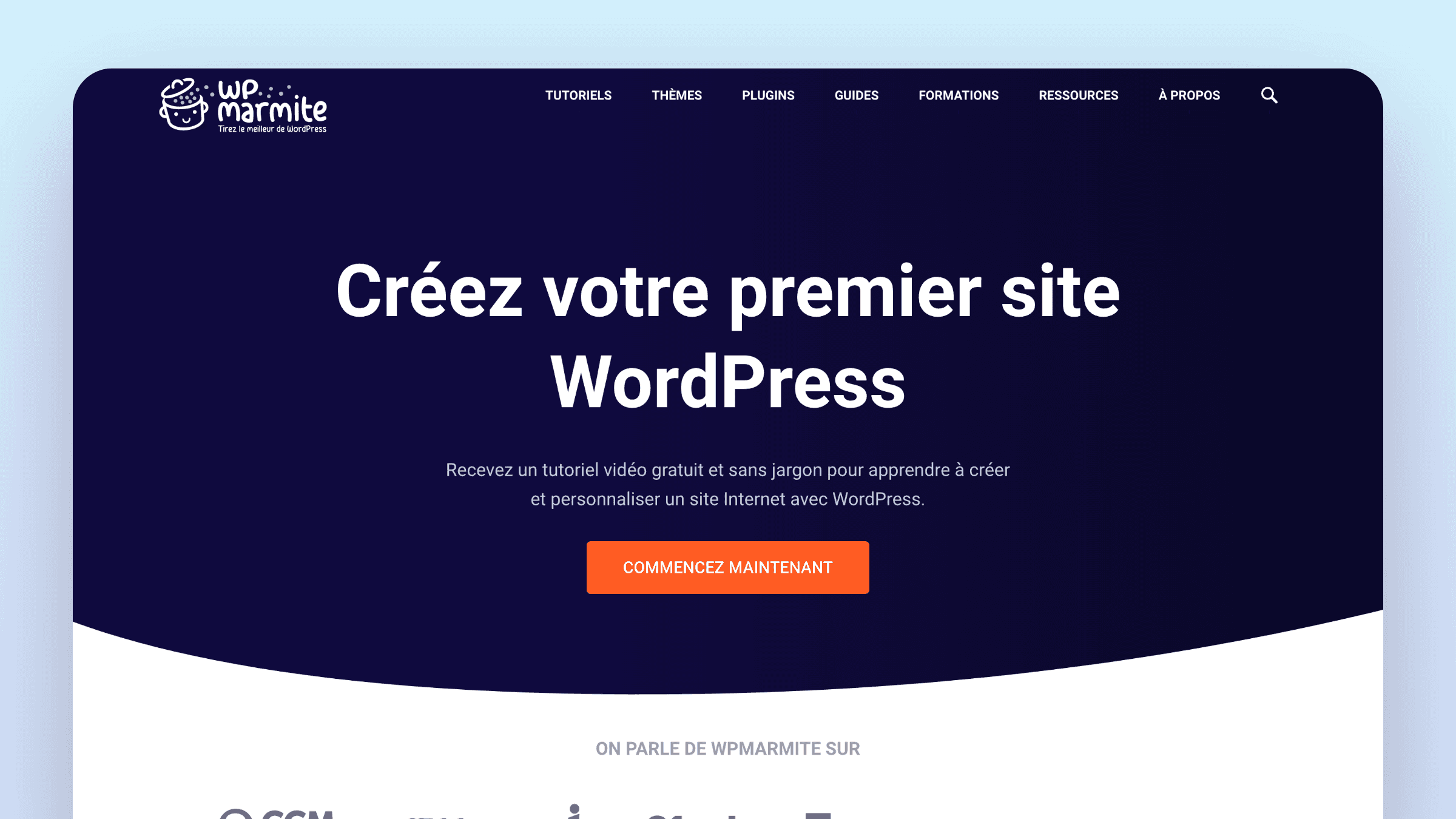
How and when did you find Senja?
I learned about Senja by following Indie hackers on Twitter. We had been searching for a tool to collect and gather testimonials for YEARS!
We were using Google Sheets, but everything was really messy. In the end, we didn't use many testimonials... This must have impacted our conversion rate for sure.
Can you describe life before and after using Senja?
Before using Senja, we didn't know if a testimonial had been used, and searching was quite difficult. We didn't have a unique place to gather everything. To be frank, I was thinking about building something myself to solve this problem.
Managing several Google Sheets (one per product) felt overwhelming... Now that we use Senja, it's really easy to look for new testimonials to include on WPMarmite. We can import our old testimonials from Google Sheets, apply tags, and even get video reviews! Which was a long process before (we actually gave up on that).
How do you currently collect testimonials?
We're in the process of integrating Senja form links into automated email sequences several weeks after a product purchase. We also added a Senja link to our website dashboard so our students can drop a testimonial when they want. On top of that, we collect testimonials during anniversary contests. That's really effective for us.
How are you using Senja to get more sales and increase conversion?
We integrate testimonials into our sales pages and strategic pages by hand. We use Elementor and its testimonial widget, plus a mark tag to feature the best part. I think we're going to integrate the Wall of Love in the future, but we focus on collecting new testimonials right now.
My favourite Senja feature is the import feature. It can bring our testimonials from many sources, including CSVs and Google my business. It's also really easy to use.
Overall, Senja is a HUGE time saver. We can finally use testimonials properly in our marketing. We still have much work to accomplish, but Senja definitely moved the needle forward.
Managing testimonials in a document or spreadsheet can be a nightmare.
It's difficult to keep track of which testimonials have been used, and searching through them can be a tedious process. Without a unique place to gather everything, converting those testimonials into marketing material can be a challenge.
Alex Borto is the founder of WP Marmite, a learning platform with dozens of jargon-free video tutorials to learn how to create and customize a website with WordPress.
He switched from Google Sheets to Senja for managing testimonials across multiple products, and to collect new text and video testimonials.
Today we'll show you how he does it.
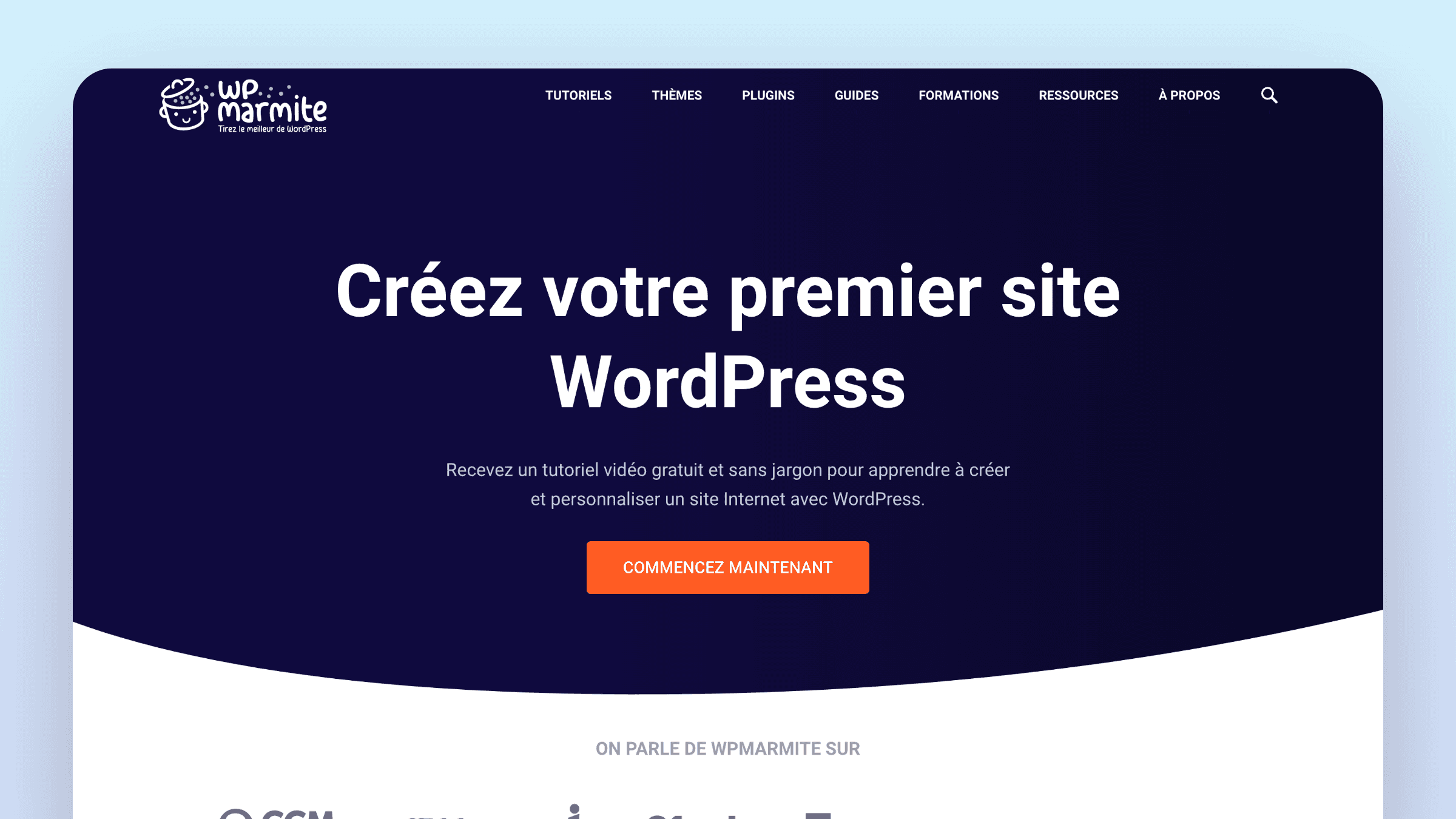
How and when did you find Senja?
I learned about Senja by following Indie hackers on Twitter. We had been searching for a tool to collect and gather testimonials for YEARS!
We were using Google Sheets, but everything was really messy. In the end, we didn't use many testimonials... This must have impacted our conversion rate for sure.
Can you describe life before and after using Senja?
Before using Senja, we didn't know if a testimonial had been used, and searching was quite difficult. We didn't have a unique place to gather everything. To be frank, I was thinking about building something myself to solve this problem.
Managing several Google Sheets (one per product) felt overwhelming... Now that we use Senja, it's really easy to look for new testimonials to include on WPMarmite. We can import our old testimonials from Google Sheets, apply tags, and even get video reviews! Which was a long process before (we actually gave up on that).
How do you currently collect testimonials?
We're in the process of integrating Senja form links into automated email sequences several weeks after a product purchase. We also added a Senja link to our website dashboard so our students can drop a testimonial when they want. On top of that, we collect testimonials during anniversary contests. That's really effective for us.
How are you using Senja to get more sales and increase conversion?
We integrate testimonials into our sales pages and strategic pages by hand. We use Elementor and its testimonial widget, plus a mark tag to feature the best part. I think we're going to integrate the Wall of Love in the future, but we focus on collecting new testimonials right now.
My favourite Senja feature is the import feature. It can bring our testimonials from many sources, including CSVs and Google my business. It's also really easy to use.
Overall, Senja is a HUGE time saver. We can finally use testimonials properly in our marketing. We still have much work to accomplish, but Senja definitely moved the needle forward.

Alex Borto
Founder of WPMarmite
Senja Customer
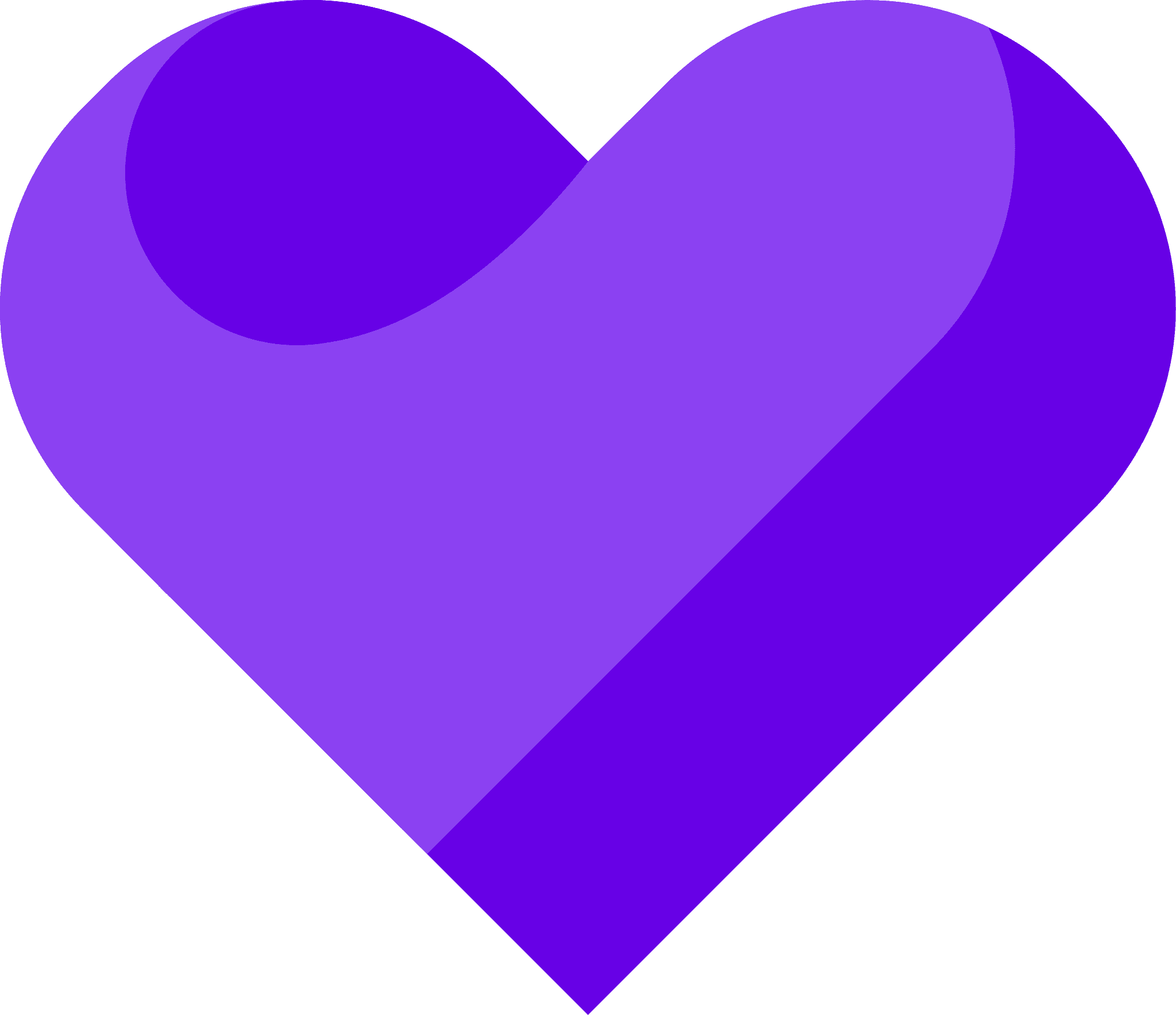
Collecting testimonials doesn't get much easier
Collect text and video testimonials — Share them everywhere!
Sign up for free
More Articles
Testimonials Made Easy
The faster, easier way to collect testimonials
Jump in today and see how easy it is to collect testimonials with Senja.
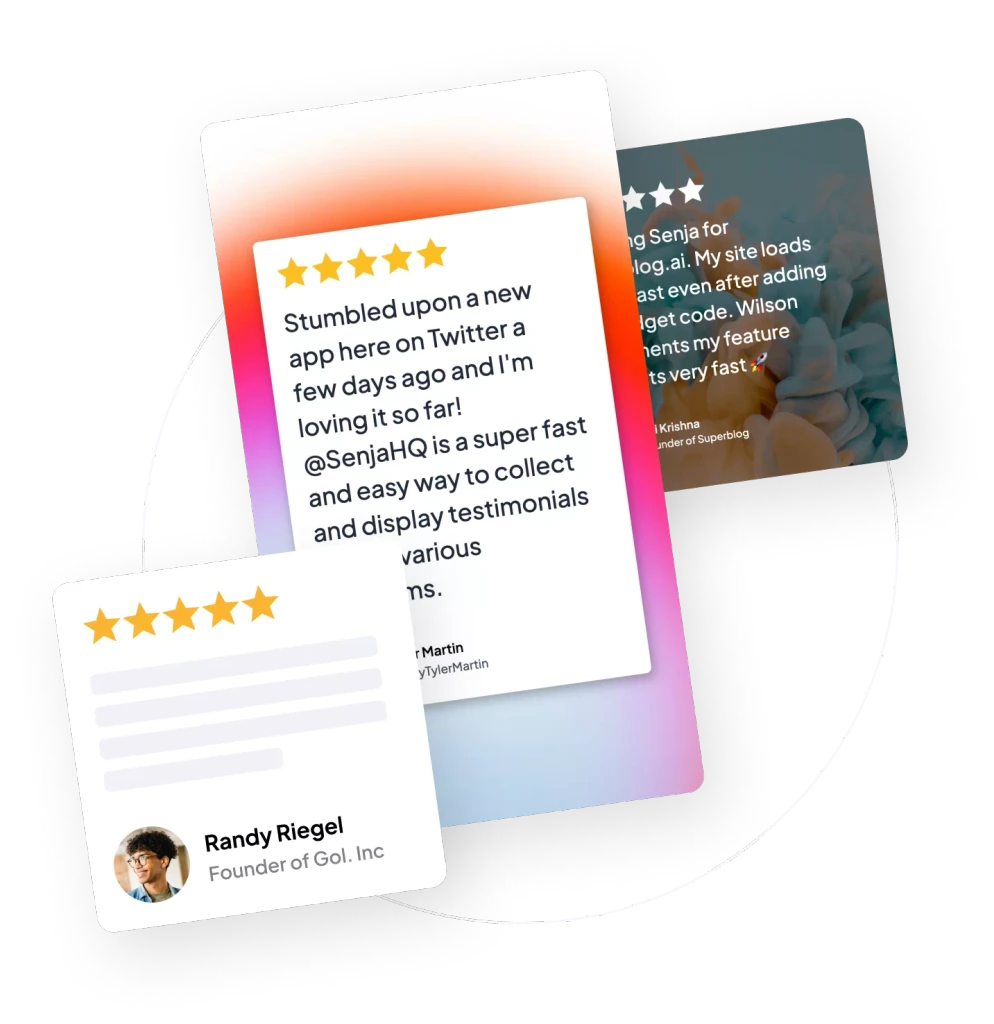
Testimonials Made Easy
The faster, easier way to collect testimonials
Jump in today and see how easy it is to collect testimonials with Senja.
Testimonials Made Easy
The faster, easier way to collect testimonials
Jump in today and see how easy it is to collect testimonials with Senja.



