The Testimonial Blog
The Testimonial Blog
Launch tips: How to get conversion copy from your testimonials in one click
Launch tips: How to get conversion copy from your testimonials in one click

Did you know you could analyze your testimonials in one click right from inside Senja?
In seconds, you'll learn what customers love, what pain points they had before you and what common phrases they use. Whip your sales pages and emails into shape with the real words of your customers.
Senja's Analyze feature (built right into your Senja dashboard!) makes it SUPER QUICK to pull keywords, highlights and talking points for your next launch. You can back up those snippets with your real testimonials, all from right within Senja. Get started by following the steps below!
This is a recap post from Senja's Open Office Hours. Every week, we dive into how to collect, manage and share testimonials so you can sell with social proof. Watch the replay from this session and join us for the next one!
Top Takeaway: Use Senja as your messaging homebase
Using Senja to collect testimonials is just the first step of what you can do with this powerful sales tool. You've now started a word of mouth database that's at your fingertips anytime you need to grab it for promotions, email templates, podcast episode ideas and more!
Use Senja's Analyze feature to quickly generate:
What customers love
Pain points your customers have
Common phrases they use
Improvements you can make

How to turn your testimonials into conversion copy
Step 1: Head to the analyzer!
You'll find our Analyze tool right below our Share features. Click "Analyze" and you'll see four aspects you can get Senja to scan your testimonial library for.

Step 2: Generate your testimonial takeaways
Use the analyzer to generate:
What your customers love about you
Top pain points
Common phrases
What can be improved
Senja will run through your ENTIRE testimonial library scanning for these themes and once you see the output, you can hit the copy icon in the upper right to save it. Then, you can hit "try again" if you want to see if it can do even better!
You'll find keywords, phrases, benefits, pain points, unique angles and all kinds of gems you can use as your messaging building blocks.
Step 3: Plug your favorite Analyze snippets into a copy prompt
We wrote some for you—see below—and you can also use swipe files or an AI tool to come up with the right format for wherever you're going to use this copy. Subject line copy is quite different from a LinkedIn post hook and Senja can come to your rescue for both!
Steal our copy prompts! Simply copy your favorite bits from the results you get from Step 2 into these:
What customers love about you, your product or your service
What if you could (💜 LOVE HIGHLIGHT)?
Our customers love most how we (💜 LOVE HIGHLIGHT)
We are consistently praised for (💜 LOVE HIGHLIGHT)
The biggest value is (💜 LOVE HIGHLIGHT)
Solving pain points
(💜 CUSTOMER NAME) couldn’t believe they wasted so much time with...(💜 PAIN POINT)
The top thing it solves? (💜 PAIN POINT)
You’ll never deal with (💜 PAIN POINT) again
We know you’re sick of (💜 PAIN POINT)
Confirm "this is for me"
(💜 CUSTOMER NAME) was unsure we could fix (💜 PAIN POINT) but they said (💜 TESTIMONIAL HIGHLIGHT)
Our solution is especially well made for (💜 PERSONA TAG) who say they love (💜 LOVE HIGHLIGHT)
Bonus: Grab the testimonials to back it up!
Your copy lands stronger when you back it up with the actual quotes from your customers. Once you've got your analyzed snippets, browse/search/filter your testimonial library in Senja to find a couple testimonials.
You can search by customer name or filter by source, tags, type and rating.

Put it all together
Using Senja's Analyzer, the copy prompts and a couple testimonials, you'll end up with something like this:
Dominik couldn’t believe they wasted so much time with other testimonial platforms. He loves how fast Senja responds to his requests.

See how we backed up our copy claim with some real proof from a customer! You can do it too!
You can use this conversion copy anywhere you are growing, promoting or selling. Here's some places we'd try out:
Subject lines
Promo emails
Sequences
Lead magnets
Product pages
Product names
Product descriptions
Highlighted reviews
Landing pages
Headlines
Pull quotes
Features and benefits
Hesitation busters
Calls to action
"What customers love" section
Webinars
Features and benefits for live pitches
"What customers love" section
Ad creative
Use testimonials as the hook "I didn't believe this was real"
Titles and descriptions
Testimonials can become visual creative
Product Hunt and App Store/Play Store
In launch screenshots
In changelog
In launch messages "you've asked for this feature…"
Gumroad
Cover and thumbnail
Product name
Product hook (top couple lines)
Product description
Social media
Hook for social media posts "No one's done this better"
Post ideas (inspired by real customer benefits, real pain, real customer stories)
Testimonials as post creative
Amazon
Product description (great for books and workbooks!)
Kajabi
Course description
Course benefits
Course before/after
Real student stories (write a case study around the testimonial!)

Using Senja as your messaging homebase punches up your copy anywhere you're plugging your products or services. Your testimonials—the real words of your customers—back up your promises and show your prospects they can trust you.
Want to sell more with social proof? Come to Senja's Open Office Hours! This is a recap of one of those live sessions. Every week, we dive into how to collect, manage and share testimonials so you can sell with social proof. Watch the replay from this session and join us for the next one!
Not yet using Senja? Sign up free and start collecting testimonials today.
Did you know you could analyze your testimonials in one click right from inside Senja?
In seconds, you'll learn what customers love, what pain points they had before you and what common phrases they use. Whip your sales pages and emails into shape with the real words of your customers.
Senja's Analyze feature (built right into your Senja dashboard!) makes it SUPER QUICK to pull keywords, highlights and talking points for your next launch. You can back up those snippets with your real testimonials, all from right within Senja. Get started by following the steps below!
This is a recap post from Senja's Open Office Hours. Every week, we dive into how to collect, manage and share testimonials so you can sell with social proof. Watch the replay from this session and join us for the next one!
Top Takeaway: Use Senja as your messaging homebase
Using Senja to collect testimonials is just the first step of what you can do with this powerful sales tool. You've now started a word of mouth database that's at your fingertips anytime you need to grab it for promotions, email templates, podcast episode ideas and more!
Use Senja's Analyze feature to quickly generate:
What customers love
Pain points your customers have
Common phrases they use
Improvements you can make

How to turn your testimonials into conversion copy
Step 1: Head to the analyzer!
You'll find our Analyze tool right below our Share features. Click "Analyze" and you'll see four aspects you can get Senja to scan your testimonial library for.

Step 2: Generate your testimonial takeaways
Use the analyzer to generate:
What your customers love about you
Top pain points
Common phrases
What can be improved
Senja will run through your ENTIRE testimonial library scanning for these themes and once you see the output, you can hit the copy icon in the upper right to save it. Then, you can hit "try again" if you want to see if it can do even better!
You'll find keywords, phrases, benefits, pain points, unique angles and all kinds of gems you can use as your messaging building blocks.
Step 3: Plug your favorite Analyze snippets into a copy prompt
We wrote some for you—see below—and you can also use swipe files or an AI tool to come up with the right format for wherever you're going to use this copy. Subject line copy is quite different from a LinkedIn post hook and Senja can come to your rescue for both!
Steal our copy prompts! Simply copy your favorite bits from the results you get from Step 2 into these:
What customers love about you, your product or your service
What if you could (💜 LOVE HIGHLIGHT)?
Our customers love most how we (💜 LOVE HIGHLIGHT)
We are consistently praised for (💜 LOVE HIGHLIGHT)
The biggest value is (💜 LOVE HIGHLIGHT)
Solving pain points
(💜 CUSTOMER NAME) couldn’t believe they wasted so much time with...(💜 PAIN POINT)
The top thing it solves? (💜 PAIN POINT)
You’ll never deal with (💜 PAIN POINT) again
We know you’re sick of (💜 PAIN POINT)
Confirm "this is for me"
(💜 CUSTOMER NAME) was unsure we could fix (💜 PAIN POINT) but they said (💜 TESTIMONIAL HIGHLIGHT)
Our solution is especially well made for (💜 PERSONA TAG) who say they love (💜 LOVE HIGHLIGHT)
Bonus: Grab the testimonials to back it up!
Your copy lands stronger when you back it up with the actual quotes from your customers. Once you've got your analyzed snippets, browse/search/filter your testimonial library in Senja to find a couple testimonials.
You can search by customer name or filter by source, tags, type and rating.

Put it all together
Using Senja's Analyzer, the copy prompts and a couple testimonials, you'll end up with something like this:
Dominik couldn’t believe they wasted so much time with other testimonial platforms. He loves how fast Senja responds to his requests.

See how we backed up our copy claim with some real proof from a customer! You can do it too!
You can use this conversion copy anywhere you are growing, promoting or selling. Here's some places we'd try out:
Subject lines
Promo emails
Sequences
Lead magnets
Product pages
Product names
Product descriptions
Highlighted reviews
Landing pages
Headlines
Pull quotes
Features and benefits
Hesitation busters
Calls to action
"What customers love" section
Webinars
Features and benefits for live pitches
"What customers love" section
Ad creative
Use testimonials as the hook "I didn't believe this was real"
Titles and descriptions
Testimonials can become visual creative
Product Hunt and App Store/Play Store
In launch screenshots
In changelog
In launch messages "you've asked for this feature…"
Gumroad
Cover and thumbnail
Product name
Product hook (top couple lines)
Product description
Social media
Hook for social media posts "No one's done this better"
Post ideas (inspired by real customer benefits, real pain, real customer stories)
Testimonials as post creative
Amazon
Product description (great for books and workbooks!)
Kajabi
Course description
Course benefits
Course before/after
Real student stories (write a case study around the testimonial!)

Using Senja as your messaging homebase punches up your copy anywhere you're plugging your products or services. Your testimonials—the real words of your customers—back up your promises and show your prospects they can trust you.
Want to sell more with social proof? Come to Senja's Open Office Hours! This is a recap of one of those live sessions. Every week, we dive into how to collect, manage and share testimonials so you can sell with social proof. Watch the replay from this session and join us for the next one!
Not yet using Senja? Sign up free and start collecting testimonials today.
Did you know you could analyze your testimonials in one click right from inside Senja?
In seconds, you'll learn what customers love, what pain points they had before you and what common phrases they use. Whip your sales pages and emails into shape with the real words of your customers.
Senja's Analyze feature (built right into your Senja dashboard!) makes it SUPER QUICK to pull keywords, highlights and talking points for your next launch. You can back up those snippets with your real testimonials, all from right within Senja. Get started by following the steps below!
This is a recap post from Senja's Open Office Hours. Every week, we dive into how to collect, manage and share testimonials so you can sell with social proof. Watch the replay from this session and join us for the next one!
Top Takeaway: Use Senja as your messaging homebase
Using Senja to collect testimonials is just the first step of what you can do with this powerful sales tool. You've now started a word of mouth database that's at your fingertips anytime you need to grab it for promotions, email templates, podcast episode ideas and more!
Use Senja's Analyze feature to quickly generate:
What customers love
Pain points your customers have
Common phrases they use
Improvements you can make

How to turn your testimonials into conversion copy
Step 1: Head to the analyzer!
You'll find our Analyze tool right below our Share features. Click "Analyze" and you'll see four aspects you can get Senja to scan your testimonial library for.

Step 2: Generate your testimonial takeaways
Use the analyzer to generate:
What your customers love about you
Top pain points
Common phrases
What can be improved
Senja will run through your ENTIRE testimonial library scanning for these themes and once you see the output, you can hit the copy icon in the upper right to save it. Then, you can hit "try again" if you want to see if it can do even better!
You'll find keywords, phrases, benefits, pain points, unique angles and all kinds of gems you can use as your messaging building blocks.
Step 3: Plug your favorite Analyze snippets into a copy prompt
We wrote some for you—see below—and you can also use swipe files or an AI tool to come up with the right format for wherever you're going to use this copy. Subject line copy is quite different from a LinkedIn post hook and Senja can come to your rescue for both!
Steal our copy prompts! Simply copy your favorite bits from the results you get from Step 2 into these:
What customers love about you, your product or your service
What if you could (💜 LOVE HIGHLIGHT)?
Our customers love most how we (💜 LOVE HIGHLIGHT)
We are consistently praised for (💜 LOVE HIGHLIGHT)
The biggest value is (💜 LOVE HIGHLIGHT)
Solving pain points
(💜 CUSTOMER NAME) couldn’t believe they wasted so much time with...(💜 PAIN POINT)
The top thing it solves? (💜 PAIN POINT)
You’ll never deal with (💜 PAIN POINT) again
We know you’re sick of (💜 PAIN POINT)
Confirm "this is for me"
(💜 CUSTOMER NAME) was unsure we could fix (💜 PAIN POINT) but they said (💜 TESTIMONIAL HIGHLIGHT)
Our solution is especially well made for (💜 PERSONA TAG) who say they love (💜 LOVE HIGHLIGHT)
Bonus: Grab the testimonials to back it up!
Your copy lands stronger when you back it up with the actual quotes from your customers. Once you've got your analyzed snippets, browse/search/filter your testimonial library in Senja to find a couple testimonials.
You can search by customer name or filter by source, tags, type and rating.

Put it all together
Using Senja's Analyzer, the copy prompts and a couple testimonials, you'll end up with something like this:
Dominik couldn’t believe they wasted so much time with other testimonial platforms. He loves how fast Senja responds to his requests.

See how we backed up our copy claim with some real proof from a customer! You can do it too!
You can use this conversion copy anywhere you are growing, promoting or selling. Here's some places we'd try out:
Subject lines
Promo emails
Sequences
Lead magnets
Product pages
Product names
Product descriptions
Highlighted reviews
Landing pages
Headlines
Pull quotes
Features and benefits
Hesitation busters
Calls to action
"What customers love" section
Webinars
Features and benefits for live pitches
"What customers love" section
Ad creative
Use testimonials as the hook "I didn't believe this was real"
Titles and descriptions
Testimonials can become visual creative
Product Hunt and App Store/Play Store
In launch screenshots
In changelog
In launch messages "you've asked for this feature…"
Gumroad
Cover and thumbnail
Product name
Product hook (top couple lines)
Product description
Social media
Hook for social media posts "No one's done this better"
Post ideas (inspired by real customer benefits, real pain, real customer stories)
Testimonials as post creative
Amazon
Product description (great for books and workbooks!)
Kajabi
Course description
Course benefits
Course before/after
Real student stories (write a case study around the testimonial!)

Using Senja as your messaging homebase punches up your copy anywhere you're plugging your products or services. Your testimonials—the real words of your customers—back up your promises and show your prospects they can trust you.
Want to sell more with social proof? Come to Senja's Open Office Hours! This is a recap of one of those live sessions. Every week, we dive into how to collect, manage and share testimonials so you can sell with social proof. Watch the replay from this session and join us for the next one!
Not yet using Senja? Sign up free and start collecting testimonials today.
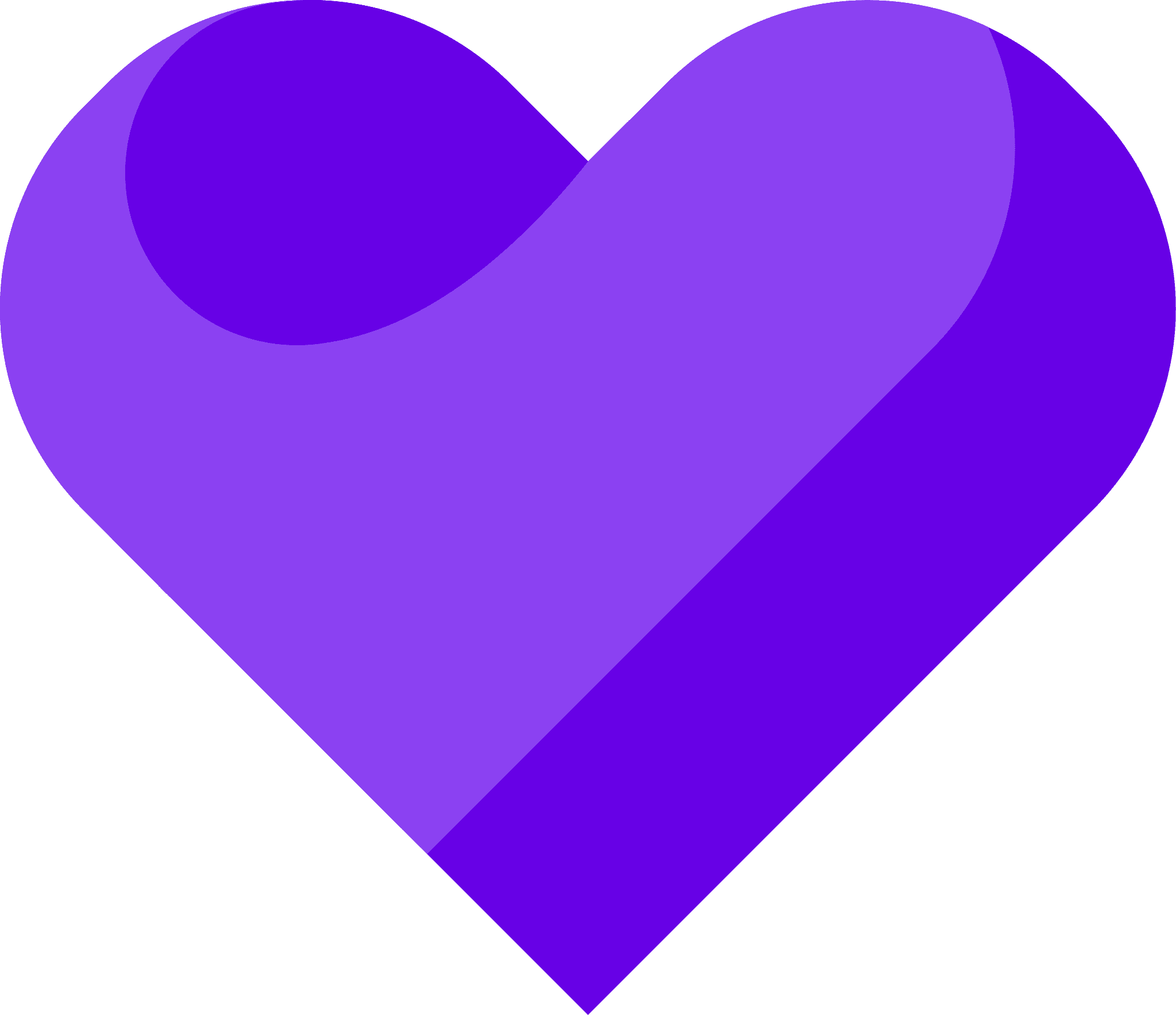
Collecting testimonials doesn't get much easier
Collect text and video testimonials — Share them everywhere!
Sign up for free
More Articles
Testimonials Made Easy
The faster, easier way to collect testimonials
Jump in today and see how easy it is to collect testimonials with Senja.
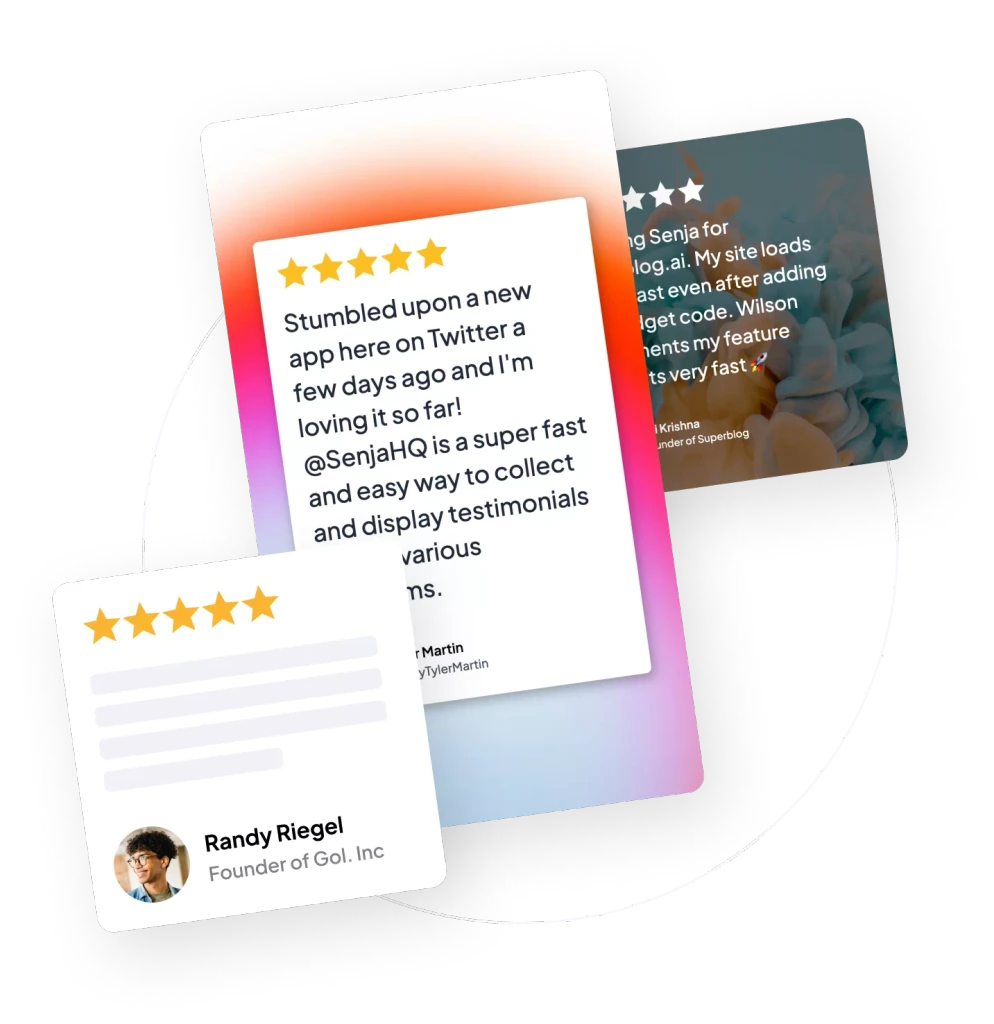
Testimonials Made Easy
The faster, easier way to collect testimonials
Jump in today and see how easy it is to collect testimonials with Senja.
Testimonials Made Easy
The faster, easier way to collect testimonials
Jump in today and see how easy it is to collect testimonials with Senja.



