The Testimonial Blog
The Testimonial Blog
Top 5 testimonial page mistakes that are losing you customers
Top 5 testimonial page mistakes that are losing you customers

Founder of Senja

Having a testimonial page or section on your website has been shown to increase conversion by 34%. It's no wonder that testimonials have exploded in popularity. It's a great tool for building trust with prospective customers and turning visitors into customers.
However, most companies go about creating a testimonial page all wrong.
Most start the process by searching for testimonial page examples and designs for inspiration. Then, they spend hours or days trying to replicate these testimonial page designs on their website. Once that is done, they embark on a treasure hunt for testimonial content from happy customers–cold emailing previous customers, or digging through old emails, even doing customer interviews–trying to find customer stories they can share. They wait and wait for clients or users to respond with direct quotes they can turn into a testimonial, and then they wait some more asking for the customer's final approval before publishing it to their website. Or worse, they give up on waiting and just write fake testimonials themselves!
This process is not only cumbersome and inefficient, it results in a less effective testimonial page that could actually lose you customers.
Here are the top 5 testimonial page mistakes you might be making, and how to avoid them.
1. Creating a Testimonial Page from Scratch
Many businesses make the mistake of spending excessive time and resources developing a custom web design for their testimonial page from scratch. This approach can often lead to unnecessary complexity, longer page load times, and a strained development timeline.

Instead, leverage pre-built and well-designed widgets, like those offered by Senja, that can be seamlessly integrated into your existing website architecture. These widgets not only save time but also ensure that your testimonial page remains lightweight and fast. Because they have been designed by visual design and web development experts, you can trust you're getting effective software while significantly cutting down on design costs and development time to do it.
2. Using Static Testimonials
The static nature of many testimonial pages means that visitors often see the same, unchanging customer reviews every time they visit. These testimonials might lack dates, making it unclear whether they're still relevant or reflect the current state of your services. The solution? Dynamic testimonial widgets. Senja's testimonial widgets can refresh your testimonials regularly, ensuring that your testimonial quotes are always fresh, relevant, and engaging for your visitors.
3. Manually Collecting Testimonials
The conventional method of collecting testimonials—personally reaching out to customers, awaiting their feedback, and then obtaining permission to publish their words—can be a labor-intensive and slow process. Moving beyond this, automating your testimonial collection not only makes operations more efficient but also guarantees a steady stream of new testimonials. Here’s how to implement an automated approach to transform your testimonial page.
Creating a testimonial request form

First, you need a tool that allows you to create a dynamic testimonial request form that you can embed and share everywhere you interact with your customers.
To be an effective form, it should be designed to capture both text and video testimonials in a user-friendly manner, encouraging more customers to share their experiences.
Senja's testimonial collection form has been shown to help users collect twice as many testimonials as they did before. The best part, you can create a form in 30 seconds and add rewards to incentivize your clients to submit their reviews.
Once you've created your shareable testimonial collection form, you can start automating collection in two ways.
Two types of automated testimonial collection
Trigger-based Testimonial Collection
This involves setting up automation to request testimonials based on specific customer actions or behaviors. This strategy ensures that requests are timely and relevant, thereby increasing the likelihood of receiving high-quality feedback from customers. Trigger points can vary based on your business type but might include after a purchase, upon reaching a milestone, or following positive feedback.
Using tools like Zapier or Make allows you to automate these requests across different customer touchpoints.
For SaaS Businesses: Request a testimonial after a customer upgrades their account, reaches a product milestone, or after a set duration of product usage. Positive interactions via chatbots also present an ideal trigger for requesting testimonials.
For Educational Courses: Ideal times include after a student completes a course or shares their successful outcomes and experiences weeks after course completion.
For Freelancers and E-commerce: After completing a project or when a customer purchases a product. Including a testimonial request after sending an invoice is also effective.
For Newsletters and Employees: Consider requesting testimonials after significant engagements or milestones, such as receiving positive employee reviews or after an employee receives recognition.
Automatic testimonial Import
Set up automations to aggregate testimonials left across various platforms like Google, Reddit, Twitter, Facebook, App Store, Play Store, TrustPilot, ProductHunt, directly into a central document or database. This method ensures you capture all forms of customer feedback without manual monitoring.
Comprehensive testimonial tools, like Senja, allows you to import your testimonials from anywhere on the web into an organized and easy to use interface so you and your team can search, add, edit, and share testimonials with a couple clicks.
4. Writing Fake Testimonials
Tempting as it may be to fill your testimonial page with fabricated praises, this practice is short-sighted and potentially damaging to your credibility. Authentic reviews from real customers, even if fewer in number, carry far more weight than any number of made-up reviews. Encourage genuine feedback, and use real testimonials to build trust and authenticity around your brand.
The key is to collecting real and effective testimonials is to ask for them at the right time. We call this strategic placement. When are you more likely to get a positive review–after the client has just reached out to customer service about an issue, or after they successfully used your product for the first time?
Our customers are more likely to give a positive review after a positive experience, so it's important that we are embedding our testimonial collection in the right places.
Milestone Achievements: For SaaS companies or course creators, sending a testimonial request after a customer has reached a significant milestone or completed a course can be very effective.
Positive Reporting: Freelancers can include testimonial requests in reports or updates that showcase positive results.
Upgrades and Renewals: Asking for testimonials when a customer upgrades or renews can capture their positive sentiment at a peak moment.
Post-Purchase: E-commerce businesses should consider sending a testimonial request a certain period after a product has been received to give customers time to evaluate the product.
Website and Email Signatures: Adding a testimonial request link in your website footer or email signature offers a low-effort, continuous method for collecting testimonials.

Every Customer Interaction: Utilize every positive customer interaction as an opportunity to request a testimonial, whether it's through chatbots, social media DMs, or email.

There are a ton of places to share your testimonial collection form, get started by choosing 1 or 2 touch points where you think you can get the best response rate.
5. Not Showcasing Public Testimonials
There's a notable difference in the perceived authenticity of testimonials directly posted on your website versus those shared publicly on social media platforms or review sites. Public testimonials from satisfied customers, such as tweets or Google reviews, come with inherent social proof that's hard to replicate on a privately controlled testimonial page. Incorporate these public forms of feedback into your page to enhance credibility and trust.
Senja makes the sharing of public testimonials easy by allowing you to import your testimonials from anywhere on the web–Google, Reddit, Twitter, Facebook, App Store, Play Store, TrustPilot, ProductHunt, and more.
6. Limiting Your Testimonial Strategy to only a "Wall of Love"
A Wall of Love is a great way to wow your visitors and show them you're business that others trust and love. But the big mistake companies make is stopping there. A Wall of Love is just one page or section on your website, but to fully leverage the power of social proof, your testimonials should be sprinkled everywhere to be effective. Testimonials should act as supportive evidence of your value proposition, subtly integrated throughout the user's journey to encourage conversion and reduce friction.
3 Strategic Placements for Testimonials on Your Website
To maximize the impact of your testimonials, consider these three other critical areas for placement, beyond just your Wall of Love page or section.
1. Near Purchase or Call to Action Buttons
Positioning testimonials close to purchase or call-to-action (CTA) buttons can significantly enhance the persuasiveness of your offering. This strategic placement provides users with the reassurance they need just as they're contemplating taking action. It's the final nudge that can convert hesitation into commitment, making it a powerful tool in increasing conversion rates.
2. During Onboarding and Sign-Up Processes
The onboarding or sign-up phase is a critical moment in the user journey, where the risk of drop-off is high. By incorporating testimonials during these steps, you remind users of the value and positive outcomes they can expect, encouraging them to push through the signup process. Testimonials here act as a form of social proof, reassuring new users that they are making the right decision and not wasting their time.
3. Within Blog Posts
Integrating customer testimonials into blog content may seem unconventional, but it's an effective strategy to enhance credibility and engage readers. By sprinkling genuine customer feedback within your articles, you not only enrich the content but also provide real-life validations of your products or services. This approach can subtly influence readers' perceptions and build trust over time.
Here's where to place testimonials on your website.
Leveraging Testimonials for Maximum Impact
To effectively integrate testimonials across your website, it's crucial to select feedback that aligns with the context of each placement. For CTAs, choose testimonials that highlight the benefits or outcomes of your offering. During onboarding, opt for feedback that emphasizes ease of use and satisfaction. Within blog posts, incorporate testimonials that relate to the content's theme or message.
By thoughtfully distributing testimonials beyond a singular "Wall of Love," you create a cohesive narrative of trust and satisfaction that permeates the user experience. This not only enhances the credibility of your business but also strategically leverages social proof to encourage conversion and engagement throughout your site.
For more insights on creating a "Wall of Love" and strategically placing testimonials across your website, consider exploring additional resources like Landing Pages Explained, which delve into the nuances of effective testimonial strategies.
Not implementing the ARRRRR Method
To ensure your testimonial page has convincing testimonials that truly resonate with your audience, consider adopting the ARRRRR method:
Address Concerns: Use testimonials that speak directly to the common concerns or objections your potential customers might have at different parts of the customer journey.
Relevant: Ensure that the testimonials you showcase are relevant to your target audience and the services you offer.
Recent: Regularly update your testimonials to include recent feedback, highlighting your current level of service and customer satisfaction.
Recognizable: Whenever possible, include testimonials from recognizable individuals or entities within your industry to enhance credibility.
Realistic: Focus on testimonials that provide a realistic picture of your offerings, setting appropriate expectations for potential customers.
Results: Highlight customer success stories testimonials that speak to the results your customers have achieved through your services or products. Use numbers and data to make these results tangible.
By steering clear of these common mistakes and employing strategies that emphasize authenticity and relevance, you can transform your testimonial page into a powerful tool for attracting and retaining customers.
Having a testimonial page or section on your website has been shown to increase conversion by 34%. It's no wonder that testimonials have exploded in popularity. It's a great tool for building trust with prospective customers and turning visitors into customers.
However, most companies go about creating a testimonial page all wrong.
Most start the process by searching for testimonial page examples and designs for inspiration. Then, they spend hours or days trying to replicate these testimonial page designs on their website. Once that is done, they embark on a treasure hunt for testimonial content from happy customers–cold emailing previous customers, or digging through old emails, even doing customer interviews–trying to find customer stories they can share. They wait and wait for clients or users to respond with direct quotes they can turn into a testimonial, and then they wait some more asking for the customer's final approval before publishing it to their website. Or worse, they give up on waiting and just write fake testimonials themselves!
This process is not only cumbersome and inefficient, it results in a less effective testimonial page that could actually lose you customers.
Here are the top 5 testimonial page mistakes you might be making, and how to avoid them.
1. Creating a Testimonial Page from Scratch
Many businesses make the mistake of spending excessive time and resources developing a custom web design for their testimonial page from scratch. This approach can often lead to unnecessary complexity, longer page load times, and a strained development timeline.

Instead, leverage pre-built and well-designed widgets, like those offered by Senja, that can be seamlessly integrated into your existing website architecture. These widgets not only save time but also ensure that your testimonial page remains lightweight and fast. Because they have been designed by visual design and web development experts, you can trust you're getting effective software while significantly cutting down on design costs and development time to do it.
2. Using Static Testimonials
The static nature of many testimonial pages means that visitors often see the same, unchanging customer reviews every time they visit. These testimonials might lack dates, making it unclear whether they're still relevant or reflect the current state of your services. The solution? Dynamic testimonial widgets. Senja's testimonial widgets can refresh your testimonials regularly, ensuring that your testimonial quotes are always fresh, relevant, and engaging for your visitors.
3. Manually Collecting Testimonials
The conventional method of collecting testimonials—personally reaching out to customers, awaiting their feedback, and then obtaining permission to publish their words—can be a labor-intensive and slow process. Moving beyond this, automating your testimonial collection not only makes operations more efficient but also guarantees a steady stream of new testimonials. Here’s how to implement an automated approach to transform your testimonial page.
Creating a testimonial request form

First, you need a tool that allows you to create a dynamic testimonial request form that you can embed and share everywhere you interact with your customers.
To be an effective form, it should be designed to capture both text and video testimonials in a user-friendly manner, encouraging more customers to share their experiences.
Senja's testimonial collection form has been shown to help users collect twice as many testimonials as they did before. The best part, you can create a form in 30 seconds and add rewards to incentivize your clients to submit their reviews.
Once you've created your shareable testimonial collection form, you can start automating collection in two ways.
Two types of automated testimonial collection
Trigger-based Testimonial Collection
This involves setting up automation to request testimonials based on specific customer actions or behaviors. This strategy ensures that requests are timely and relevant, thereby increasing the likelihood of receiving high-quality feedback from customers. Trigger points can vary based on your business type but might include after a purchase, upon reaching a milestone, or following positive feedback.
Using tools like Zapier or Make allows you to automate these requests across different customer touchpoints.
For SaaS Businesses: Request a testimonial after a customer upgrades their account, reaches a product milestone, or after a set duration of product usage. Positive interactions via chatbots also present an ideal trigger for requesting testimonials.
For Educational Courses: Ideal times include after a student completes a course or shares their successful outcomes and experiences weeks after course completion.
For Freelancers and E-commerce: After completing a project or when a customer purchases a product. Including a testimonial request after sending an invoice is also effective.
For Newsletters and Employees: Consider requesting testimonials after significant engagements or milestones, such as receiving positive employee reviews or after an employee receives recognition.
Automatic testimonial Import
Set up automations to aggregate testimonials left across various platforms like Google, Reddit, Twitter, Facebook, App Store, Play Store, TrustPilot, ProductHunt, directly into a central document or database. This method ensures you capture all forms of customer feedback without manual monitoring.
Comprehensive testimonial tools, like Senja, allows you to import your testimonials from anywhere on the web into an organized and easy to use interface so you and your team can search, add, edit, and share testimonials with a couple clicks.
4. Writing Fake Testimonials
Tempting as it may be to fill your testimonial page with fabricated praises, this practice is short-sighted and potentially damaging to your credibility. Authentic reviews from real customers, even if fewer in number, carry far more weight than any number of made-up reviews. Encourage genuine feedback, and use real testimonials to build trust and authenticity around your brand.
The key is to collecting real and effective testimonials is to ask for them at the right time. We call this strategic placement. When are you more likely to get a positive review–after the client has just reached out to customer service about an issue, or after they successfully used your product for the first time?
Our customers are more likely to give a positive review after a positive experience, so it's important that we are embedding our testimonial collection in the right places.
Milestone Achievements: For SaaS companies or course creators, sending a testimonial request after a customer has reached a significant milestone or completed a course can be very effective.
Positive Reporting: Freelancers can include testimonial requests in reports or updates that showcase positive results.
Upgrades and Renewals: Asking for testimonials when a customer upgrades or renews can capture their positive sentiment at a peak moment.
Post-Purchase: E-commerce businesses should consider sending a testimonial request a certain period after a product has been received to give customers time to evaluate the product.
Website and Email Signatures: Adding a testimonial request link in your website footer or email signature offers a low-effort, continuous method for collecting testimonials.

Every Customer Interaction: Utilize every positive customer interaction as an opportunity to request a testimonial, whether it's through chatbots, social media DMs, or email.

There are a ton of places to share your testimonial collection form, get started by choosing 1 or 2 touch points where you think you can get the best response rate.
5. Not Showcasing Public Testimonials
There's a notable difference in the perceived authenticity of testimonials directly posted on your website versus those shared publicly on social media platforms or review sites. Public testimonials from satisfied customers, such as tweets or Google reviews, come with inherent social proof that's hard to replicate on a privately controlled testimonial page. Incorporate these public forms of feedback into your page to enhance credibility and trust.
Senja makes the sharing of public testimonials easy by allowing you to import your testimonials from anywhere on the web–Google, Reddit, Twitter, Facebook, App Store, Play Store, TrustPilot, ProductHunt, and more.
6. Limiting Your Testimonial Strategy to only a "Wall of Love"
A Wall of Love is a great way to wow your visitors and show them you're business that others trust and love. But the big mistake companies make is stopping there. A Wall of Love is just one page or section on your website, but to fully leverage the power of social proof, your testimonials should be sprinkled everywhere to be effective. Testimonials should act as supportive evidence of your value proposition, subtly integrated throughout the user's journey to encourage conversion and reduce friction.
3 Strategic Placements for Testimonials on Your Website
To maximize the impact of your testimonials, consider these three other critical areas for placement, beyond just your Wall of Love page or section.
1. Near Purchase or Call to Action Buttons
Positioning testimonials close to purchase or call-to-action (CTA) buttons can significantly enhance the persuasiveness of your offering. This strategic placement provides users with the reassurance they need just as they're contemplating taking action. It's the final nudge that can convert hesitation into commitment, making it a powerful tool in increasing conversion rates.
2. During Onboarding and Sign-Up Processes
The onboarding or sign-up phase is a critical moment in the user journey, where the risk of drop-off is high. By incorporating testimonials during these steps, you remind users of the value and positive outcomes they can expect, encouraging them to push through the signup process. Testimonials here act as a form of social proof, reassuring new users that they are making the right decision and not wasting their time.
3. Within Blog Posts
Integrating customer testimonials into blog content may seem unconventional, but it's an effective strategy to enhance credibility and engage readers. By sprinkling genuine customer feedback within your articles, you not only enrich the content but also provide real-life validations of your products or services. This approach can subtly influence readers' perceptions and build trust over time.
Here's where to place testimonials on your website.
Leveraging Testimonials for Maximum Impact
To effectively integrate testimonials across your website, it's crucial to select feedback that aligns with the context of each placement. For CTAs, choose testimonials that highlight the benefits or outcomes of your offering. During onboarding, opt for feedback that emphasizes ease of use and satisfaction. Within blog posts, incorporate testimonials that relate to the content's theme or message.
By thoughtfully distributing testimonials beyond a singular "Wall of Love," you create a cohesive narrative of trust and satisfaction that permeates the user experience. This not only enhances the credibility of your business but also strategically leverages social proof to encourage conversion and engagement throughout your site.
For more insights on creating a "Wall of Love" and strategically placing testimonials across your website, consider exploring additional resources like Landing Pages Explained, which delve into the nuances of effective testimonial strategies.
Not implementing the ARRRRR Method
To ensure your testimonial page has convincing testimonials that truly resonate with your audience, consider adopting the ARRRRR method:
Address Concerns: Use testimonials that speak directly to the common concerns or objections your potential customers might have at different parts of the customer journey.
Relevant: Ensure that the testimonials you showcase are relevant to your target audience and the services you offer.
Recent: Regularly update your testimonials to include recent feedback, highlighting your current level of service and customer satisfaction.
Recognizable: Whenever possible, include testimonials from recognizable individuals or entities within your industry to enhance credibility.
Realistic: Focus on testimonials that provide a realistic picture of your offerings, setting appropriate expectations for potential customers.
Results: Highlight customer success stories testimonials that speak to the results your customers have achieved through your services or products. Use numbers and data to make these results tangible.
By steering clear of these common mistakes and employing strategies that emphasize authenticity and relevance, you can transform your testimonial page into a powerful tool for attracting and retaining customers.
Having a testimonial page or section on your website has been shown to increase conversion by 34%. It's no wonder that testimonials have exploded in popularity. It's a great tool for building trust with prospective customers and turning visitors into customers.
However, most companies go about creating a testimonial page all wrong.
Most start the process by searching for testimonial page examples and designs for inspiration. Then, they spend hours or days trying to replicate these testimonial page designs on their website. Once that is done, they embark on a treasure hunt for testimonial content from happy customers–cold emailing previous customers, or digging through old emails, even doing customer interviews–trying to find customer stories they can share. They wait and wait for clients or users to respond with direct quotes they can turn into a testimonial, and then they wait some more asking for the customer's final approval before publishing it to their website. Or worse, they give up on waiting and just write fake testimonials themselves!
This process is not only cumbersome and inefficient, it results in a less effective testimonial page that could actually lose you customers.
Here are the top 5 testimonial page mistakes you might be making, and how to avoid them.
1. Creating a Testimonial Page from Scratch
Many businesses make the mistake of spending excessive time and resources developing a custom web design for their testimonial page from scratch. This approach can often lead to unnecessary complexity, longer page load times, and a strained development timeline.

Instead, leverage pre-built and well-designed widgets, like those offered by Senja, that can be seamlessly integrated into your existing website architecture. These widgets not only save time but also ensure that your testimonial page remains lightweight and fast. Because they have been designed by visual design and web development experts, you can trust you're getting effective software while significantly cutting down on design costs and development time to do it.
2. Using Static Testimonials
The static nature of many testimonial pages means that visitors often see the same, unchanging customer reviews every time they visit. These testimonials might lack dates, making it unclear whether they're still relevant or reflect the current state of your services. The solution? Dynamic testimonial widgets. Senja's testimonial widgets can refresh your testimonials regularly, ensuring that your testimonial quotes are always fresh, relevant, and engaging for your visitors.
3. Manually Collecting Testimonials
The conventional method of collecting testimonials—personally reaching out to customers, awaiting their feedback, and then obtaining permission to publish their words—can be a labor-intensive and slow process. Moving beyond this, automating your testimonial collection not only makes operations more efficient but also guarantees a steady stream of new testimonials. Here’s how to implement an automated approach to transform your testimonial page.
Creating a testimonial request form

First, you need a tool that allows you to create a dynamic testimonial request form that you can embed and share everywhere you interact with your customers.
To be an effective form, it should be designed to capture both text and video testimonials in a user-friendly manner, encouraging more customers to share their experiences.
Senja's testimonial collection form has been shown to help users collect twice as many testimonials as they did before. The best part, you can create a form in 30 seconds and add rewards to incentivize your clients to submit their reviews.
Once you've created your shareable testimonial collection form, you can start automating collection in two ways.
Two types of automated testimonial collection
Trigger-based Testimonial Collection
This involves setting up automation to request testimonials based on specific customer actions or behaviors. This strategy ensures that requests are timely and relevant, thereby increasing the likelihood of receiving high-quality feedback from customers. Trigger points can vary based on your business type but might include after a purchase, upon reaching a milestone, or following positive feedback.
Using tools like Zapier or Make allows you to automate these requests across different customer touchpoints.
For SaaS Businesses: Request a testimonial after a customer upgrades their account, reaches a product milestone, or after a set duration of product usage. Positive interactions via chatbots also present an ideal trigger for requesting testimonials.
For Educational Courses: Ideal times include after a student completes a course or shares their successful outcomes and experiences weeks after course completion.
For Freelancers and E-commerce: After completing a project or when a customer purchases a product. Including a testimonial request after sending an invoice is also effective.
For Newsletters and Employees: Consider requesting testimonials after significant engagements or milestones, such as receiving positive employee reviews or after an employee receives recognition.
Automatic testimonial Import
Set up automations to aggregate testimonials left across various platforms like Google, Reddit, Twitter, Facebook, App Store, Play Store, TrustPilot, ProductHunt, directly into a central document or database. This method ensures you capture all forms of customer feedback without manual monitoring.
Comprehensive testimonial tools, like Senja, allows you to import your testimonials from anywhere on the web into an organized and easy to use interface so you and your team can search, add, edit, and share testimonials with a couple clicks.
4. Writing Fake Testimonials
Tempting as it may be to fill your testimonial page with fabricated praises, this practice is short-sighted and potentially damaging to your credibility. Authentic reviews from real customers, even if fewer in number, carry far more weight than any number of made-up reviews. Encourage genuine feedback, and use real testimonials to build trust and authenticity around your brand.
The key is to collecting real and effective testimonials is to ask for them at the right time. We call this strategic placement. When are you more likely to get a positive review–after the client has just reached out to customer service about an issue, or after they successfully used your product for the first time?
Our customers are more likely to give a positive review after a positive experience, so it's important that we are embedding our testimonial collection in the right places.
Milestone Achievements: For SaaS companies or course creators, sending a testimonial request after a customer has reached a significant milestone or completed a course can be very effective.
Positive Reporting: Freelancers can include testimonial requests in reports or updates that showcase positive results.
Upgrades and Renewals: Asking for testimonials when a customer upgrades or renews can capture their positive sentiment at a peak moment.
Post-Purchase: E-commerce businesses should consider sending a testimonial request a certain period after a product has been received to give customers time to evaluate the product.
Website and Email Signatures: Adding a testimonial request link in your website footer or email signature offers a low-effort, continuous method for collecting testimonials.

Every Customer Interaction: Utilize every positive customer interaction as an opportunity to request a testimonial, whether it's through chatbots, social media DMs, or email.

There are a ton of places to share your testimonial collection form, get started by choosing 1 or 2 touch points where you think you can get the best response rate.
5. Not Showcasing Public Testimonials
There's a notable difference in the perceived authenticity of testimonials directly posted on your website versus those shared publicly on social media platforms or review sites. Public testimonials from satisfied customers, such as tweets or Google reviews, come with inherent social proof that's hard to replicate on a privately controlled testimonial page. Incorporate these public forms of feedback into your page to enhance credibility and trust.
Senja makes the sharing of public testimonials easy by allowing you to import your testimonials from anywhere on the web–Google, Reddit, Twitter, Facebook, App Store, Play Store, TrustPilot, ProductHunt, and more.
6. Limiting Your Testimonial Strategy to only a "Wall of Love"
A Wall of Love is a great way to wow your visitors and show them you're business that others trust and love. But the big mistake companies make is stopping there. A Wall of Love is just one page or section on your website, but to fully leverage the power of social proof, your testimonials should be sprinkled everywhere to be effective. Testimonials should act as supportive evidence of your value proposition, subtly integrated throughout the user's journey to encourage conversion and reduce friction.
3 Strategic Placements for Testimonials on Your Website
To maximize the impact of your testimonials, consider these three other critical areas for placement, beyond just your Wall of Love page or section.
1. Near Purchase or Call to Action Buttons
Positioning testimonials close to purchase or call-to-action (CTA) buttons can significantly enhance the persuasiveness of your offering. This strategic placement provides users with the reassurance they need just as they're contemplating taking action. It's the final nudge that can convert hesitation into commitment, making it a powerful tool in increasing conversion rates.
2. During Onboarding and Sign-Up Processes
The onboarding or sign-up phase is a critical moment in the user journey, where the risk of drop-off is high. By incorporating testimonials during these steps, you remind users of the value and positive outcomes they can expect, encouraging them to push through the signup process. Testimonials here act as a form of social proof, reassuring new users that they are making the right decision and not wasting their time.
3. Within Blog Posts
Integrating customer testimonials into blog content may seem unconventional, but it's an effective strategy to enhance credibility and engage readers. By sprinkling genuine customer feedback within your articles, you not only enrich the content but also provide real-life validations of your products or services. This approach can subtly influence readers' perceptions and build trust over time.
Here's where to place testimonials on your website.
Leveraging Testimonials for Maximum Impact
To effectively integrate testimonials across your website, it's crucial to select feedback that aligns with the context of each placement. For CTAs, choose testimonials that highlight the benefits or outcomes of your offering. During onboarding, opt for feedback that emphasizes ease of use and satisfaction. Within blog posts, incorporate testimonials that relate to the content's theme or message.
By thoughtfully distributing testimonials beyond a singular "Wall of Love," you create a cohesive narrative of trust and satisfaction that permeates the user experience. This not only enhances the credibility of your business but also strategically leverages social proof to encourage conversion and engagement throughout your site.
For more insights on creating a "Wall of Love" and strategically placing testimonials across your website, consider exploring additional resources like Landing Pages Explained, which delve into the nuances of effective testimonial strategies.
Not implementing the ARRRRR Method
To ensure your testimonial page has convincing testimonials that truly resonate with your audience, consider adopting the ARRRRR method:
Address Concerns: Use testimonials that speak directly to the common concerns or objections your potential customers might have at different parts of the customer journey.
Relevant: Ensure that the testimonials you showcase are relevant to your target audience and the services you offer.
Recent: Regularly update your testimonials to include recent feedback, highlighting your current level of service and customer satisfaction.
Recognizable: Whenever possible, include testimonials from recognizable individuals or entities within your industry to enhance credibility.
Realistic: Focus on testimonials that provide a realistic picture of your offerings, setting appropriate expectations for potential customers.
Results: Highlight customer success stories testimonials that speak to the results your customers have achieved through your services or products. Use numbers and data to make these results tangible.
By steering clear of these common mistakes and employing strategies that emphasize authenticity and relevance, you can transform your testimonial page into a powerful tool for attracting and retaining customers.
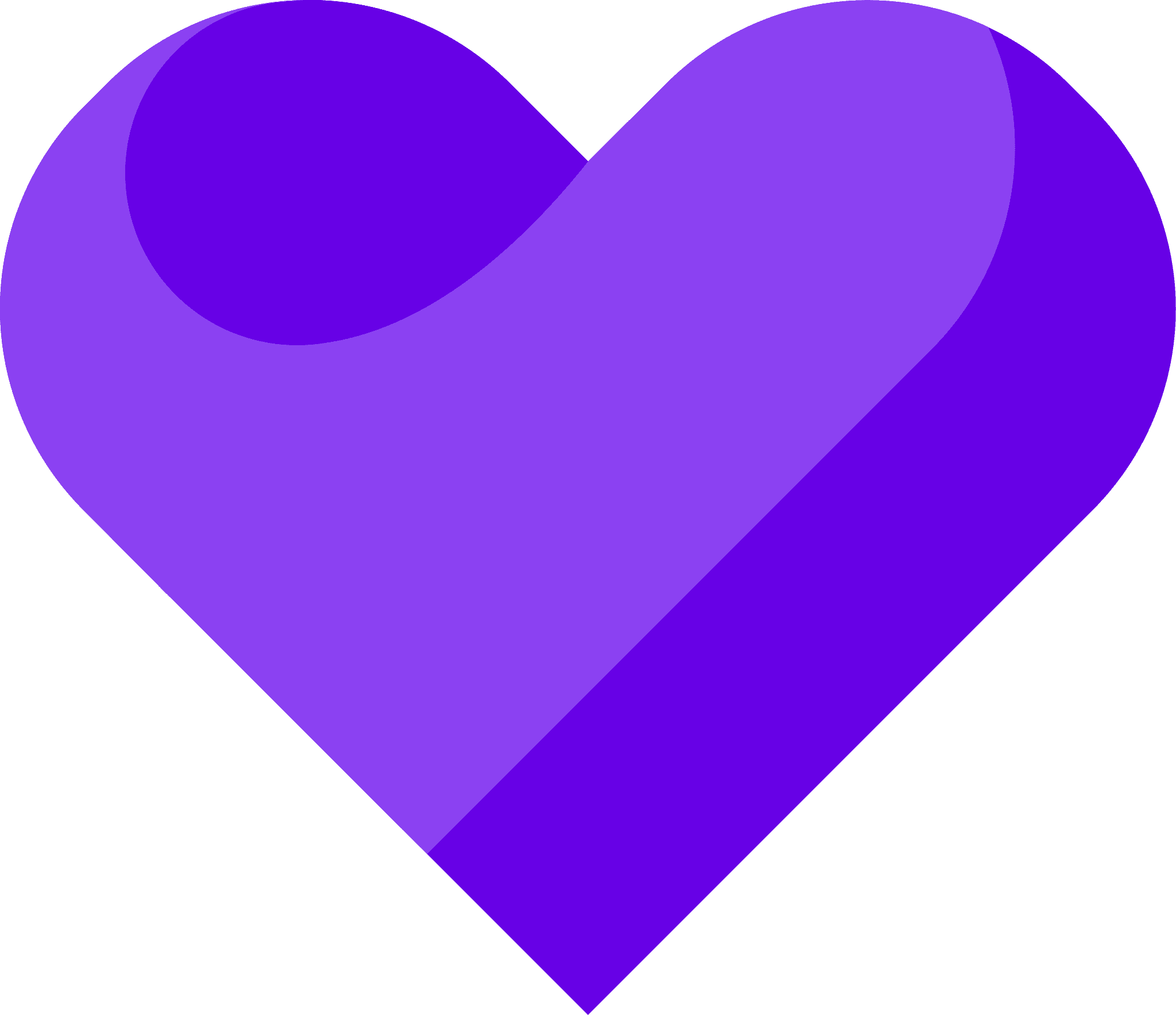
Collecting testimonials doesn't get much easier
Collect text and video testimonials — Share them everywhere!
Sign up for free
More Articles
Testimonials Made Easy
The faster, easier way to collect testimonials
Jump in today and see how easy it is to collect testimonials with Senja.
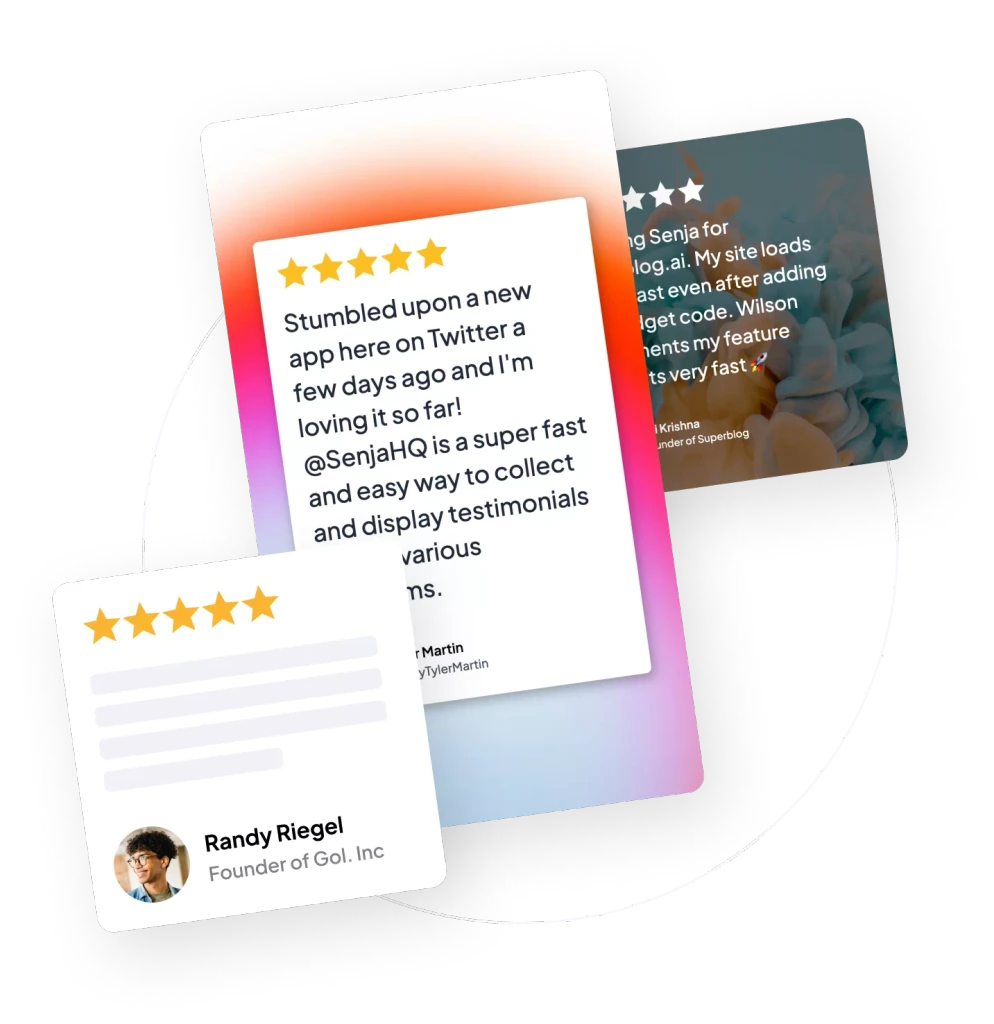
Testimonials Made Easy
The faster, easier way to collect testimonials
Jump in today and see how easy it is to collect testimonials with Senja.
Testimonials Made Easy
The faster, easier way to collect testimonials
Jump in today and see how easy it is to collect testimonials with Senja.



