The Testimonial Blog
The Testimonial Blog
Google review widget
Google review widget

Founder of Senja

If you want to add your Google reviews to your website you can use a review widget. Here's what you need to know about Google reviews widgets: from what they are, to how to create and embed them.
What Is a Google reviews widget?
I'll keep it nice and simple. A Google reviews widget is an element you can embed on your landing page or website that showcases your customers' Google reviews of your business. Here's an example made with our testimonial software Senja.io.
[image]
Without getting too complicated, the widget is an element created for you that you add to your website by pasting its HTML code into your website's raw code or tool, like Wix, Wordpress or SquareSpace. This process is known as embedding.
Once live, website visitors and potential customers will see your reviews, providing social proof and valuable insights into the experiences of previous customers. More on why you should add a review widget to your website coming up next.
A Google reviews widget is also known as: Google reviews plugin, Google My Business reviews widget, Google Maps reviews, or the Google testimonials widget, Google Places reviews
Why do businesses need a Google review widget?
Online reviews are a crucial factor in your potential customers' decision-making process. A Google review widget offers a convenient way for businesses to display these reviews directly on their websites, increasing visibility and credibility.
By showcasing positive reviews from satisfied customers, businesses can increase the conversion rate on their website - turning more visitors into sales and enquiries. I'll outline more of the benefits next.
What are the benefits of using a Google review widget?
By incorporating a Google review widget, businesses can not only showcase customer testimonials but also benefit from SEO advantages. The widget helps to optimize search engine rankings by displaying rich snippets, which include star ratings and review snippets. This enhances the visibility of businesses in search engine results, attracting more website traffic. Additionally, a Google review widget fosters trust as it displays authentic customer reviews, allowing potential customers to make informed purchase decisions.
Online reviews have become a powerful tool for businesses to influence potential customers' purchase decisions. Studies show that the majority of consumers read online reviews before making a purchase, and they trust them as much as personal recommendations.
In conclusion, a Google review widget is a valuable tool for businesses to display positive customer reviews and ratings on their websites. By leveraging the power of social proof, businesses can enhance their online reputation and attract potential customers. With its easy integration, customization options, and SEO benefits, a Google review widget is a must-have for any business looking to boost their online presence.
A Google Review Widget offers businesses numerous advantages by providing social proof and influencing potential customers' purchase decisions. By embedding Google reviews directly onto their websites, businesses can enhance their online reputation and build trust with customers.
One of the key benefits of using a Google Review Widget is the ability to display authentic customer feedback. Potential customers are more likely to trust the opinions and experiences of other customers rather than relying solely on promotional content. By showcasing positive reviews and star ratings, businesses can effectively leverage social proof to attract new customers.
Integrating Google reviews into a website also provides valuable insights from user feedback. Businesses can gain a deeper understanding of customer experiences and identify areas for improvement. This knowledge can help shape marketing strategies, improve products or services, and ultimately enhance overall customer satisfaction.
The ease of integrating a Google Review Widget into a website is another advantage. With just two lines of code, businesses can seamlessly display reviews and star ratings, providing a valuable source of information for potential customers. This hassle-free integration ensures that businesses can quickly and effectively leverage the power of customer reviews.
In summary, using a Google Review Widget offers businesses the opportunity to leverage social proof, gain valuable insights from user feedback, and build trust with potential customers. By embedding Google reviews onto their websites, businesses can enhance their online reputation and ultimately influence purchase decisions.
How do I setup a Google review widget?
Free tools like Senja.io let you create and add a Google reviews widget to your website in seconds. It's a simple and straightforward process that will greatly benefit your businesses.
Follow these easy steps and you can start displaying authentic customer reviews and star ratings on your websites. These are the key steps:
1. The first step is to find a reliable and user-friendly review widget plugin or software. There are many options available that offer customization options and seamless integration with various content management systems.
2. Once the widget is selected, you will need to connect it to their Google My Business account using the Google API. This will allow the widget to access and display the business's Google reviews in real-time.
3. Customize the design and layout of the widget to match their website's aesthetics. It's important to ensure that the widget is responsive and optimized for different screen sizes to provide the best user experience.
4. Add it to your site by adding the code snippet where you want the widget to show.
5. Regularly update the widget to ensure that the displayed reviews are timely and reflect your current customers' experiences.
Step-by-step guide to installing a Google review widget with Senja
Installing a Google Review Widget on your website is a simple process that can help you showcase your positive reviews and increase social proof to potential customers. By displaying customer feedback and star ratings, you can build trust and make purchase decisions easier for visitors to your site. Here is a step-by-step guide to help you install a Google Review Widget:
1. Sign up with Trustmary: Start by signing up with Trustmary, a review platform that integrates seamlessly with Google My Business. This will allow you to easily gather and display your customer reviews.
2. Provide your Google business location: After signing up, provide your Google business location to Trustmary. This will enable the platform to fetch your Google business reviews and ratings.
3. Copy and paste the code snippet: Trustmary will generate a code snippet for you. Simply copy the snippet and paste it into the desired location on your website. This will embed the Google Review Widget and display your reviews to visitors.
By following these steps, you can add a powerful tool to your website that showcases authentic customer reviews and provides valuable insights to potential customers. With a Google Review Widget, you can improve user experience, boost your search engine optimization efforts, and impress potential customers with the positive experiences of your satisfied customers.
Where can I embed the Google reviews widget?
Whatever your platform, there will be a way to add the widget to your website easily. Here are some places you can embed the widget showing fresh reviews on your website:
Your menu / across your site
Your landing page or homepage
Your demo or contact page
Customizing your Google review widget
If you want that the Google Review Widget to seamlessly align with your website's design and branding you will need options to customize the design.
It's likely you will also want to customize some of the functions of your widgets.
Customization options for Google Review widgets vary depending on the platform or plugin you are using. However, common design and function customizations include
Function
Selecting the number of reviews to display
Showcase specific review types
Filter out negative reviews
Sorting method for the reviews displayed. This could be based on the newest reviews or highest ratings
Design
Customize the header design to match your branding.
This includes options like changing the background color, font styles, and adding your company logo.
Choose the display layout (such as a grid, list or carousel)
Choose the aspect ratio
Responsive design
Ensuring that the reviews are displayed optimally on desktops, tablets, and mobile devices, providing a smooth and user-friendly experience for all visitors.
Customizing the color scheme to match your website's aesthetics
Choose the elements shown such as
Star ratings
Review titles
Review timestamps
This allows you to highlight the most relevant information for your potential customers.
Customizing your Google review widget allows you to seamlessly integrate customer reviews into your website while keeping it visually appealing and aligned with your brand.
Common issues when adding a Google reviews widgets (and how to avoid them)
While installing the Google review widget on your website, you may encounter some common issues. Here are step-by-step instructions to troubleshoot these issues:
1. Improper code placement: Ensure that you have copied and pasted the code snippet generated by Senja in the correct location on your website. Double-check that it is placed within the designated area where you want the widget to be displayed.
2. Plugin conflicts: Sometimes, conflicts between plugins can disrupt the functionality of the Google Review Widget. To troubleshoot this issue, deactivate other plugins temporarily and check if the widget now displays properly. If it does, you can then identify the conflicting plugin by reactivating them one by one.
3. Configuration issues: Verify that you have properly configured the widget settings. Check if you have entered the correct Google business location details in Trustmary. Also, ensure that you have selected the appropriate customization options and settings in the widget.
By following these troubleshooting steps, you can overcome installation issues related to improper code placement, plugin conflicts, and configuration errors. Once resolved, the Google Review Widget will seamlessly display your customer reviews and ratings, providing valuable social proof to potential customers visiting your website.
Integrating with other platforms to display reviews
In addition to showcasing Google reviews, some review widgets provide the option to integrate with other platforms, expanding the reach and visibility of all your reviews.
By adding reviews from platforms such as Facebook, Yelp, Tripadvisor, Airbnb, and more, you can give potential customers a comprehensive view of your business's reputation across multiple channels.
It might look like this
[image]
This integration feature enhances the functionality of the widget by consolidating all your reviews in one place, making it easier for potential customers to access valuable insights about your business. Rather than visiting separate platforms, they can view and compare reviews from various sources directly on your website. By integrating with other platforms, the Google Review Widget becomes a powerful tool for displaying user-generated content and harnessing the potential of positive reviews from various sources. This comprehensive approach helps businesses effectively showcase their reputation and provide valuable social proof to potential customers.
Google review widget examples
Here's some examples of Google review widgets
[image 1]
[image 2]
[image 3]
[image 4]
[image 5]
Analyze the performance of your Google review widget
By examining metrics such as the number of widget installations, impressions, views, and engagement metrics, businesses can gain a deeper understanding of how customers interact with their review widget. These insights can guide businesses in optimizing their website or app to improve user engagement and increase conversions.
For instance, by tracking the number of installations, businesses can gauge the success of their review widget implementation and identify areas for improvement. By analyzing impressions and views, businesses can measure the reach of their reviews and assess their impact on potential customers.
Engagement metrics, such as the number of clicks, shares, or conversions driven by the review widget, offer valuable insights into customer behavior and preferences. This data can help businesses identify trends, evaluate the effectiveness of their review marketing strategy, and make data-driven decisions to improve customer experiences.
Overall, analyzing and interpreting the data from the Google Review Widget empowers businesses to optimize their online presence, create better user experiences, and increase customer satisfaction.
More things you can do with your Google reviews...
Use the data provided by your Google reviews for insights
Your Google reviews can provide valuable insights into your business's online reputation and customer experiences.
By analyzing this feedback, you can identify areas of improvement and address any negative reviews promptly.
By leveraging the data provided by the widget, you can make informed business decisions and continuously enhance your online presence. You can use a testimonial analysis tool to do this.
Collect valuable user feedback through reviews
User feedback is a powerful tool that businesses can leverage to enhance their products or services. Customer reviews provide valuable insights and social proof that can influence potential customers' purchase decisions. That's why it's crucial for businesses to collect and manage reviews effectively.
The Google Review Widget offers several customization options, such as choosing specific review types or displaying detailed reviews. Moreover, it automatically updates to ensure that customers can read the latest feedback. The responsive widgets can adapt to various screen sizes, ensuring an optimal user experience.
By collecting valuable user feedback through reviews, businesses can gain insights into their customers' experiences and identify areas for improvement. This feedback can help businesses make informed decisions to enhance their products or services, leading to higher customer satisfaction and loyalty.
In conclusion, the Google Review Widget is a valuable tool for businesses to collect and manage user feedback effectively. By leveraging this widget, businesses can gain access to valuable customer reviews that can enhance their overall efficiency.
Identify trends in user experiences for future improvements
Analyzing and interpreting data provided by a Google Review Widget can help businesses identify trends in user experiences and make future improvements. By collecting valuable user feedback through reviews, businesses can gain insights that are actionable and can drive positive change.
Firstly, businesses should pay attention to recurring themes or patterns mentioned in the reviews. Are there common complaints or compliments? Identifying these trends can help businesses pinpoint areas where improvements can be made. For example, if multiple users mention slow loading times on a website, the business can prioritize optimizing the site's performance.
From identifying common themes and suggestions in the reviews, to tracking changes in review sentiment over time, businesses can gain valuable insights and make improvements that enhance customer satisfaction and boost conversions.
Secondly, businesses can look for specific suggestions or recommendations mentioned in the reviews. User feedback often provides valuable insights into what customers want or expect. By reviewing these suggestions and prioritizing the ones that align with the business's goals, businesses can make improvements that directly impact the user experience.
Furthermore, tracking changes in review sentiment over time can also help identify trends. If there is a sudden increase in negative reviews, it may indicate a problem that needs to be addressed urgently. On the other hand, positive trends can highlight successful improvements or changes made by the business.
Ultimately, by carefully analyzing and interpreting the data provided by a Google Review Widget, businesses can uncover valuable information about user experiences. This information can then be used to make future improvements that enhance customer satisfaction, boost conversions, and drive business growth.
Other types of review widgets
Google review widgets are not the only types of review widgets. As mentioned, you can also create review widgets powered by other review and social media websites including G2 reviews, Facebook comments, Instagram posts, Product Hunt reviews and TripAdvisor reviews.
If you want to add your Google reviews to your website you can use a review widget. Here's what you need to know about Google reviews widgets: from what they are, to how to create and embed them.
What Is a Google reviews widget?
I'll keep it nice and simple. A Google reviews widget is an element you can embed on your landing page or website that showcases your customers' Google reviews of your business. Here's an example made with our testimonial software Senja.io.
[image]
Without getting too complicated, the widget is an element created for you that you add to your website by pasting its HTML code into your website's raw code or tool, like Wix, Wordpress or SquareSpace. This process is known as embedding.
Once live, website visitors and potential customers will see your reviews, providing social proof and valuable insights into the experiences of previous customers. More on why you should add a review widget to your website coming up next.
A Google reviews widget is also known as: Google reviews plugin, Google My Business reviews widget, Google Maps reviews, or the Google testimonials widget, Google Places reviews
Why do businesses need a Google review widget?
Online reviews are a crucial factor in your potential customers' decision-making process. A Google review widget offers a convenient way for businesses to display these reviews directly on their websites, increasing visibility and credibility.
By showcasing positive reviews from satisfied customers, businesses can increase the conversion rate on their website - turning more visitors into sales and enquiries. I'll outline more of the benefits next.
What are the benefits of using a Google review widget?
By incorporating a Google review widget, businesses can not only showcase customer testimonials but also benefit from SEO advantages. The widget helps to optimize search engine rankings by displaying rich snippets, which include star ratings and review snippets. This enhances the visibility of businesses in search engine results, attracting more website traffic. Additionally, a Google review widget fosters trust as it displays authentic customer reviews, allowing potential customers to make informed purchase decisions.
Online reviews have become a powerful tool for businesses to influence potential customers' purchase decisions. Studies show that the majority of consumers read online reviews before making a purchase, and they trust them as much as personal recommendations.
In conclusion, a Google review widget is a valuable tool for businesses to display positive customer reviews and ratings on their websites. By leveraging the power of social proof, businesses can enhance their online reputation and attract potential customers. With its easy integration, customization options, and SEO benefits, a Google review widget is a must-have for any business looking to boost their online presence.
A Google Review Widget offers businesses numerous advantages by providing social proof and influencing potential customers' purchase decisions. By embedding Google reviews directly onto their websites, businesses can enhance their online reputation and build trust with customers.
One of the key benefits of using a Google Review Widget is the ability to display authentic customer feedback. Potential customers are more likely to trust the opinions and experiences of other customers rather than relying solely on promotional content. By showcasing positive reviews and star ratings, businesses can effectively leverage social proof to attract new customers.
Integrating Google reviews into a website also provides valuable insights from user feedback. Businesses can gain a deeper understanding of customer experiences and identify areas for improvement. This knowledge can help shape marketing strategies, improve products or services, and ultimately enhance overall customer satisfaction.
The ease of integrating a Google Review Widget into a website is another advantage. With just two lines of code, businesses can seamlessly display reviews and star ratings, providing a valuable source of information for potential customers. This hassle-free integration ensures that businesses can quickly and effectively leverage the power of customer reviews.
In summary, using a Google Review Widget offers businesses the opportunity to leverage social proof, gain valuable insights from user feedback, and build trust with potential customers. By embedding Google reviews onto their websites, businesses can enhance their online reputation and ultimately influence purchase decisions.
How do I setup a Google review widget?
Free tools like Senja.io let you create and add a Google reviews widget to your website in seconds. It's a simple and straightforward process that will greatly benefit your businesses.
Follow these easy steps and you can start displaying authentic customer reviews and star ratings on your websites. These are the key steps:
1. The first step is to find a reliable and user-friendly review widget plugin or software. There are many options available that offer customization options and seamless integration with various content management systems.
2. Once the widget is selected, you will need to connect it to their Google My Business account using the Google API. This will allow the widget to access and display the business's Google reviews in real-time.
3. Customize the design and layout of the widget to match their website's aesthetics. It's important to ensure that the widget is responsive and optimized for different screen sizes to provide the best user experience.
4. Add it to your site by adding the code snippet where you want the widget to show.
5. Regularly update the widget to ensure that the displayed reviews are timely and reflect your current customers' experiences.
Step-by-step guide to installing a Google review widget with Senja
Installing a Google Review Widget on your website is a simple process that can help you showcase your positive reviews and increase social proof to potential customers. By displaying customer feedback and star ratings, you can build trust and make purchase decisions easier for visitors to your site. Here is a step-by-step guide to help you install a Google Review Widget:
1. Sign up with Trustmary: Start by signing up with Trustmary, a review platform that integrates seamlessly with Google My Business. This will allow you to easily gather and display your customer reviews.
2. Provide your Google business location: After signing up, provide your Google business location to Trustmary. This will enable the platform to fetch your Google business reviews and ratings.
3. Copy and paste the code snippet: Trustmary will generate a code snippet for you. Simply copy the snippet and paste it into the desired location on your website. This will embed the Google Review Widget and display your reviews to visitors.
By following these steps, you can add a powerful tool to your website that showcases authentic customer reviews and provides valuable insights to potential customers. With a Google Review Widget, you can improve user experience, boost your search engine optimization efforts, and impress potential customers with the positive experiences of your satisfied customers.
Where can I embed the Google reviews widget?
Whatever your platform, there will be a way to add the widget to your website easily. Here are some places you can embed the widget showing fresh reviews on your website:
Your menu / across your site
Your landing page or homepage
Your demo or contact page
Customizing your Google review widget
If you want that the Google Review Widget to seamlessly align with your website's design and branding you will need options to customize the design.
It's likely you will also want to customize some of the functions of your widgets.
Customization options for Google Review widgets vary depending on the platform or plugin you are using. However, common design and function customizations include
Function
Selecting the number of reviews to display
Showcase specific review types
Filter out negative reviews
Sorting method for the reviews displayed. This could be based on the newest reviews or highest ratings
Design
Customize the header design to match your branding.
This includes options like changing the background color, font styles, and adding your company logo.
Choose the display layout (such as a grid, list or carousel)
Choose the aspect ratio
Responsive design
Ensuring that the reviews are displayed optimally on desktops, tablets, and mobile devices, providing a smooth and user-friendly experience for all visitors.
Customizing the color scheme to match your website's aesthetics
Choose the elements shown such as
Star ratings
Review titles
Review timestamps
This allows you to highlight the most relevant information for your potential customers.
Customizing your Google review widget allows you to seamlessly integrate customer reviews into your website while keeping it visually appealing and aligned with your brand.
Common issues when adding a Google reviews widgets (and how to avoid them)
While installing the Google review widget on your website, you may encounter some common issues. Here are step-by-step instructions to troubleshoot these issues:
1. Improper code placement: Ensure that you have copied and pasted the code snippet generated by Senja in the correct location on your website. Double-check that it is placed within the designated area where you want the widget to be displayed.
2. Plugin conflicts: Sometimes, conflicts between plugins can disrupt the functionality of the Google Review Widget. To troubleshoot this issue, deactivate other plugins temporarily and check if the widget now displays properly. If it does, you can then identify the conflicting plugin by reactivating them one by one.
3. Configuration issues: Verify that you have properly configured the widget settings. Check if you have entered the correct Google business location details in Trustmary. Also, ensure that you have selected the appropriate customization options and settings in the widget.
By following these troubleshooting steps, you can overcome installation issues related to improper code placement, plugin conflicts, and configuration errors. Once resolved, the Google Review Widget will seamlessly display your customer reviews and ratings, providing valuable social proof to potential customers visiting your website.
Integrating with other platforms to display reviews
In addition to showcasing Google reviews, some review widgets provide the option to integrate with other platforms, expanding the reach and visibility of all your reviews.
By adding reviews from platforms such as Facebook, Yelp, Tripadvisor, Airbnb, and more, you can give potential customers a comprehensive view of your business's reputation across multiple channels.
It might look like this
[image]
This integration feature enhances the functionality of the widget by consolidating all your reviews in one place, making it easier for potential customers to access valuable insights about your business. Rather than visiting separate platforms, they can view and compare reviews from various sources directly on your website. By integrating with other platforms, the Google Review Widget becomes a powerful tool for displaying user-generated content and harnessing the potential of positive reviews from various sources. This comprehensive approach helps businesses effectively showcase their reputation and provide valuable social proof to potential customers.
Google review widget examples
Here's some examples of Google review widgets
[image 1]
[image 2]
[image 3]
[image 4]
[image 5]
Analyze the performance of your Google review widget
By examining metrics such as the number of widget installations, impressions, views, and engagement metrics, businesses can gain a deeper understanding of how customers interact with their review widget. These insights can guide businesses in optimizing their website or app to improve user engagement and increase conversions.
For instance, by tracking the number of installations, businesses can gauge the success of their review widget implementation and identify areas for improvement. By analyzing impressions and views, businesses can measure the reach of their reviews and assess their impact on potential customers.
Engagement metrics, such as the number of clicks, shares, or conversions driven by the review widget, offer valuable insights into customer behavior and preferences. This data can help businesses identify trends, evaluate the effectiveness of their review marketing strategy, and make data-driven decisions to improve customer experiences.
Overall, analyzing and interpreting the data from the Google Review Widget empowers businesses to optimize their online presence, create better user experiences, and increase customer satisfaction.
More things you can do with your Google reviews...
Use the data provided by your Google reviews for insights
Your Google reviews can provide valuable insights into your business's online reputation and customer experiences.
By analyzing this feedback, you can identify areas of improvement and address any negative reviews promptly.
By leveraging the data provided by the widget, you can make informed business decisions and continuously enhance your online presence. You can use a testimonial analysis tool to do this.
Collect valuable user feedback through reviews
User feedback is a powerful tool that businesses can leverage to enhance their products or services. Customer reviews provide valuable insights and social proof that can influence potential customers' purchase decisions. That's why it's crucial for businesses to collect and manage reviews effectively.
The Google Review Widget offers several customization options, such as choosing specific review types or displaying detailed reviews. Moreover, it automatically updates to ensure that customers can read the latest feedback. The responsive widgets can adapt to various screen sizes, ensuring an optimal user experience.
By collecting valuable user feedback through reviews, businesses can gain insights into their customers' experiences and identify areas for improvement. This feedback can help businesses make informed decisions to enhance their products or services, leading to higher customer satisfaction and loyalty.
In conclusion, the Google Review Widget is a valuable tool for businesses to collect and manage user feedback effectively. By leveraging this widget, businesses can gain access to valuable customer reviews that can enhance their overall efficiency.
Identify trends in user experiences for future improvements
Analyzing and interpreting data provided by a Google Review Widget can help businesses identify trends in user experiences and make future improvements. By collecting valuable user feedback through reviews, businesses can gain insights that are actionable and can drive positive change.
Firstly, businesses should pay attention to recurring themes or patterns mentioned in the reviews. Are there common complaints or compliments? Identifying these trends can help businesses pinpoint areas where improvements can be made. For example, if multiple users mention slow loading times on a website, the business can prioritize optimizing the site's performance.
From identifying common themes and suggestions in the reviews, to tracking changes in review sentiment over time, businesses can gain valuable insights and make improvements that enhance customer satisfaction and boost conversions.
Secondly, businesses can look for specific suggestions or recommendations mentioned in the reviews. User feedback often provides valuable insights into what customers want or expect. By reviewing these suggestions and prioritizing the ones that align with the business's goals, businesses can make improvements that directly impact the user experience.
Furthermore, tracking changes in review sentiment over time can also help identify trends. If there is a sudden increase in negative reviews, it may indicate a problem that needs to be addressed urgently. On the other hand, positive trends can highlight successful improvements or changes made by the business.
Ultimately, by carefully analyzing and interpreting the data provided by a Google Review Widget, businesses can uncover valuable information about user experiences. This information can then be used to make future improvements that enhance customer satisfaction, boost conversions, and drive business growth.
Other types of review widgets
Google review widgets are not the only types of review widgets. As mentioned, you can also create review widgets powered by other review and social media websites including G2 reviews, Facebook comments, Instagram posts, Product Hunt reviews and TripAdvisor reviews.
If you want to add your Google reviews to your website you can use a review widget. Here's what you need to know about Google reviews widgets: from what they are, to how to create and embed them.
What Is a Google reviews widget?
I'll keep it nice and simple. A Google reviews widget is an element you can embed on your landing page or website that showcases your customers' Google reviews of your business. Here's an example made with our testimonial software Senja.io.
[image]
Without getting too complicated, the widget is an element created for you that you add to your website by pasting its HTML code into your website's raw code or tool, like Wix, Wordpress or SquareSpace. This process is known as embedding.
Once live, website visitors and potential customers will see your reviews, providing social proof and valuable insights into the experiences of previous customers. More on why you should add a review widget to your website coming up next.
A Google reviews widget is also known as: Google reviews plugin, Google My Business reviews widget, Google Maps reviews, or the Google testimonials widget, Google Places reviews
Why do businesses need a Google review widget?
Online reviews are a crucial factor in your potential customers' decision-making process. A Google review widget offers a convenient way for businesses to display these reviews directly on their websites, increasing visibility and credibility.
By showcasing positive reviews from satisfied customers, businesses can increase the conversion rate on their website - turning more visitors into sales and enquiries. I'll outline more of the benefits next.
What are the benefits of using a Google review widget?
By incorporating a Google review widget, businesses can not only showcase customer testimonials but also benefit from SEO advantages. The widget helps to optimize search engine rankings by displaying rich snippets, which include star ratings and review snippets. This enhances the visibility of businesses in search engine results, attracting more website traffic. Additionally, a Google review widget fosters trust as it displays authentic customer reviews, allowing potential customers to make informed purchase decisions.
Online reviews have become a powerful tool for businesses to influence potential customers' purchase decisions. Studies show that the majority of consumers read online reviews before making a purchase, and they trust them as much as personal recommendations.
In conclusion, a Google review widget is a valuable tool for businesses to display positive customer reviews and ratings on their websites. By leveraging the power of social proof, businesses can enhance their online reputation and attract potential customers. With its easy integration, customization options, and SEO benefits, a Google review widget is a must-have for any business looking to boost their online presence.
A Google Review Widget offers businesses numerous advantages by providing social proof and influencing potential customers' purchase decisions. By embedding Google reviews directly onto their websites, businesses can enhance their online reputation and build trust with customers.
One of the key benefits of using a Google Review Widget is the ability to display authentic customer feedback. Potential customers are more likely to trust the opinions and experiences of other customers rather than relying solely on promotional content. By showcasing positive reviews and star ratings, businesses can effectively leverage social proof to attract new customers.
Integrating Google reviews into a website also provides valuable insights from user feedback. Businesses can gain a deeper understanding of customer experiences and identify areas for improvement. This knowledge can help shape marketing strategies, improve products or services, and ultimately enhance overall customer satisfaction.
The ease of integrating a Google Review Widget into a website is another advantage. With just two lines of code, businesses can seamlessly display reviews and star ratings, providing a valuable source of information for potential customers. This hassle-free integration ensures that businesses can quickly and effectively leverage the power of customer reviews.
In summary, using a Google Review Widget offers businesses the opportunity to leverage social proof, gain valuable insights from user feedback, and build trust with potential customers. By embedding Google reviews onto their websites, businesses can enhance their online reputation and ultimately influence purchase decisions.
How do I setup a Google review widget?
Free tools like Senja.io let you create and add a Google reviews widget to your website in seconds. It's a simple and straightforward process that will greatly benefit your businesses.
Follow these easy steps and you can start displaying authentic customer reviews and star ratings on your websites. These are the key steps:
1. The first step is to find a reliable and user-friendly review widget plugin or software. There are many options available that offer customization options and seamless integration with various content management systems.
2. Once the widget is selected, you will need to connect it to their Google My Business account using the Google API. This will allow the widget to access and display the business's Google reviews in real-time.
3. Customize the design and layout of the widget to match their website's aesthetics. It's important to ensure that the widget is responsive and optimized for different screen sizes to provide the best user experience.
4. Add it to your site by adding the code snippet where you want the widget to show.
5. Regularly update the widget to ensure that the displayed reviews are timely and reflect your current customers' experiences.
Step-by-step guide to installing a Google review widget with Senja
Installing a Google Review Widget on your website is a simple process that can help you showcase your positive reviews and increase social proof to potential customers. By displaying customer feedback and star ratings, you can build trust and make purchase decisions easier for visitors to your site. Here is a step-by-step guide to help you install a Google Review Widget:
1. Sign up with Trustmary: Start by signing up with Trustmary, a review platform that integrates seamlessly with Google My Business. This will allow you to easily gather and display your customer reviews.
2. Provide your Google business location: After signing up, provide your Google business location to Trustmary. This will enable the platform to fetch your Google business reviews and ratings.
3. Copy and paste the code snippet: Trustmary will generate a code snippet for you. Simply copy the snippet and paste it into the desired location on your website. This will embed the Google Review Widget and display your reviews to visitors.
By following these steps, you can add a powerful tool to your website that showcases authentic customer reviews and provides valuable insights to potential customers. With a Google Review Widget, you can improve user experience, boost your search engine optimization efforts, and impress potential customers with the positive experiences of your satisfied customers.
Where can I embed the Google reviews widget?
Whatever your platform, there will be a way to add the widget to your website easily. Here are some places you can embed the widget showing fresh reviews on your website:
Your menu / across your site
Your landing page or homepage
Your demo or contact page
Customizing your Google review widget
If you want that the Google Review Widget to seamlessly align with your website's design and branding you will need options to customize the design.
It's likely you will also want to customize some of the functions of your widgets.
Customization options for Google Review widgets vary depending on the platform or plugin you are using. However, common design and function customizations include
Function
Selecting the number of reviews to display
Showcase specific review types
Filter out negative reviews
Sorting method for the reviews displayed. This could be based on the newest reviews or highest ratings
Design
Customize the header design to match your branding.
This includes options like changing the background color, font styles, and adding your company logo.
Choose the display layout (such as a grid, list or carousel)
Choose the aspect ratio
Responsive design
Ensuring that the reviews are displayed optimally on desktops, tablets, and mobile devices, providing a smooth and user-friendly experience for all visitors.
Customizing the color scheme to match your website's aesthetics
Choose the elements shown such as
Star ratings
Review titles
Review timestamps
This allows you to highlight the most relevant information for your potential customers.
Customizing your Google review widget allows you to seamlessly integrate customer reviews into your website while keeping it visually appealing and aligned with your brand.
Common issues when adding a Google reviews widgets (and how to avoid them)
While installing the Google review widget on your website, you may encounter some common issues. Here are step-by-step instructions to troubleshoot these issues:
1. Improper code placement: Ensure that you have copied and pasted the code snippet generated by Senja in the correct location on your website. Double-check that it is placed within the designated area where you want the widget to be displayed.
2. Plugin conflicts: Sometimes, conflicts between plugins can disrupt the functionality of the Google Review Widget. To troubleshoot this issue, deactivate other plugins temporarily and check if the widget now displays properly. If it does, you can then identify the conflicting plugin by reactivating them one by one.
3. Configuration issues: Verify that you have properly configured the widget settings. Check if you have entered the correct Google business location details in Trustmary. Also, ensure that you have selected the appropriate customization options and settings in the widget.
By following these troubleshooting steps, you can overcome installation issues related to improper code placement, plugin conflicts, and configuration errors. Once resolved, the Google Review Widget will seamlessly display your customer reviews and ratings, providing valuable social proof to potential customers visiting your website.
Integrating with other platforms to display reviews
In addition to showcasing Google reviews, some review widgets provide the option to integrate with other platforms, expanding the reach and visibility of all your reviews.
By adding reviews from platforms such as Facebook, Yelp, Tripadvisor, Airbnb, and more, you can give potential customers a comprehensive view of your business's reputation across multiple channels.
It might look like this
[image]
This integration feature enhances the functionality of the widget by consolidating all your reviews in one place, making it easier for potential customers to access valuable insights about your business. Rather than visiting separate platforms, they can view and compare reviews from various sources directly on your website. By integrating with other platforms, the Google Review Widget becomes a powerful tool for displaying user-generated content and harnessing the potential of positive reviews from various sources. This comprehensive approach helps businesses effectively showcase their reputation and provide valuable social proof to potential customers.
Google review widget examples
Here's some examples of Google review widgets
[image 1]
[image 2]
[image 3]
[image 4]
[image 5]
Analyze the performance of your Google review widget
By examining metrics such as the number of widget installations, impressions, views, and engagement metrics, businesses can gain a deeper understanding of how customers interact with their review widget. These insights can guide businesses in optimizing their website or app to improve user engagement and increase conversions.
For instance, by tracking the number of installations, businesses can gauge the success of their review widget implementation and identify areas for improvement. By analyzing impressions and views, businesses can measure the reach of their reviews and assess their impact on potential customers.
Engagement metrics, such as the number of clicks, shares, or conversions driven by the review widget, offer valuable insights into customer behavior and preferences. This data can help businesses identify trends, evaluate the effectiveness of their review marketing strategy, and make data-driven decisions to improve customer experiences.
Overall, analyzing and interpreting the data from the Google Review Widget empowers businesses to optimize their online presence, create better user experiences, and increase customer satisfaction.
More things you can do with your Google reviews...
Use the data provided by your Google reviews for insights
Your Google reviews can provide valuable insights into your business's online reputation and customer experiences.
By analyzing this feedback, you can identify areas of improvement and address any negative reviews promptly.
By leveraging the data provided by the widget, you can make informed business decisions and continuously enhance your online presence. You can use a testimonial analysis tool to do this.
Collect valuable user feedback through reviews
User feedback is a powerful tool that businesses can leverage to enhance their products or services. Customer reviews provide valuable insights and social proof that can influence potential customers' purchase decisions. That's why it's crucial for businesses to collect and manage reviews effectively.
The Google Review Widget offers several customization options, such as choosing specific review types or displaying detailed reviews. Moreover, it automatically updates to ensure that customers can read the latest feedback. The responsive widgets can adapt to various screen sizes, ensuring an optimal user experience.
By collecting valuable user feedback through reviews, businesses can gain insights into their customers' experiences and identify areas for improvement. This feedback can help businesses make informed decisions to enhance their products or services, leading to higher customer satisfaction and loyalty.
In conclusion, the Google Review Widget is a valuable tool for businesses to collect and manage user feedback effectively. By leveraging this widget, businesses can gain access to valuable customer reviews that can enhance their overall efficiency.
Identify trends in user experiences for future improvements
Analyzing and interpreting data provided by a Google Review Widget can help businesses identify trends in user experiences and make future improvements. By collecting valuable user feedback through reviews, businesses can gain insights that are actionable and can drive positive change.
Firstly, businesses should pay attention to recurring themes or patterns mentioned in the reviews. Are there common complaints or compliments? Identifying these trends can help businesses pinpoint areas where improvements can be made. For example, if multiple users mention slow loading times on a website, the business can prioritize optimizing the site's performance.
From identifying common themes and suggestions in the reviews, to tracking changes in review sentiment over time, businesses can gain valuable insights and make improvements that enhance customer satisfaction and boost conversions.
Secondly, businesses can look for specific suggestions or recommendations mentioned in the reviews. User feedback often provides valuable insights into what customers want or expect. By reviewing these suggestions and prioritizing the ones that align with the business's goals, businesses can make improvements that directly impact the user experience.
Furthermore, tracking changes in review sentiment over time can also help identify trends. If there is a sudden increase in negative reviews, it may indicate a problem that needs to be addressed urgently. On the other hand, positive trends can highlight successful improvements or changes made by the business.
Ultimately, by carefully analyzing and interpreting the data provided by a Google Review Widget, businesses can uncover valuable information about user experiences. This information can then be used to make future improvements that enhance customer satisfaction, boost conversions, and drive business growth.
Other types of review widgets
Google review widgets are not the only types of review widgets. As mentioned, you can also create review widgets powered by other review and social media websites including G2 reviews, Facebook comments, Instagram posts, Product Hunt reviews and TripAdvisor reviews.
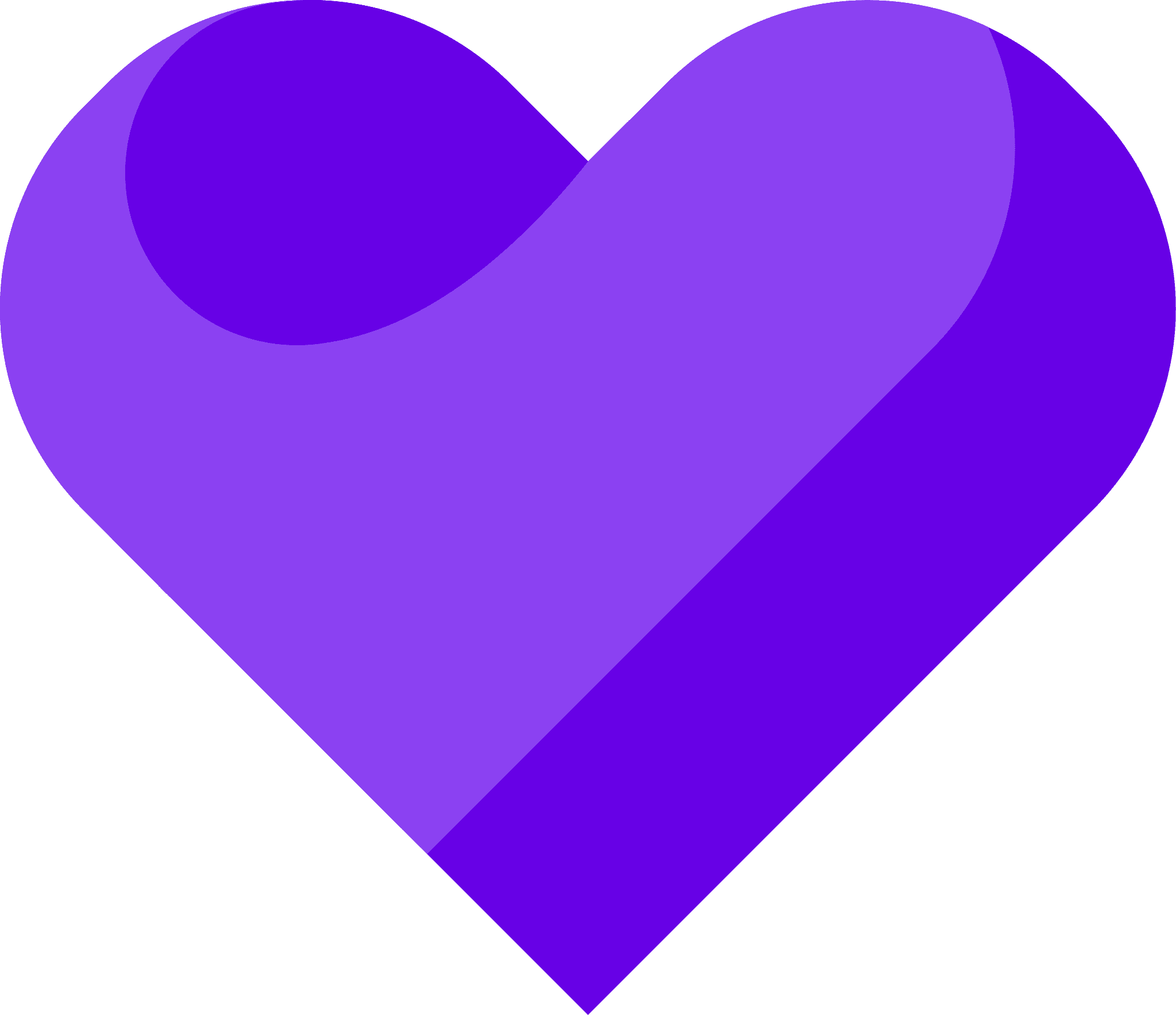
Collecting testimonials doesn't get much easier
Collect text and video testimonials — Share them everywhere!
Sign up for free
More Articles
Testimonials Made Easy
The faster, easier way to collect testimonials
Jump in today and see how easy it is to collect testimonials with Senja.
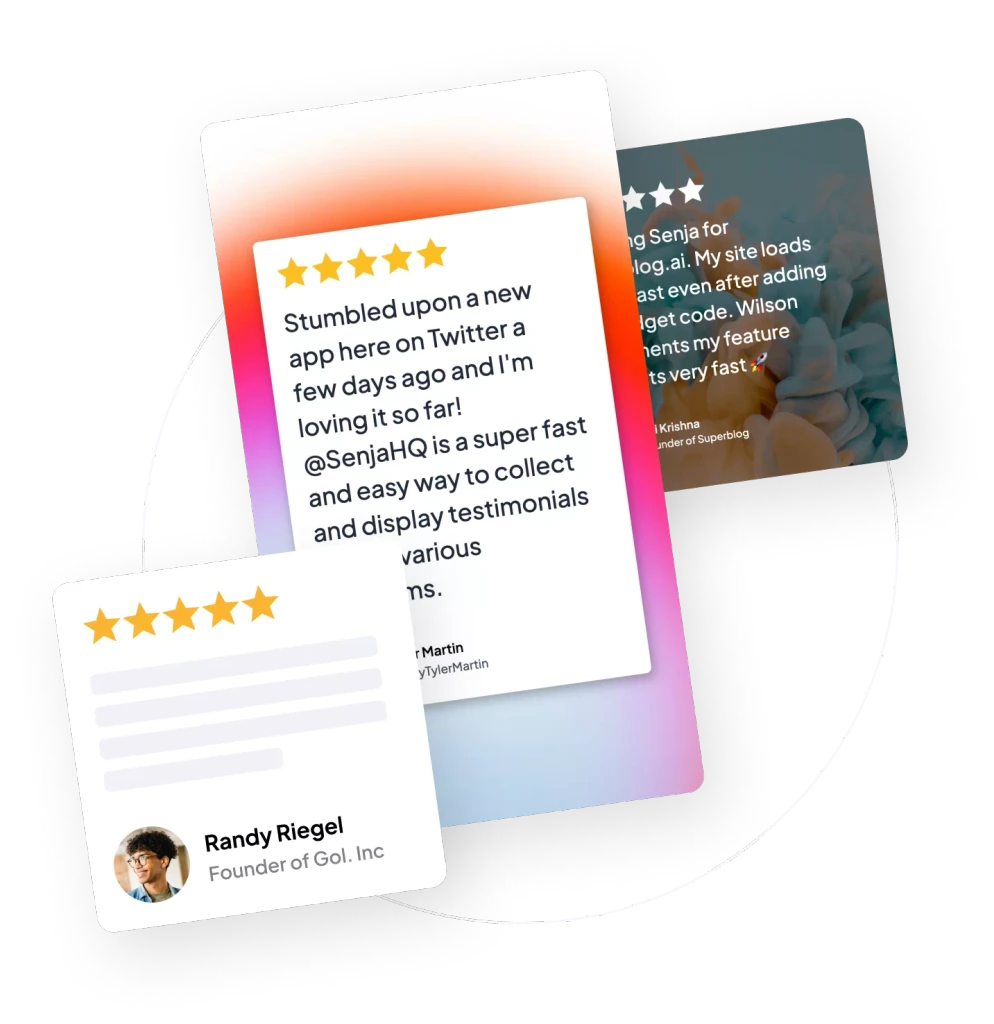
Testimonials Made Easy
The faster, easier way to collect testimonials
Jump in today and see how easy it is to collect testimonials with Senja.
Testimonials Made Easy
The faster, easier way to collect testimonials
Jump in today and see how easy it is to collect testimonials with Senja.



