The Testimonial Blog
The Testimonial Blog
Senja in Action: Chris Nguyen from UX Playbook
Senja in Action: Chris Nguyen from UX Playbook

Founder of Senja

<div><p style="font-family: Caveat, serif; color: rgba(103, 1, 230, 0.6); font-size: 20px;">Senja in Action</p><div>How Chris Nguyen uses Senja to sell playbooks, sponsorships and memberships
<script src="https://widget.senja.io/widget/615c52c0-238e-459b-a6b0-60d5a9f54b79/platform.js" type="text/javascript" async></script><div class="senja-embed" data-id="615c52c0-238e-459b-a6b0-60d5a9f54b79" data-mode="shadow" data-lazyload="false" style="display: block;"><Meet Chris Nguyen
Chris is the founder of UX Playbook and the Backlog design founder community. He's a designer turned founder and creator who sells playbooks, coaching, sponsorships and a membership.
Chris uses Senja to collect and share testimonials. This helps him build trust fast with designers shopping for his playbooks, membership and coaching offers. He also uses Senja to collect testimonials from sponsors to win more brand partnerships every quarter.
Main channels: Newsletter, LinkedIn, YouTube
Key offers: Playbooks, Coaching, Sponsorships, Membership
Audience: Designers, Design Founders, Tech Brands
How Chris collects testimonials
Chris uses a different testimonial form for each audience. He makes them custom branded using colors, logos, emojis and videos. He also asks good questions so he gets back great testimonials.
See how Chris asks with his Senja testimonial collection forms.
Form 1: Video collection form
Prefers video testimonials because they are more trustworthy and believable than text
Recorded an intro video to make his customers feel comfortable (this is why he gets so many video testimonials!)


Form 2: Dedicated form for his community members
Uses distinctively different branding to set this form apart from the others and match the Backlog brand
Asks specific questions about goals, outcomes, problems and pain points to solicit a stronger testimonial


💜 CREATE YOUR TESTIMONIAL FORM FREE IN SENJA ↗
How Chris shares testimonials on his website
Chris plugs Senja in to many spots on his website and across all his channels. He uses our Wall of Love to show off how many fans he has. He also uses Senja widgets throughout his homepage, landing pages, newsletter page and product pages because he knows it drives sales for products.
Walls of Love
A Wall of Love is a stand alone page where you load all your testimonials (or all your testimonials on a topic). Chris uses them frequently in addition to highlighting specific testimonials he wants to make sure you see.
Wall of Love for playbooks
Includes screenshots, text and videos (all of which can be stored in Senja)
Uses filters like "Systems taught" "Portfolios improved" so customers can easily see the result they care about
Uses highlights to draw your eye to the phrases that matter
Video testimonials are loaded up top which looks friendly and communicates trust fast

Wall of Love for sponsors
Uses filters like "Brand Partnerships" and "Newsletter Readers" so brands can see the persona and feedback they care about in one click
Has a call to action to work with Chris (so he can use the Wall of Love as a landing page too!)

💜 CREATE A WALL OF LOVE FREE IN SENJA ↗
Widgets for membership website
Uses multiple Senja widgets up and down the page so you can't miss the testimonials
Highlights a few testimonials up top to get you convinced and then, lower down shows the full Wall of Love
Uses Senja video widget for all videos on the page for a fast load and clean look
Loppa carousel to highlight notable members in a quick way that allows for more exploration on hover

💜 CREATE A LOPPA CAROUSEL IN SENJA ↗
Video embeds keep the page loading quick and are more branded than a YouTube embed

💜 CREATE VIDEO EMBEDS IN SENJA ↗
Testimonial marquee brings the community feel with floating feedback from members

💜 CREATE A TESTIMONIAL MARQUEE IN SENJA ↗
How Chris shares testimonials on landing pages
We've seen how fast Chris's newsletters grow and it definitely helps that he's using social proof there too! Chris makes sure to include glowing words from his biggest fans on his newsletter landing pages. He gets more subscribers that way.
Newsletter landing page: avatars and testimonial image
If you want more subscribers, showing that you already have happy subscribers really helps! Chris does this by highlighting a subscriber who had great feedback on his newsletter. He also includes a Senja avatar widget which quickly shows how popular his newsletter is.

Lead magnet landing page: quotes and testimonial image
Chris pulls Senja into lead magnets too! To make this page, he copied a few of his testimonial highlights right into the page (easy when you have everything in Senja!)
He also uses a testimonial from a fan right under the form to encourage sign ups.

💜 CREATE TESTIMONIAL IMAGES FAST IN SENJA ↗
How Chris shares testimonials on social media
Chris grabs testimonials out of Senja and uses them frequently in his social posts to tell customer success stories.
Testimonial in an X post
Here Chris downloaded an image made by Senja and put it behind a photo of him. What a cool technique to show off customer love alongside a fun picture. He also added a highlight so it's easy to scan for keywords you care about as a customer.

Testimonial in a LinkedIn post
To make this post below, Chris found a great testimonial in Senja and used it as a copy prompt to stand out in the feed.

How Chris analyzes testimonials with Senja
Chris turns to Senja's Analyze tool to find out what his customers love about him. Our Analyzer will scan through all of your testimonials and tell you the top keywords from your testimonials in seconds.
Chris uses Analyze to write convincing copy and he even shares screenshots of his testimonial analysis results on LinkedIn!
💜 ANALYZE YOUR TESTIMONIALS IN SENJA ↗
More ways Chris collects, manages and shares testimonials
Include the rating so you can quickly engage eyeballs with those 5 star testimonials on your site and social media
Make sure to grab photo and company name (this is default in Senja but you can make it required too)
Use emojis and custom color to make the form friendlier
Record a video intro and/or a video thank you to build rapport and get a friendlier video testimonial back!
Tag your testimonials by persona and result so you can display the right ones to the right people
Include at least one Senja widget on every landing page and use 2 or 3 if you want it to convert better
Love Chris's Senja style? Make it your own!
Create your first form, import a shout out and discover more ways to share your own social proof when you get your free Senja account today.
<div><p style="font-family: Caveat, serif; color: rgba(103, 1, 230, 0.6); font-size: 20px;">Senja in Action</p><div>How Chris Nguyen uses Senja to sell playbooks, sponsorships and memberships
<script src="https://widget.senja.io/widget/615c52c0-238e-459b-a6b0-60d5a9f54b79/platform.js" type="text/javascript" async></script><div class="senja-embed" data-id="615c52c0-238e-459b-a6b0-60d5a9f54b79" data-mode="shadow" data-lazyload="false" style="display: block;"><Meet Chris Nguyen
Chris is the founder of UX Playbook and the Backlog design founder community. He's a designer turned founder and creator who sells playbooks, coaching, sponsorships and a membership.
Chris uses Senja to collect and share testimonials. This helps him build trust fast with designers shopping for his playbooks, membership and coaching offers. He also uses Senja to collect testimonials from sponsors to win more brand partnerships every quarter.
Main channels: Newsletter, LinkedIn, YouTube
Key offers: Playbooks, Coaching, Sponsorships, Membership
Audience: Designers, Design Founders, Tech Brands
How Chris collects testimonials
Chris uses a different testimonial form for each audience. He makes them custom branded using colors, logos, emojis and videos. He also asks good questions so he gets back great testimonials.
See how Chris asks with his Senja testimonial collection forms.
Form 1: Video collection form
Prefers video testimonials because they are more trustworthy and believable than text
Recorded an intro video to make his customers feel comfortable (this is why he gets so many video testimonials!)


Form 2: Dedicated form for his community members
Uses distinctively different branding to set this form apart from the others and match the Backlog brand
Asks specific questions about goals, outcomes, problems and pain points to solicit a stronger testimonial


💜 CREATE YOUR TESTIMONIAL FORM FREE IN SENJA ↗
How Chris shares testimonials on his website
Chris plugs Senja in to many spots on his website and across all his channels. He uses our Wall of Love to show off how many fans he has. He also uses Senja widgets throughout his homepage, landing pages, newsletter page and product pages because he knows it drives sales for products.
Walls of Love
A Wall of Love is a stand alone page where you load all your testimonials (or all your testimonials on a topic). Chris uses them frequently in addition to highlighting specific testimonials he wants to make sure you see.
Wall of Love for playbooks
Includes screenshots, text and videos (all of which can be stored in Senja)
Uses filters like "Systems taught" "Portfolios improved" so customers can easily see the result they care about
Uses highlights to draw your eye to the phrases that matter
Video testimonials are loaded up top which looks friendly and communicates trust fast

Wall of Love for sponsors
Uses filters like "Brand Partnerships" and "Newsletter Readers" so brands can see the persona and feedback they care about in one click
Has a call to action to work with Chris (so he can use the Wall of Love as a landing page too!)

💜 CREATE A WALL OF LOVE FREE IN SENJA ↗
Widgets for membership website
Uses multiple Senja widgets up and down the page so you can't miss the testimonials
Highlights a few testimonials up top to get you convinced and then, lower down shows the full Wall of Love
Uses Senja video widget for all videos on the page for a fast load and clean look
Loppa carousel to highlight notable members in a quick way that allows for more exploration on hover

💜 CREATE A LOPPA CAROUSEL IN SENJA ↗
Video embeds keep the page loading quick and are more branded than a YouTube embed

💜 CREATE VIDEO EMBEDS IN SENJA ↗
Testimonial marquee brings the community feel with floating feedback from members

💜 CREATE A TESTIMONIAL MARQUEE IN SENJA ↗
How Chris shares testimonials on landing pages
We've seen how fast Chris's newsletters grow and it definitely helps that he's using social proof there too! Chris makes sure to include glowing words from his biggest fans on his newsletter landing pages. He gets more subscribers that way.
Newsletter landing page: avatars and testimonial image
If you want more subscribers, showing that you already have happy subscribers really helps! Chris does this by highlighting a subscriber who had great feedback on his newsletter. He also includes a Senja avatar widget which quickly shows how popular his newsletter is.

Lead magnet landing page: quotes and testimonial image
Chris pulls Senja into lead magnets too! To make this page, he copied a few of his testimonial highlights right into the page (easy when you have everything in Senja!)
He also uses a testimonial from a fan right under the form to encourage sign ups.

💜 CREATE TESTIMONIAL IMAGES FAST IN SENJA ↗
How Chris shares testimonials on social media
Chris grabs testimonials out of Senja and uses them frequently in his social posts to tell customer success stories.
Testimonial in an X post
Here Chris downloaded an image made by Senja and put it behind a photo of him. What a cool technique to show off customer love alongside a fun picture. He also added a highlight so it's easy to scan for keywords you care about as a customer.

Testimonial in a LinkedIn post
To make this post below, Chris found a great testimonial in Senja and used it as a copy prompt to stand out in the feed.

How Chris analyzes testimonials with Senja
Chris turns to Senja's Analyze tool to find out what his customers love about him. Our Analyzer will scan through all of your testimonials and tell you the top keywords from your testimonials in seconds.
Chris uses Analyze to write convincing copy and he even shares screenshots of his testimonial analysis results on LinkedIn!
💜 ANALYZE YOUR TESTIMONIALS IN SENJA ↗
More ways Chris collects, manages and shares testimonials
Include the rating so you can quickly engage eyeballs with those 5 star testimonials on your site and social media
Make sure to grab photo and company name (this is default in Senja but you can make it required too)
Use emojis and custom color to make the form friendlier
Record a video intro and/or a video thank you to build rapport and get a friendlier video testimonial back!
Tag your testimonials by persona and result so you can display the right ones to the right people
Include at least one Senja widget on every landing page and use 2 or 3 if you want it to convert better
Love Chris's Senja style? Make it your own!
Create your first form, import a shout out and discover more ways to share your own social proof when you get your free Senja account today.
<div><p style="font-family: Caveat, serif; color: rgba(103, 1, 230, 0.6); font-size: 20px;">Senja in Action</p><div>How Chris Nguyen uses Senja to sell playbooks, sponsorships and memberships
<script src="https://widget.senja.io/widget/615c52c0-238e-459b-a6b0-60d5a9f54b79/platform.js" type="text/javascript" async></script><div class="senja-embed" data-id="615c52c0-238e-459b-a6b0-60d5a9f54b79" data-mode="shadow" data-lazyload="false" style="display: block;"><Meet Chris Nguyen
Chris is the founder of UX Playbook and the Backlog design founder community. He's a designer turned founder and creator who sells playbooks, coaching, sponsorships and a membership.
Chris uses Senja to collect and share testimonials. This helps him build trust fast with designers shopping for his playbooks, membership and coaching offers. He also uses Senja to collect testimonials from sponsors to win more brand partnerships every quarter.
Main channels: Newsletter, LinkedIn, YouTube
Key offers: Playbooks, Coaching, Sponsorships, Membership
Audience: Designers, Design Founders, Tech Brands
How Chris collects testimonials
Chris uses a different testimonial form for each audience. He makes them custom branded using colors, logos, emojis and videos. He also asks good questions so he gets back great testimonials.
See how Chris asks with his Senja testimonial collection forms.
Form 1: Video collection form
Prefers video testimonials because they are more trustworthy and believable than text
Recorded an intro video to make his customers feel comfortable (this is why he gets so many video testimonials!)


Form 2: Dedicated form for his community members
Uses distinctively different branding to set this form apart from the others and match the Backlog brand
Asks specific questions about goals, outcomes, problems and pain points to solicit a stronger testimonial


💜 CREATE YOUR TESTIMONIAL FORM FREE IN SENJA ↗
How Chris shares testimonials on his website
Chris plugs Senja in to many spots on his website and across all his channels. He uses our Wall of Love to show off how many fans he has. He also uses Senja widgets throughout his homepage, landing pages, newsletter page and product pages because he knows it drives sales for products.
Walls of Love
A Wall of Love is a stand alone page where you load all your testimonials (or all your testimonials on a topic). Chris uses them frequently in addition to highlighting specific testimonials he wants to make sure you see.
Wall of Love for playbooks
Includes screenshots, text and videos (all of which can be stored in Senja)
Uses filters like "Systems taught" "Portfolios improved" so customers can easily see the result they care about
Uses highlights to draw your eye to the phrases that matter
Video testimonials are loaded up top which looks friendly and communicates trust fast

Wall of Love for sponsors
Uses filters like "Brand Partnerships" and "Newsletter Readers" so brands can see the persona and feedback they care about in one click
Has a call to action to work with Chris (so he can use the Wall of Love as a landing page too!)

💜 CREATE A WALL OF LOVE FREE IN SENJA ↗
Widgets for membership website
Uses multiple Senja widgets up and down the page so you can't miss the testimonials
Highlights a few testimonials up top to get you convinced and then, lower down shows the full Wall of Love
Uses Senja video widget for all videos on the page for a fast load and clean look
Loppa carousel to highlight notable members in a quick way that allows for more exploration on hover

💜 CREATE A LOPPA CAROUSEL IN SENJA ↗
Video embeds keep the page loading quick and are more branded than a YouTube embed

💜 CREATE VIDEO EMBEDS IN SENJA ↗
Testimonial marquee brings the community feel with floating feedback from members

💜 CREATE A TESTIMONIAL MARQUEE IN SENJA ↗
How Chris shares testimonials on landing pages
We've seen how fast Chris's newsletters grow and it definitely helps that he's using social proof there too! Chris makes sure to include glowing words from his biggest fans on his newsletter landing pages. He gets more subscribers that way.
Newsletter landing page: avatars and testimonial image
If you want more subscribers, showing that you already have happy subscribers really helps! Chris does this by highlighting a subscriber who had great feedback on his newsletter. He also includes a Senja avatar widget which quickly shows how popular his newsletter is.

Lead magnet landing page: quotes and testimonial image
Chris pulls Senja into lead magnets too! To make this page, he copied a few of his testimonial highlights right into the page (easy when you have everything in Senja!)
He also uses a testimonial from a fan right under the form to encourage sign ups.

💜 CREATE TESTIMONIAL IMAGES FAST IN SENJA ↗
How Chris shares testimonials on social media
Chris grabs testimonials out of Senja and uses them frequently in his social posts to tell customer success stories.
Testimonial in an X post
Here Chris downloaded an image made by Senja and put it behind a photo of him. What a cool technique to show off customer love alongside a fun picture. He also added a highlight so it's easy to scan for keywords you care about as a customer.

Testimonial in a LinkedIn post
To make this post below, Chris found a great testimonial in Senja and used it as a copy prompt to stand out in the feed.

How Chris analyzes testimonials with Senja
Chris turns to Senja's Analyze tool to find out what his customers love about him. Our Analyzer will scan through all of your testimonials and tell you the top keywords from your testimonials in seconds.
Chris uses Analyze to write convincing copy and he even shares screenshots of his testimonial analysis results on LinkedIn!
💜 ANALYZE YOUR TESTIMONIALS IN SENJA ↗
More ways Chris collects, manages and shares testimonials
Include the rating so you can quickly engage eyeballs with those 5 star testimonials on your site and social media
Make sure to grab photo and company name (this is default in Senja but you can make it required too)
Use emojis and custom color to make the form friendlier
Record a video intro and/or a video thank you to build rapport and get a friendlier video testimonial back!
Tag your testimonials by persona and result so you can display the right ones to the right people
Include at least one Senja widget on every landing page and use 2 or 3 if you want it to convert better
Love Chris's Senja style? Make it your own!
Create your first form, import a shout out and discover more ways to share your own social proof when you get your free Senja account today.
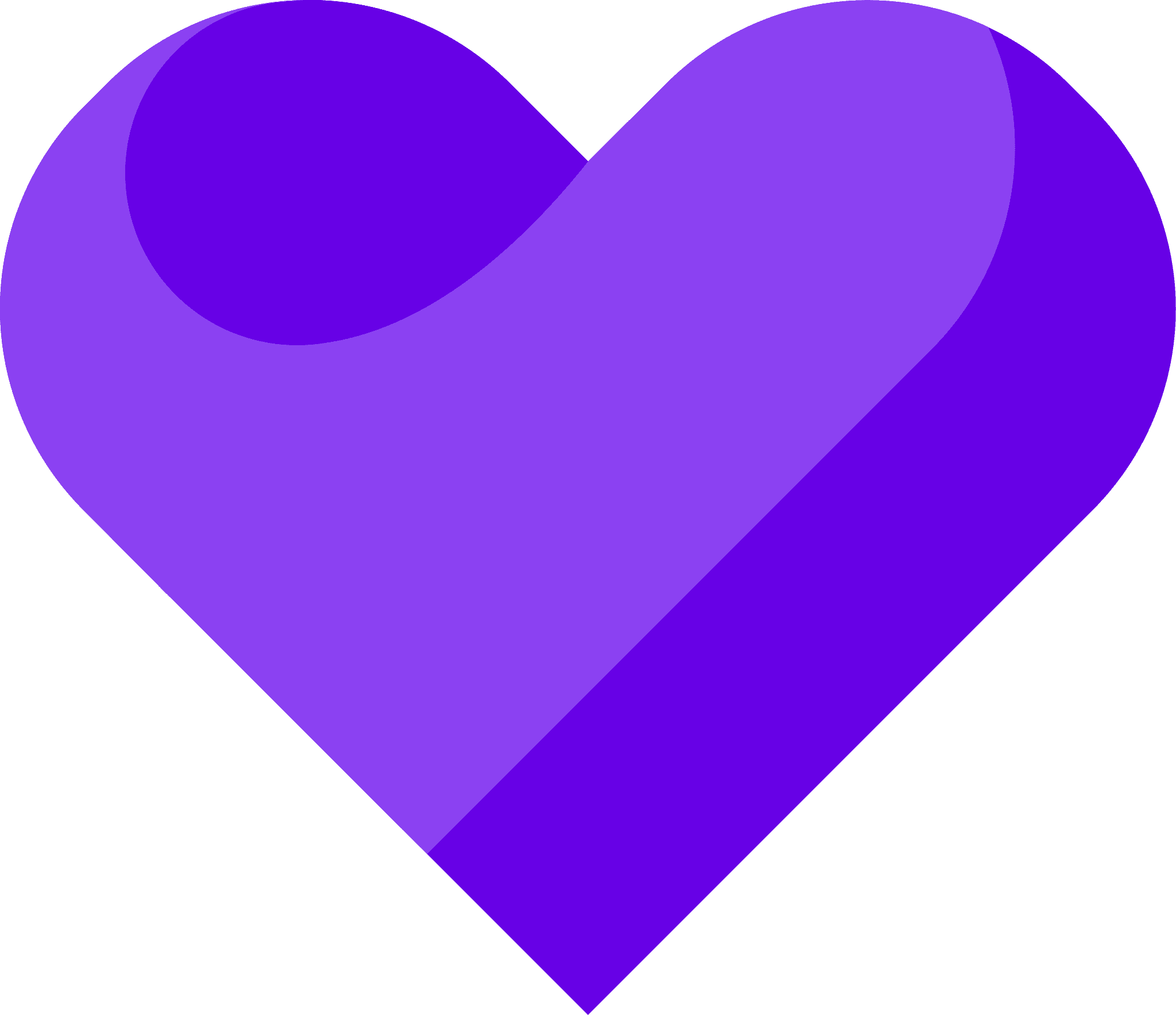
Collecting testimonials doesn't get much easier
Collect text and video testimonials — Share them everywhere!
Sign up for free
More Articles
Testimonials Made Easy
The faster, easier way to collect testimonials
Jump in today and see how easy it is to collect testimonials with Senja.
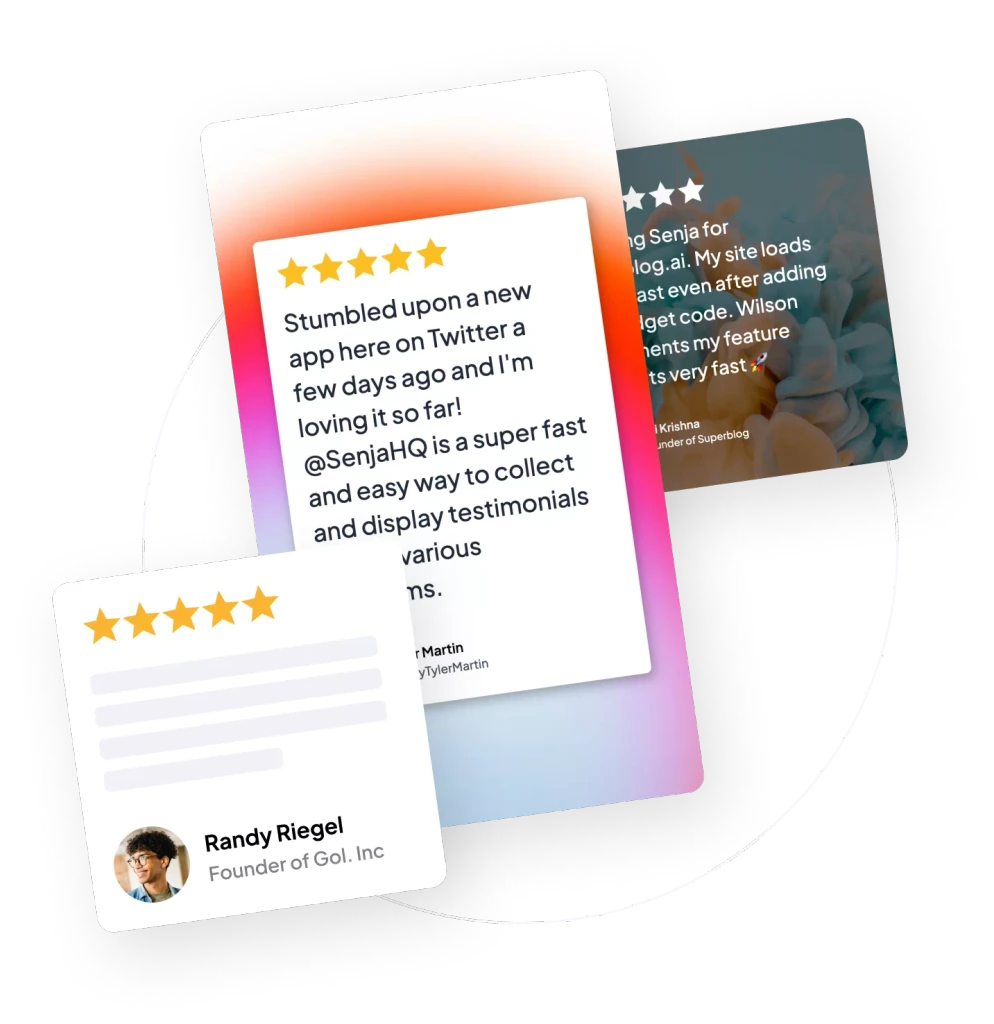
Testimonials Made Easy
The faster, easier way to collect testimonials
Jump in today and see how easy it is to collect testimonials with Senja.
Testimonials Made Easy
The faster, easier way to collect testimonials
Jump in today and see how easy it is to collect testimonials with Senja.



