The Testimonial Blog
The Testimonial Blog
Testimonial highlights: what you need to know
Testimonial highlights: what you need to know

Founder of Senja

Testimonials are only useful if they are persuasive. Part of that is ensuring they're easy to scan for your visitor or lead. That's why we recommend you use testimonial highlights.
What are testimonial highlights?
Testimonial highlights are phrases, sentences or words that we showcase in your testimonials. We do this by highlighting, bolding, or italicising the text.
Why add testimonial highlights?
Testimonial highlights help the person reading your testimonials identify the best bits. They also make pages and Walls of Love with lots of testimonials much easier to scan.
What should I highlight?
Here's some things you should consider highlighting in your testimonials.
Your customers' pains
Your customers' life "after" using your product or service
Your customers' most positive or enthusiastic statement
An outcome like an improved metric (revenue, admin, leads...)
Your customers talking about your USP
What should highlights look like
You can use a highlight color, or italicise or bold your text. Remember the goal is to highlight the most important or powerful bits.
The highlights should show in your testimonial templates, widgets and share pages.
Example testimonial with and without highlights

How to add highlights in Senja
Senja is a free tool to collect, manage and share your testimonials. Senja has a function to add and save highlights to your testimonials and then show them in the widgets. Here's how to add highlights in Senja.
Testimonials are only useful if they are persuasive. Part of that is ensuring they're easy to scan for your visitor or lead. That's why we recommend you use testimonial highlights.
What are testimonial highlights?
Testimonial highlights are phrases, sentences or words that we showcase in your testimonials. We do this by highlighting, bolding, or italicising the text.
Why add testimonial highlights?
Testimonial highlights help the person reading your testimonials identify the best bits. They also make pages and Walls of Love with lots of testimonials much easier to scan.
What should I highlight?
Here's some things you should consider highlighting in your testimonials.
Your customers' pains
Your customers' life "after" using your product or service
Your customers' most positive or enthusiastic statement
An outcome like an improved metric (revenue, admin, leads...)
Your customers talking about your USP
What should highlights look like
You can use a highlight color, or italicise or bold your text. Remember the goal is to highlight the most important or powerful bits.
The highlights should show in your testimonial templates, widgets and share pages.
Example testimonial with and without highlights

How to add highlights in Senja
Senja is a free tool to collect, manage and share your testimonials. Senja has a function to add and save highlights to your testimonials and then show them in the widgets. Here's how to add highlights in Senja.
Testimonials are only useful if they are persuasive. Part of that is ensuring they're easy to scan for your visitor or lead. That's why we recommend you use testimonial highlights.
What are testimonial highlights?
Testimonial highlights are phrases, sentences or words that we showcase in your testimonials. We do this by highlighting, bolding, or italicising the text.
Why add testimonial highlights?
Testimonial highlights help the person reading your testimonials identify the best bits. They also make pages and Walls of Love with lots of testimonials much easier to scan.
What should I highlight?
Here's some things you should consider highlighting in your testimonials.
Your customers' pains
Your customers' life "after" using your product or service
Your customers' most positive or enthusiastic statement
An outcome like an improved metric (revenue, admin, leads...)
Your customers talking about your USP
What should highlights look like
You can use a highlight color, or italicise or bold your text. Remember the goal is to highlight the most important or powerful bits.
The highlights should show in your testimonial templates, widgets and share pages.
Example testimonial with and without highlights

How to add highlights in Senja
Senja is a free tool to collect, manage and share your testimonials. Senja has a function to add and save highlights to your testimonials and then show them in the widgets. Here's how to add highlights in Senja.
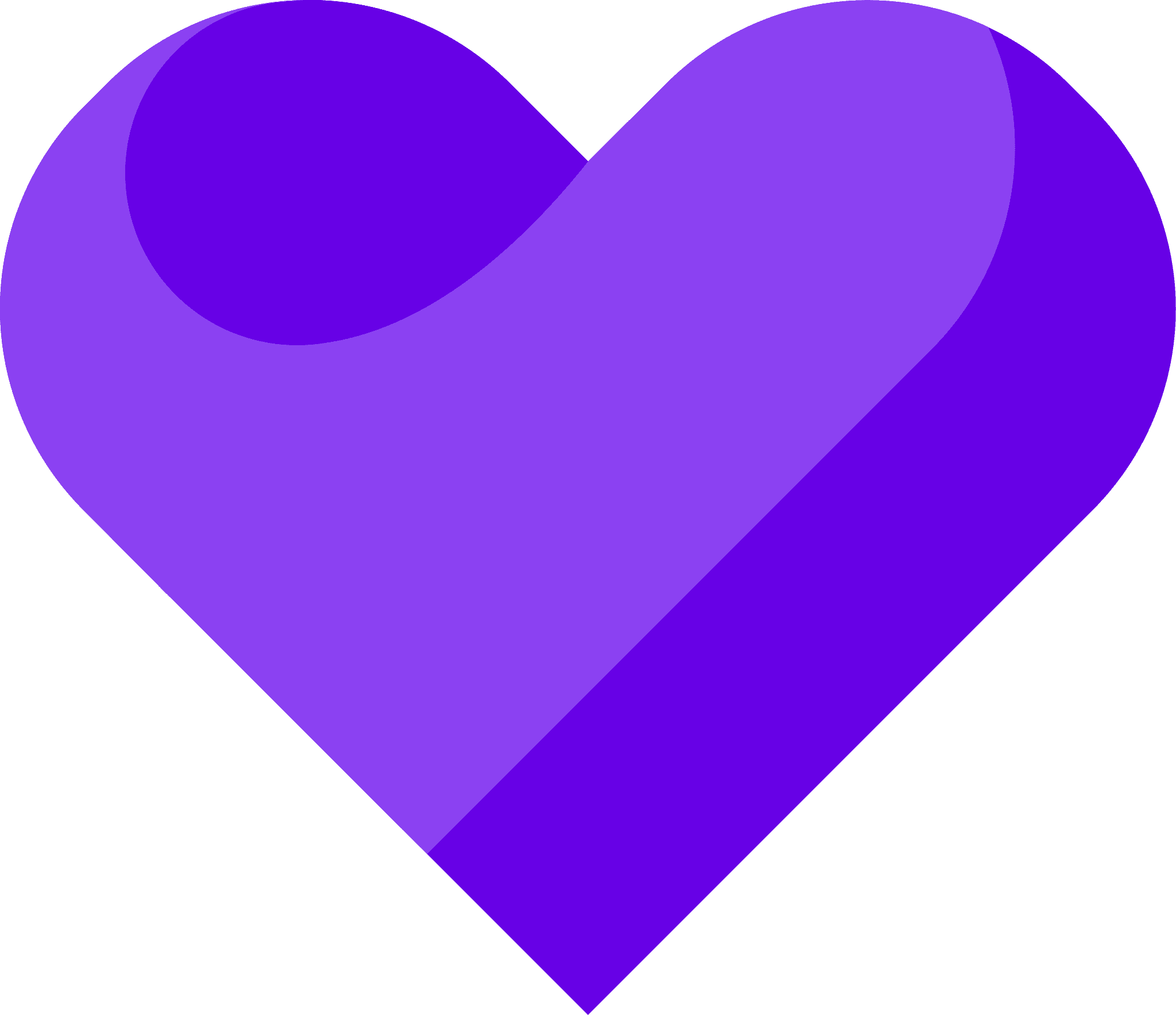
Collecting testimonials doesn't get much easier
Collect text and video testimonials — Share them everywhere!
Sign up for free
More Articles
Testimonials Made Easy
The faster, easier way to collect testimonials
Jump in today and see how easy it is to collect testimonials with Senja.
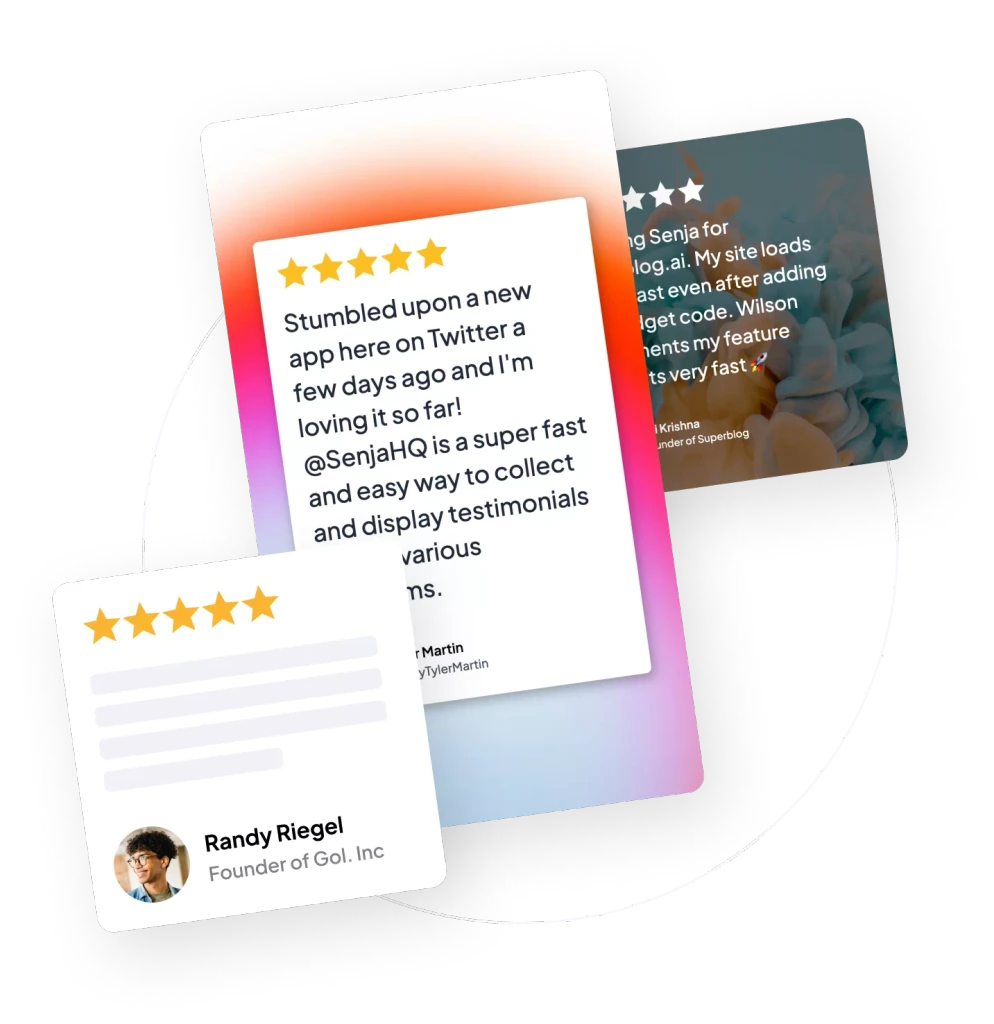
Testimonials Made Easy
The faster, easier way to collect testimonials
Jump in today and see how easy it is to collect testimonials with Senja.
Testimonials Made Easy
The faster, easier way to collect testimonials
Jump in today and see how easy it is to collect testimonials with Senja.



