The Testimonial Blog
The Testimonial Blog
Managing testimonials: a no-fluff beginners’ guide
Managing testimonials: a no-fluff beginners’ guide

Cofounder of Senja

!!!Navigate this guide: Collect testimonials → Manage testimonials → Share testimonials
Manage testimonials
You’ve started collecting testimonials from happy customers, and you’re feeling great.
But how do you manage them to ensure you have all the details you need to share them and you can always find the perfect testimonial to help grow your business.
Here's your testimonial management to do list:
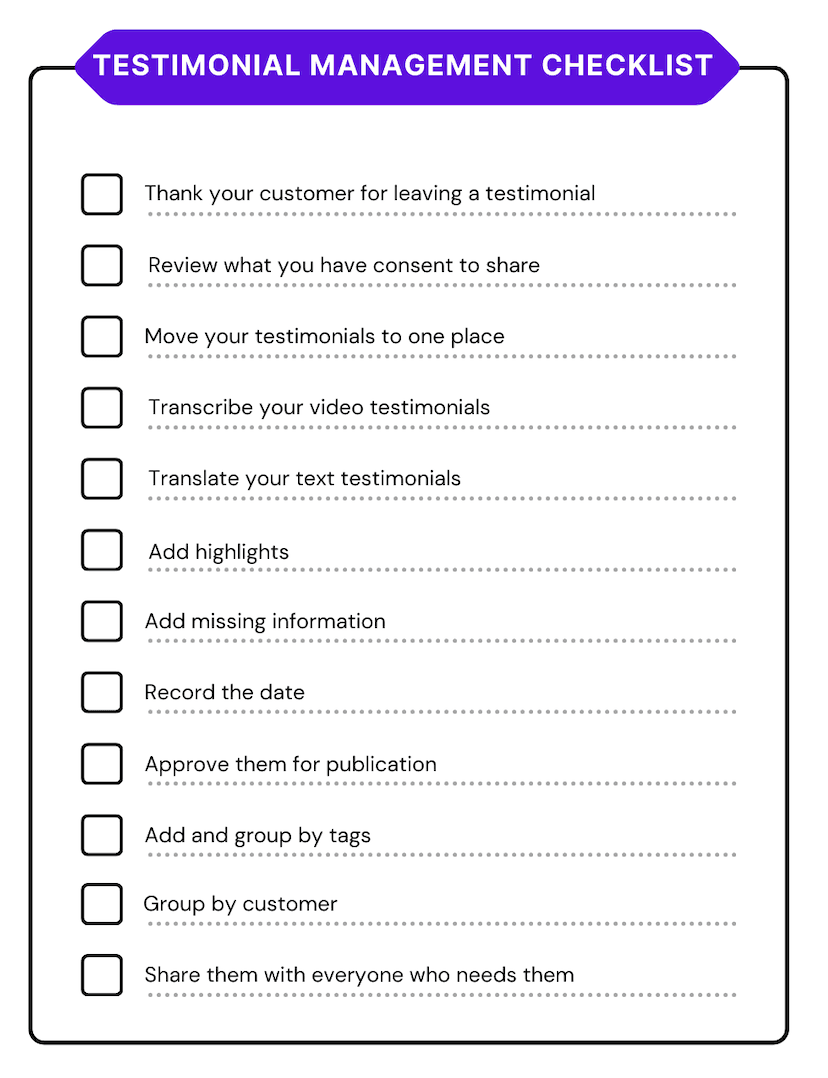
Let me walk you through the key steps.
Thank your customer
Set up a process to thank people who left you a testimonial.
A thank you could be a nice email, a written note, a discount code or voucher, a gift voucher, or a social shout out.
Keep track of who you've thanked so you don't miss anyone; it would be frustrating for a customer to leave a testimonial and not receive a thank you.
Review what you have consent to share
Make sure you are 100% clear about exactly what your customer is happy for you to share, and where.
For example, some customers do not want their testimonials shared publicly but don't mind them shared privately. Others don't mind where you share if you remove their full name or company. Others allow you to share far and wide without limits.
Whatever the customers wants, make sure you know and follow their requests.
Read more about collecting testimonial consent.
Move your testimonials to one place
For testimonials to be useful, you need one central place to view, manage and share them. Whether you work alone or with a team, it’s time to say goodbye to testimonials being all over the place.
People often use tools like Google Sheets and Notion to organize their testimonials. This is fine when you have a few testimonials, but as you start to get dozens this may become messy very quickly
A big issue with not using a dedicated testimonial tool is being able to track usage of the testimonial
has it been shared on social media
are we using it on our website
did we use it in a sales document
These things are even harder to track if you're just using a Google Sheet.
Managing is even more difficult when you have more than one product/service, as you'd likely need a separate google sheet for each key product.
Consider a tool like Senja to help you with your testimonial management.
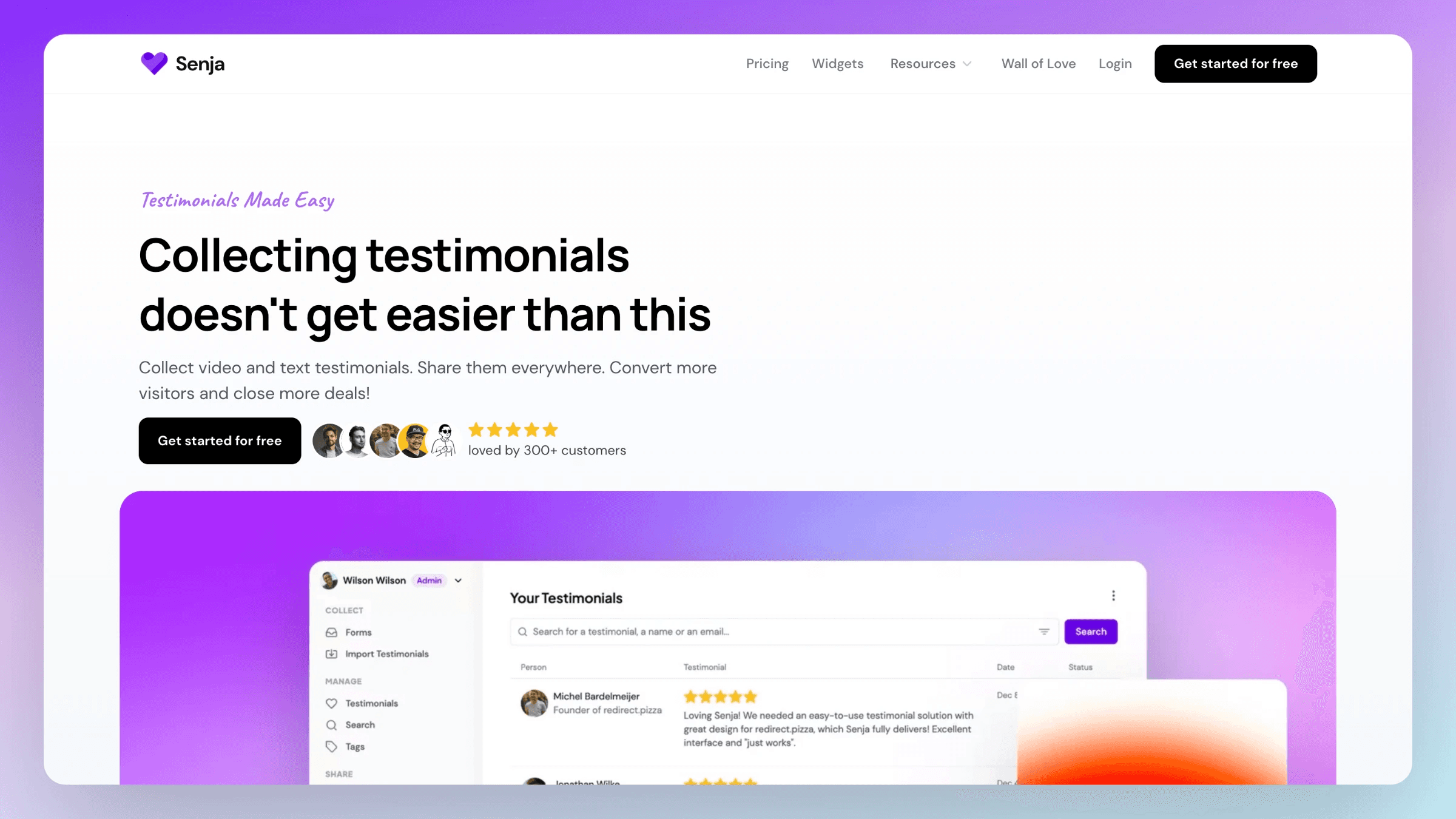
CASE STUDY: Why I said goodbye to Google Sheets for testimonial management. Read here.
Transcribe your video testimonials
You should transcribe your video testimonials so you can search them easily. You can also use the text transcription when you embed the testimonials on your website with testimonial widgets.
Translate your text testimonials
If you're selling to customers in multiple regions, it would make sense to have a separate translation of your testimonial in that language.
Add highlights
Review your testimonials and highlight the best bits. Focus on text where the customer shares outcomes. This makes your testimonials more easy to scan when shared individually or as a widget. Learn more about using testimonial highlights.
Add missing information
Sometimes your customer may fail to share things required to make a great testimonial. So make sure you take time to add this information. This could be their photo, job title or some type of outcome they've had.
Record the date
Identify and sort for your most recent testimonials by recording the date.
Approve your testimonials for publication
Create a process for approving testimonials to ensure only approved testimonials get shared. This is not the same as collecting consent from the customer.
Instead it's a process where the relevant marketing and sales people approve the testimonial for usage across your marketing and sales by your whole team.
Add and group by tag
You need to group testimonials by tag to help discover and group them later. Find out how to use testimonial tags.
Group by customer and company info
You need to group testimonials based on the info you collect from your customers By different industries, company sizes, and geographic locations.
Share them with everyone who needs them
Once your testimonial is looking great and ready to be shared, you need to make it available to anyone who might need it. One way is to invite people to your shared document or Drive.
Alternatively, use the Senja Chrome Extension so everyone on your team can have instant access to all approved testimonials.
!!!Navigate this guide: Collect testimonials → Manage testimonials → Share testimonials
!!!Navigate this guide: Collect testimonials → Manage testimonials → Share testimonials
Manage testimonials
You’ve started collecting testimonials from happy customers, and you’re feeling great.
But how do you manage them to ensure you have all the details you need to share them and you can always find the perfect testimonial to help grow your business.
Here's your testimonial management to do list:
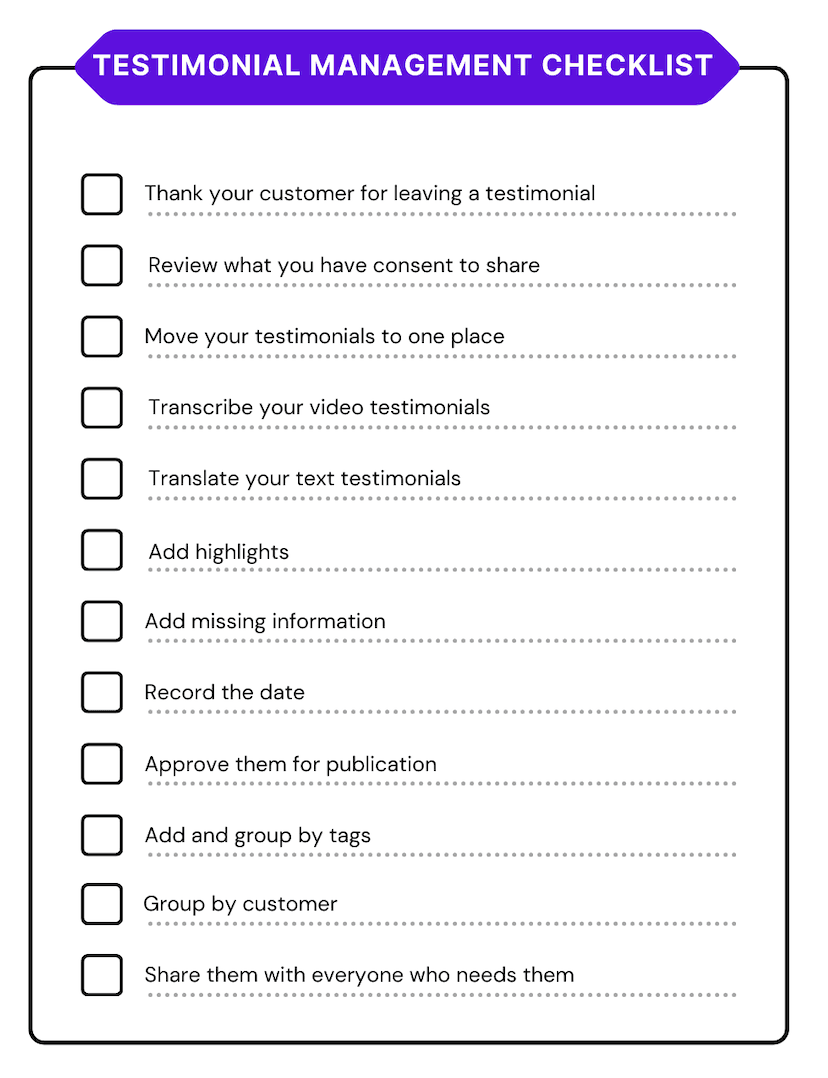
Let me walk you through the key steps.
Thank your customer
Set up a process to thank people who left you a testimonial.
A thank you could be a nice email, a written note, a discount code or voucher, a gift voucher, or a social shout out.
Keep track of who you've thanked so you don't miss anyone; it would be frustrating for a customer to leave a testimonial and not receive a thank you.
Review what you have consent to share
Make sure you are 100% clear about exactly what your customer is happy for you to share, and where.
For example, some customers do not want their testimonials shared publicly but don't mind them shared privately. Others don't mind where you share if you remove their full name or company. Others allow you to share far and wide without limits.
Whatever the customers wants, make sure you know and follow their requests.
Read more about collecting testimonial consent.
Move your testimonials to one place
For testimonials to be useful, you need one central place to view, manage and share them. Whether you work alone or with a team, it’s time to say goodbye to testimonials being all over the place.
People often use tools like Google Sheets and Notion to organize their testimonials. This is fine when you have a few testimonials, but as you start to get dozens this may become messy very quickly
A big issue with not using a dedicated testimonial tool is being able to track usage of the testimonial
has it been shared on social media
are we using it on our website
did we use it in a sales document
These things are even harder to track if you're just using a Google Sheet.
Managing is even more difficult when you have more than one product/service, as you'd likely need a separate google sheet for each key product.
Consider a tool like Senja to help you with your testimonial management.
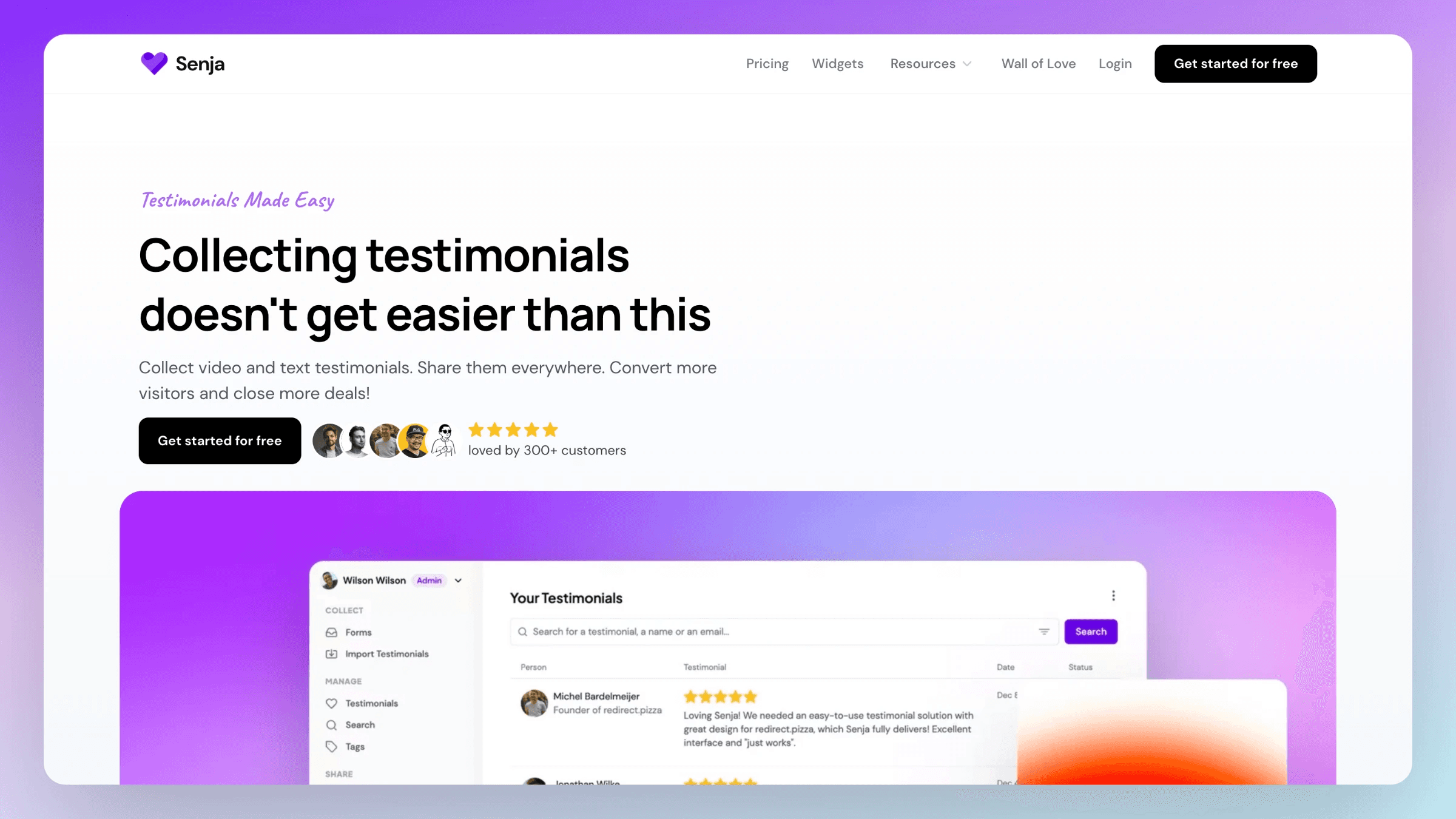
CASE STUDY: Why I said goodbye to Google Sheets for testimonial management. Read here.
Transcribe your video testimonials
You should transcribe your video testimonials so you can search them easily. You can also use the text transcription when you embed the testimonials on your website with testimonial widgets.
Translate your text testimonials
If you're selling to customers in multiple regions, it would make sense to have a separate translation of your testimonial in that language.
Add highlights
Review your testimonials and highlight the best bits. Focus on text where the customer shares outcomes. This makes your testimonials more easy to scan when shared individually or as a widget. Learn more about using testimonial highlights.
Add missing information
Sometimes your customer may fail to share things required to make a great testimonial. So make sure you take time to add this information. This could be their photo, job title or some type of outcome they've had.
Record the date
Identify and sort for your most recent testimonials by recording the date.
Approve your testimonials for publication
Create a process for approving testimonials to ensure only approved testimonials get shared. This is not the same as collecting consent from the customer.
Instead it's a process where the relevant marketing and sales people approve the testimonial for usage across your marketing and sales by your whole team.
Add and group by tag
You need to group testimonials by tag to help discover and group them later. Find out how to use testimonial tags.
Group by customer and company info
You need to group testimonials based on the info you collect from your customers By different industries, company sizes, and geographic locations.
Share them with everyone who needs them
Once your testimonial is looking great and ready to be shared, you need to make it available to anyone who might need it. One way is to invite people to your shared document or Drive.
Alternatively, use the Senja Chrome Extension so everyone on your team can have instant access to all approved testimonials.
!!!Navigate this guide: Collect testimonials → Manage testimonials → Share testimonials
!!!Navigate this guide: Collect testimonials → Manage testimonials → Share testimonials
Manage testimonials
You’ve started collecting testimonials from happy customers, and you’re feeling great.
But how do you manage them to ensure you have all the details you need to share them and you can always find the perfect testimonial to help grow your business.
Here's your testimonial management to do list:
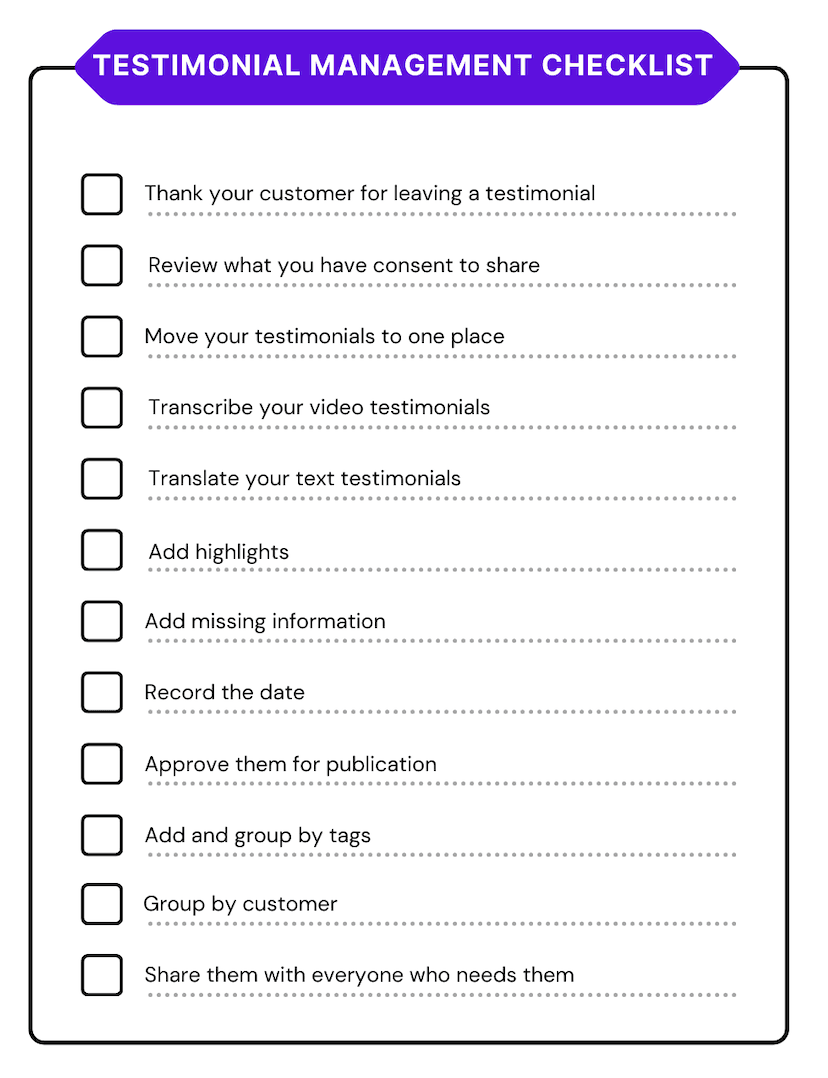
Let me walk you through the key steps.
Thank your customer
Set up a process to thank people who left you a testimonial.
A thank you could be a nice email, a written note, a discount code or voucher, a gift voucher, or a social shout out.
Keep track of who you've thanked so you don't miss anyone; it would be frustrating for a customer to leave a testimonial and not receive a thank you.
Review what you have consent to share
Make sure you are 100% clear about exactly what your customer is happy for you to share, and where.
For example, some customers do not want their testimonials shared publicly but don't mind them shared privately. Others don't mind where you share if you remove their full name or company. Others allow you to share far and wide without limits.
Whatever the customers wants, make sure you know and follow their requests.
Read more about collecting testimonial consent.
Move your testimonials to one place
For testimonials to be useful, you need one central place to view, manage and share them. Whether you work alone or with a team, it’s time to say goodbye to testimonials being all over the place.
People often use tools like Google Sheets and Notion to organize their testimonials. This is fine when you have a few testimonials, but as you start to get dozens this may become messy very quickly
A big issue with not using a dedicated testimonial tool is being able to track usage of the testimonial
has it been shared on social media
are we using it on our website
did we use it in a sales document
These things are even harder to track if you're just using a Google Sheet.
Managing is even more difficult when you have more than one product/service, as you'd likely need a separate google sheet for each key product.
Consider a tool like Senja to help you with your testimonial management.
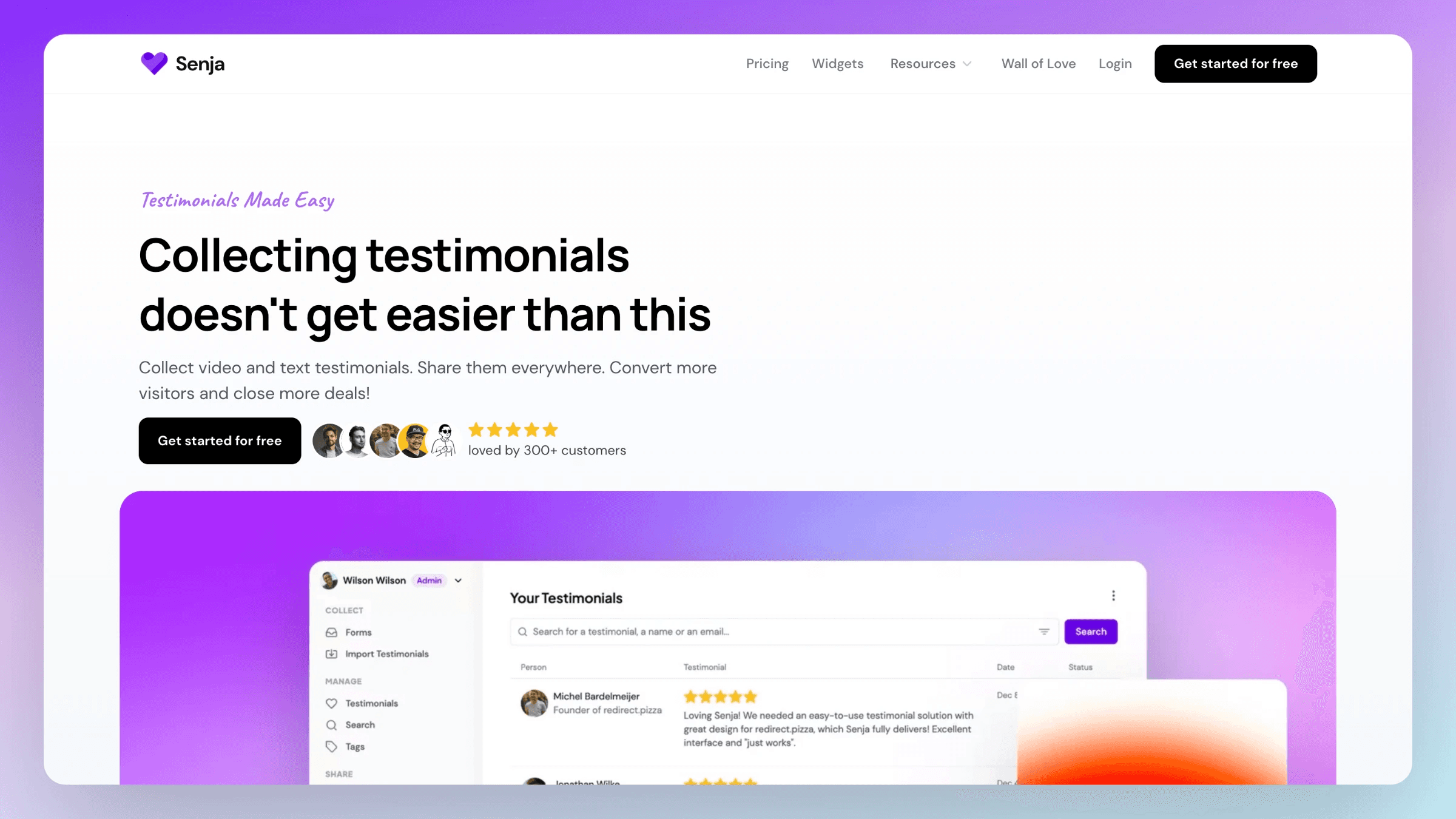
CASE STUDY: Why I said goodbye to Google Sheets for testimonial management. Read here.
Transcribe your video testimonials
You should transcribe your video testimonials so you can search them easily. You can also use the text transcription when you embed the testimonials on your website with testimonial widgets.
Translate your text testimonials
If you're selling to customers in multiple regions, it would make sense to have a separate translation of your testimonial in that language.
Add highlights
Review your testimonials and highlight the best bits. Focus on text where the customer shares outcomes. This makes your testimonials more easy to scan when shared individually or as a widget. Learn more about using testimonial highlights.
Add missing information
Sometimes your customer may fail to share things required to make a great testimonial. So make sure you take time to add this information. This could be their photo, job title or some type of outcome they've had.
Record the date
Identify and sort for your most recent testimonials by recording the date.
Approve your testimonials for publication
Create a process for approving testimonials to ensure only approved testimonials get shared. This is not the same as collecting consent from the customer.
Instead it's a process where the relevant marketing and sales people approve the testimonial for usage across your marketing and sales by your whole team.
Add and group by tag
You need to group testimonials by tag to help discover and group them later. Find out how to use testimonial tags.
Group by customer and company info
You need to group testimonials based on the info you collect from your customers By different industries, company sizes, and geographic locations.
Share them with everyone who needs them
Once your testimonial is looking great and ready to be shared, you need to make it available to anyone who might need it. One way is to invite people to your shared document or Drive.
Alternatively, use the Senja Chrome Extension so everyone on your team can have instant access to all approved testimonials.
!!!Navigate this guide: Collect testimonials → Manage testimonials → Share testimonials
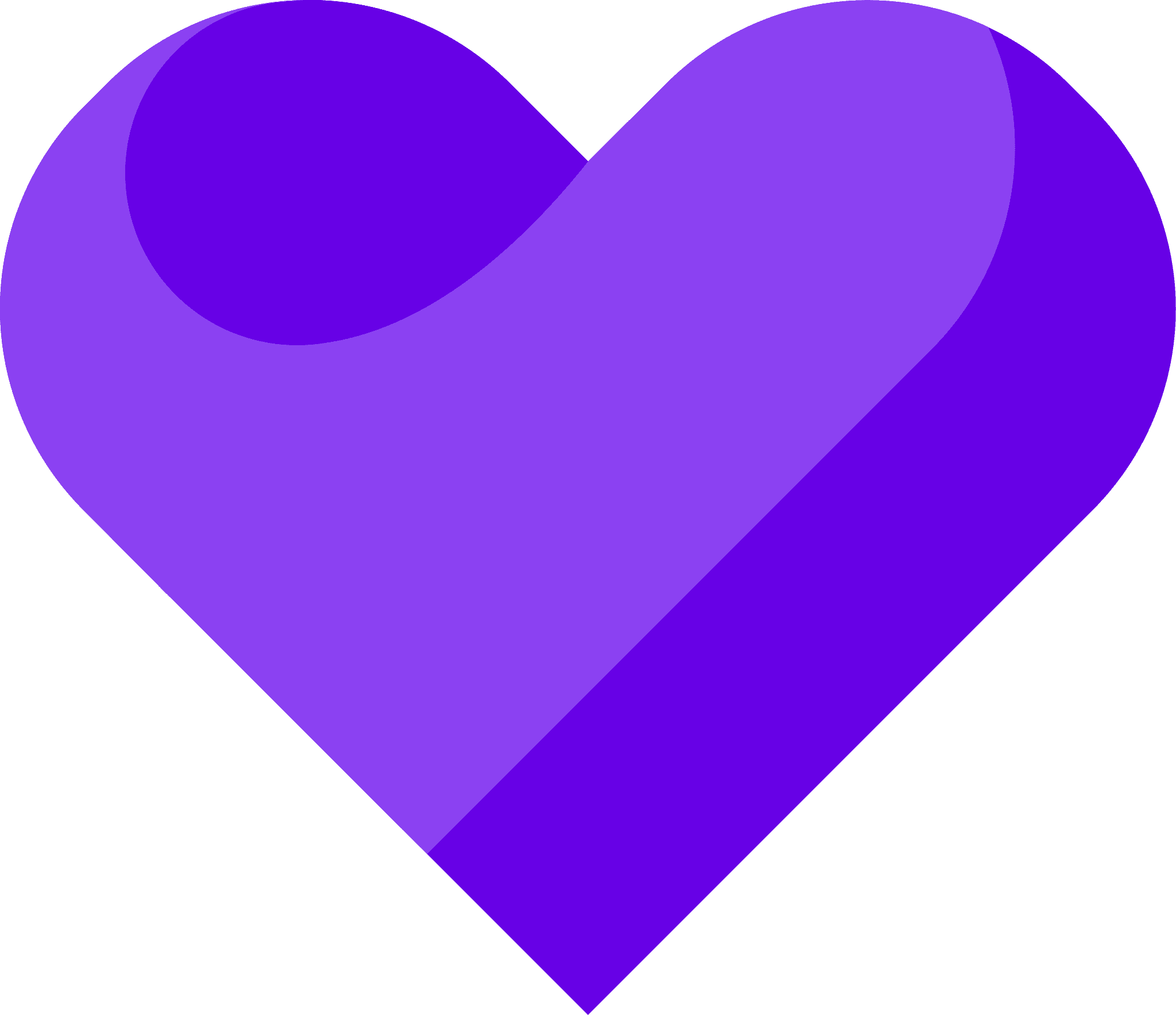
Collecting testimonials doesn't get much easier
Collect text and video testimonials — Share them everywhere!
Sign up for free
More Articles
Testimonials Made Easy
The faster, easier way to collect testimonials
Jump in today and see how easy it is to collect testimonials with Senja.
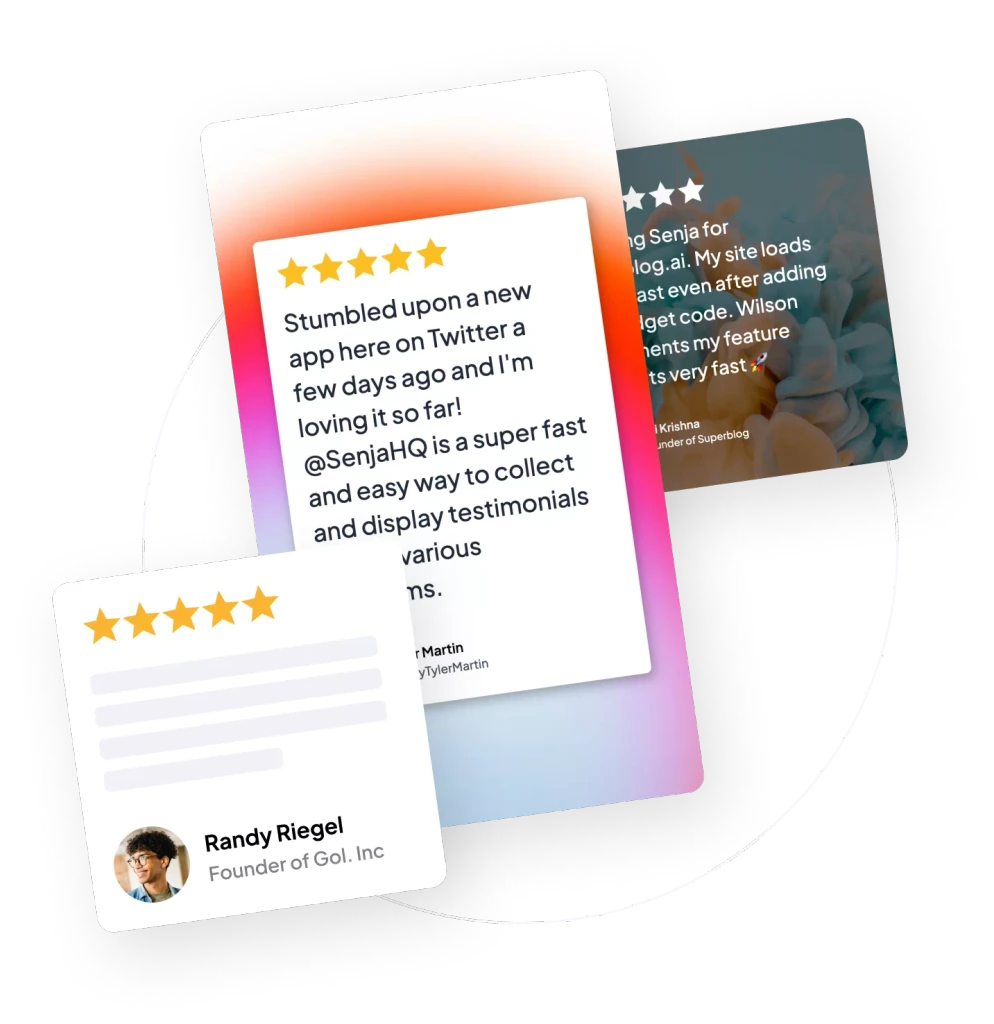
Testimonials Made Easy
The faster, easier way to collect testimonials
Jump in today and see how easy it is to collect testimonials with Senja.
Testimonials Made Easy
The faster, easier way to collect testimonials
Jump in today and see how easy it is to collect testimonials with Senja.